Sk - stop & kill, Command details, Parameter details – Applied Motion RS-232 User Manual
Page 202: Examples
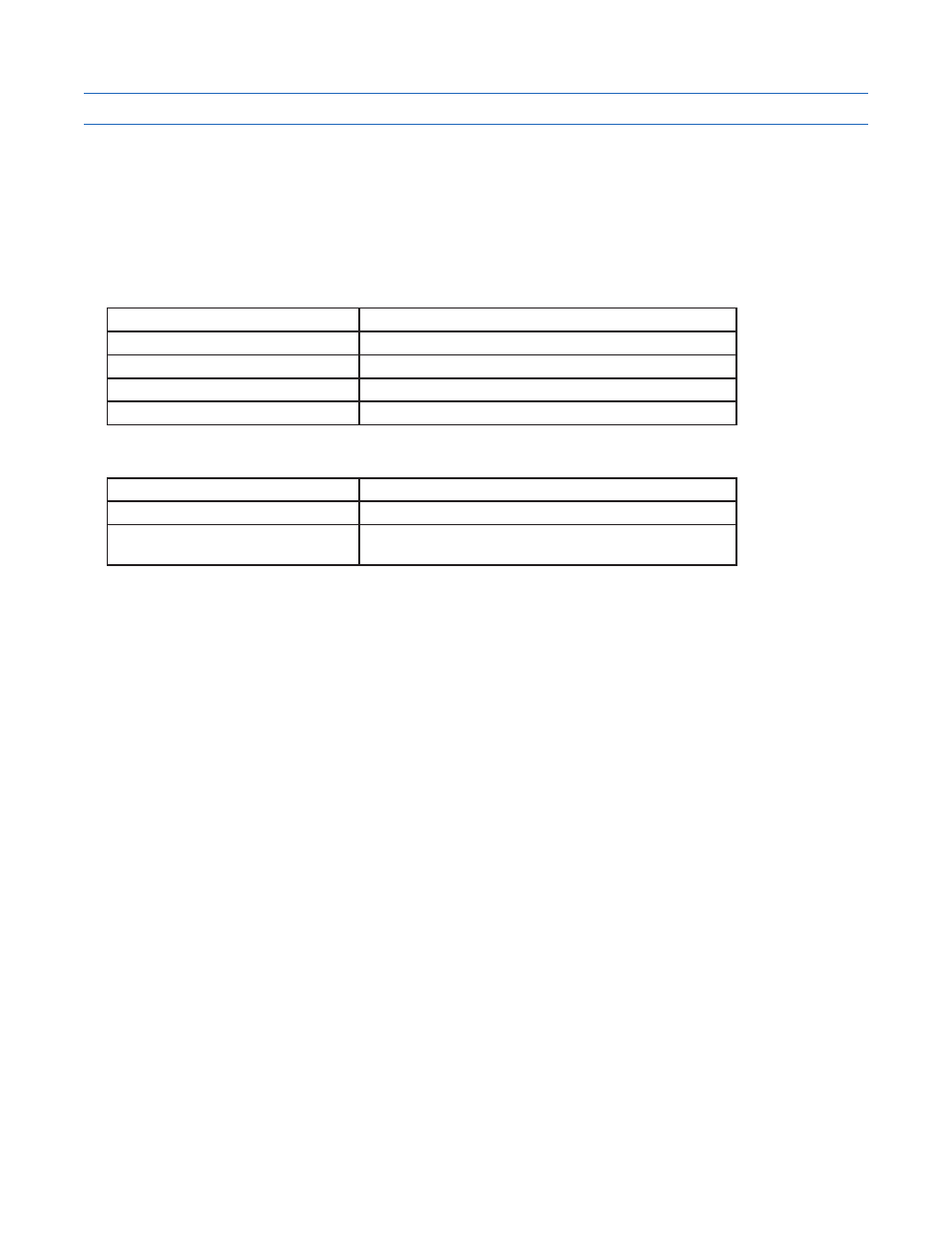
202
920-0002 Rev. I
2/2013
Host Command Reference
SK - Stop & Kill
Compatibility: All drives
See Also:
AM, DE, JA, ST, SM commands
Halts any buffered command in progress and removes any other buffered commands from the queue. When used
to stop a move deceleration rate is controlled by the AM (Max Acceleration) parameter. If the “D” parameter is
used deceleration rate is controlled by either DE (with “Feed” moves like FL, FP, SH) or JA (when jogging).
Command Details:
Structure
SK{Parameter #1}
Type
IMMEDIATE
Usage
WRITE ONLY
Non-Volatile
NO
Register Access
None
Parameter Details:
Parameter #1
Deceleration rate
- units
letter
- range
D = deceleration rate set by DE or JA command
no parameter = deceleration rate set by AM command
Examples:
Command
Drive sends
Notes
SK
-
Stop motion immediately using the deceleration rate set by the
AM command and erase the contents of the queue
SKD
-
Stop motion immediately using the deceleration rate set by the
DE command (or JA if jogging) and erase the contents of the queue
