Kj - jerk filter frequency, Command details, Parameter details – Applied Motion RS-232 User Manual
Page 127: Examples
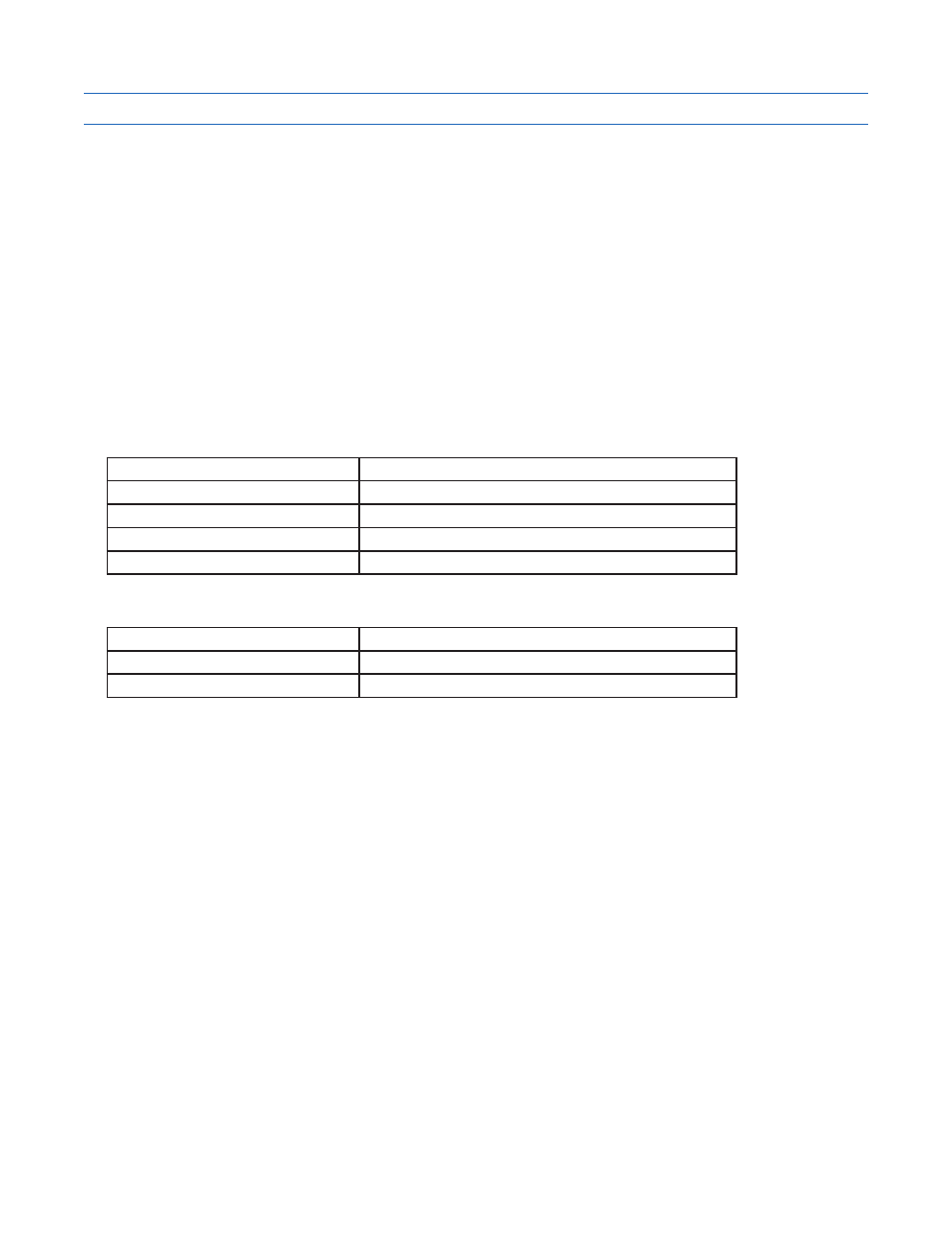
127
920-0002 Rev. I
2/2013
Host Command Reference
KJ - Jerk Filter Frequency
Compatibility: SV7 Servo drives only
Affects: S-Curve
Sets or requests the Jerk Filter frequency, in Hz. The parameter is set within Quick Tuner, and can also be set
with the SCL command KJ. The lower the frequency value the more pronounced the S-curve profile will be.
Setting the value to 0 will disable the filter.
S-curve acceleration/deceleration ramps are beneficial in positioning systems where instantaneous changes
in speed may cause the load to jerk excessively. One example is when the load is connected to the motion
actuator via a long moment arm. If the arm is not sufficiently rigid, changes in speed at the actuator can result in
undesirable oscillations and increased settling time at the load. Smoothed transitions in speed changes, such as
those provided by the jerk filter in Quick Tuner, can alleviate this unwanted motion and reduce settling time.
NOTE: It is recommended to use the Quick Tuner software for tuning and configuring your servo system.
Command Details:
Structure
KJ{Parameter #1}
Type
BUFFERED
Usage
READ/WRITE
Non-Volatile
Yes
Register Access
None
Parameter Details:
Parameter #1
Jerk Filter Frequency (Hz)
- units
integer
- range
0 - 5000 (0 = disabled)
Examples:
Command
Drive sends
Notes
KJ500
-
Set jerk filter frequency to 500Hz
KJ KJ=500
