Fm - feed to sensor with mask distance, Command details, Parameter details – Applied Motion RS-232 User Manual
Page 83: Examples
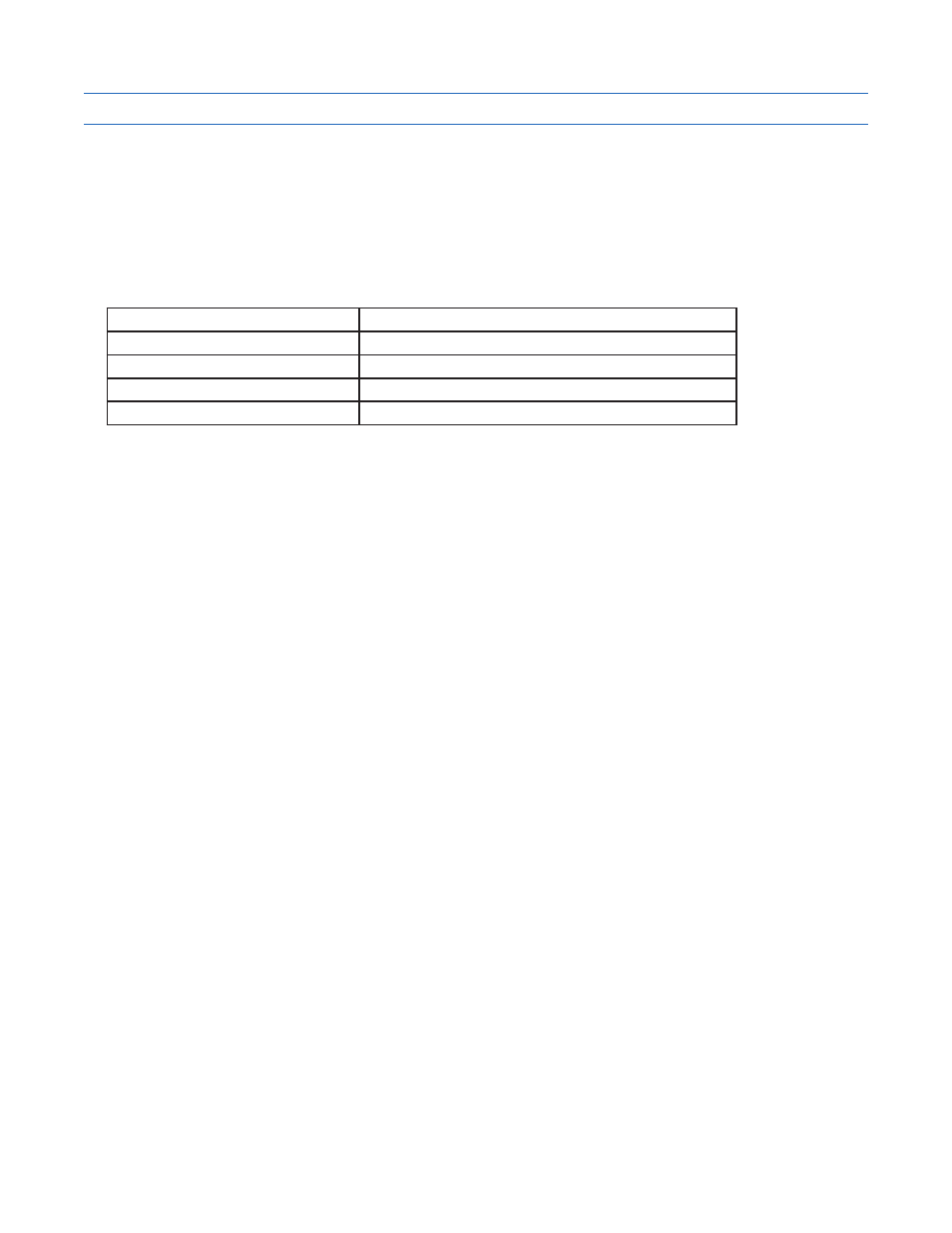
83
920-0002 Rev. I
2/2013
Host Command Reference
FM - Feed to Sensor with Mask Distance
Compatibility: All drives
See also:
FS command
Executes a Feed to Sensor command (see FS command) except sensor is ignored for the first DC counts of the
move. In other words the sensor is “masked” for a beginning portion of the move. This command is useful for
ignoring noise from a mechanical switch or for clearing a part before sensing the next one.
Command Details:
Structure
FM(Parameter #1)
Type
BUFFERED
Usage
WRITE ONLY
Non-Volatile
NO
Register Access
None
Parameter Details:
(See Appendix F: Working With Inputs and Outputs)
Examples:
Example: Parts are feeding on a conveyor which is being driven by the motor. A sensor detects the leading
edge of the part and stops. If the part has a hole in it, which is common, when you attempt to feed the next
part into position you may in fact stop after feeding the previous part only a short distance because the sensor
will register the hole in the part rather than the leading edge of the next part. The solution is to use the FM
command instead of the FS command, and to set the DC command for the size of the part (or greater).
Example continued: The parts on a conveyor are 6 inches long. Your mechanical linkage provides 2000 steps
per inch. You want the leading edge of the part to stop moving 1 inch past the sensor, and therefore 5 inches
of the part will not have gone past the sensor yet. To avoid holes in the part and see the next part properly, we
need to mask 5 inches or more of the move. Here are the commands you could use.
Command
Drive sends
Notes
DI2000
-
Set distance to stop past sensor at 1 inch (2000 steps)
DC10200
-
Set distance over which to ignore (mask) the sensor at 5.1 inches,
enough to allow the previous part to completely clear the sensor
FM1F
-
Initiate FM move. Sensor is connected to input 1 and will close
when it sees a part
