Qu - queue upload, Command details, Parameter details – Applied Motion RS-232 User Manual
Page 172: Examples
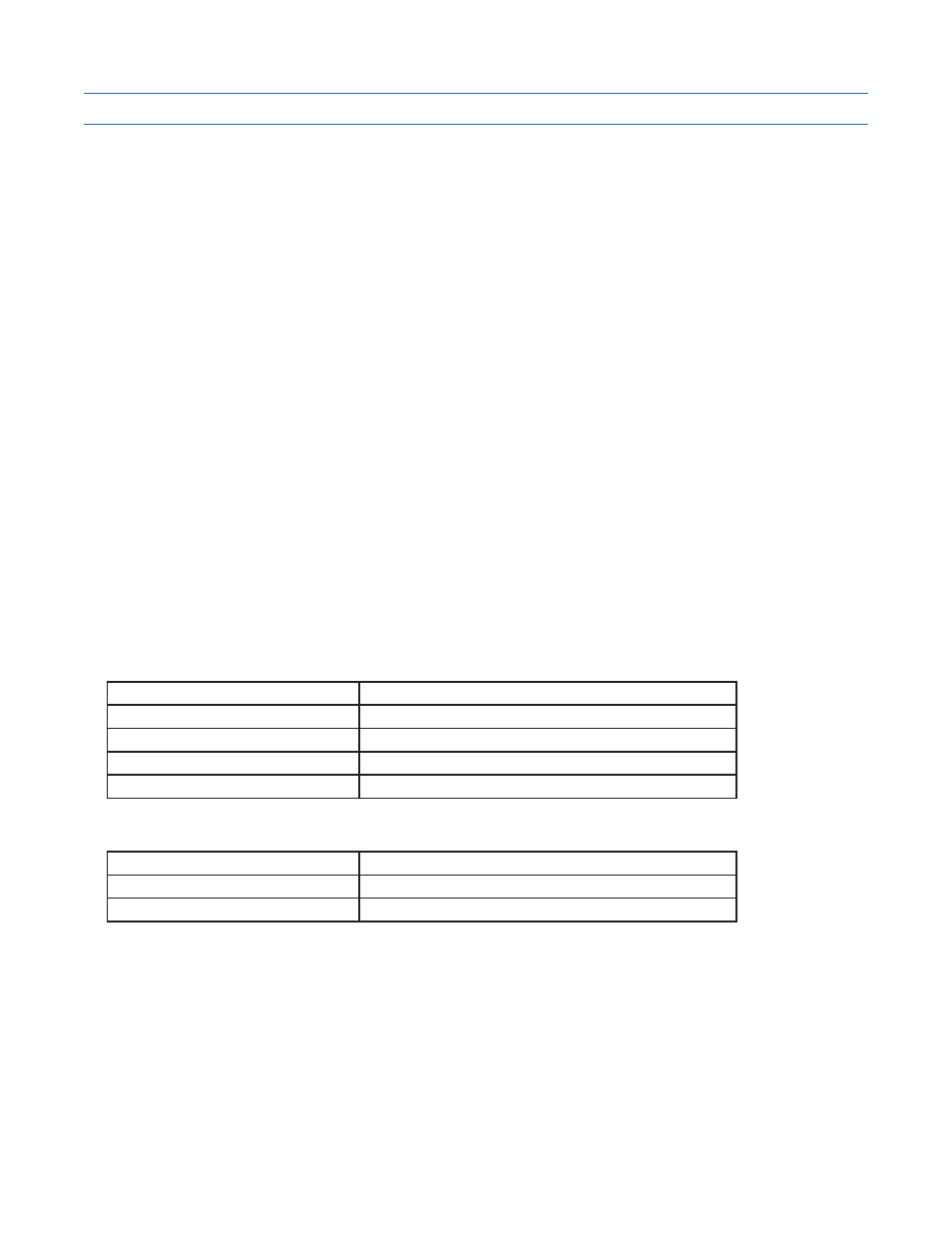
172
920-0002 Rev. I
2/2013
Host Command Reference
QU - Queue Upload
Compatibility: Q drives only
See also:
QL, QE, QS, QX, PW commands
Uploads a stored program segment from the drive’s non-volatile memory to the serial port. This command is
used to retrieve stored program segments from the drive. When using this command the drive responds with
either a “positive” or a “negative” response. A “positive” response consists of a normal acknowledge (“ack”)
followed by the contents of the requested program segment with each line number separated by a carriage
return. Program segments 1 to 12 can be uploaded, as well as the contents of the queue. A “negative” response
from the drive consists of a normal acknowledge (“ack”) followed by one of four error codes: 0, -1, -2, or -3. A
negative acknowledge (“nack” / “?”) will be sent from the drive if the command is not understood by the drive. See
Appendix D for more information on acknowledge and negative acknowledge responses.
Positive response format:
“ack” (“%”)
First line = “QU##” where “##” = the number of lines in the segment + 1
Second line = command at line 1 of the segment
Next line = command at line 2 of the segment
...
Last line = command at last line of segment
Negative Responses:
“ack” (“%”)
QU0 = No segment at specified location
QU-1 = Program Running (Cannot upload at this time)
QU-2 = Upload currently in process
QU-3 = Password Protected (Protection must be unlocked using PW command)
Command Details:
Structure
QU(Parameter #1)
Type
IMMEDIATE
Usage
READ ONLY
Non-Volatile
NO
Register Access
None
Parameter Details:
Parameter #1
Program segment location
- units
integer
- range
1 - 12, or 0 to upload queue
Examples:
Command
Drive sends
Notes
QU0
(queue contents)
Uploads contents of queue to the serial port
QU3
(segment #3 contents)
Uploads contents of segment from non-volatile memory
location #3
