Cc - change current, Command details, Parameter details – Applied Motion RS-232 User Manual
Page 45
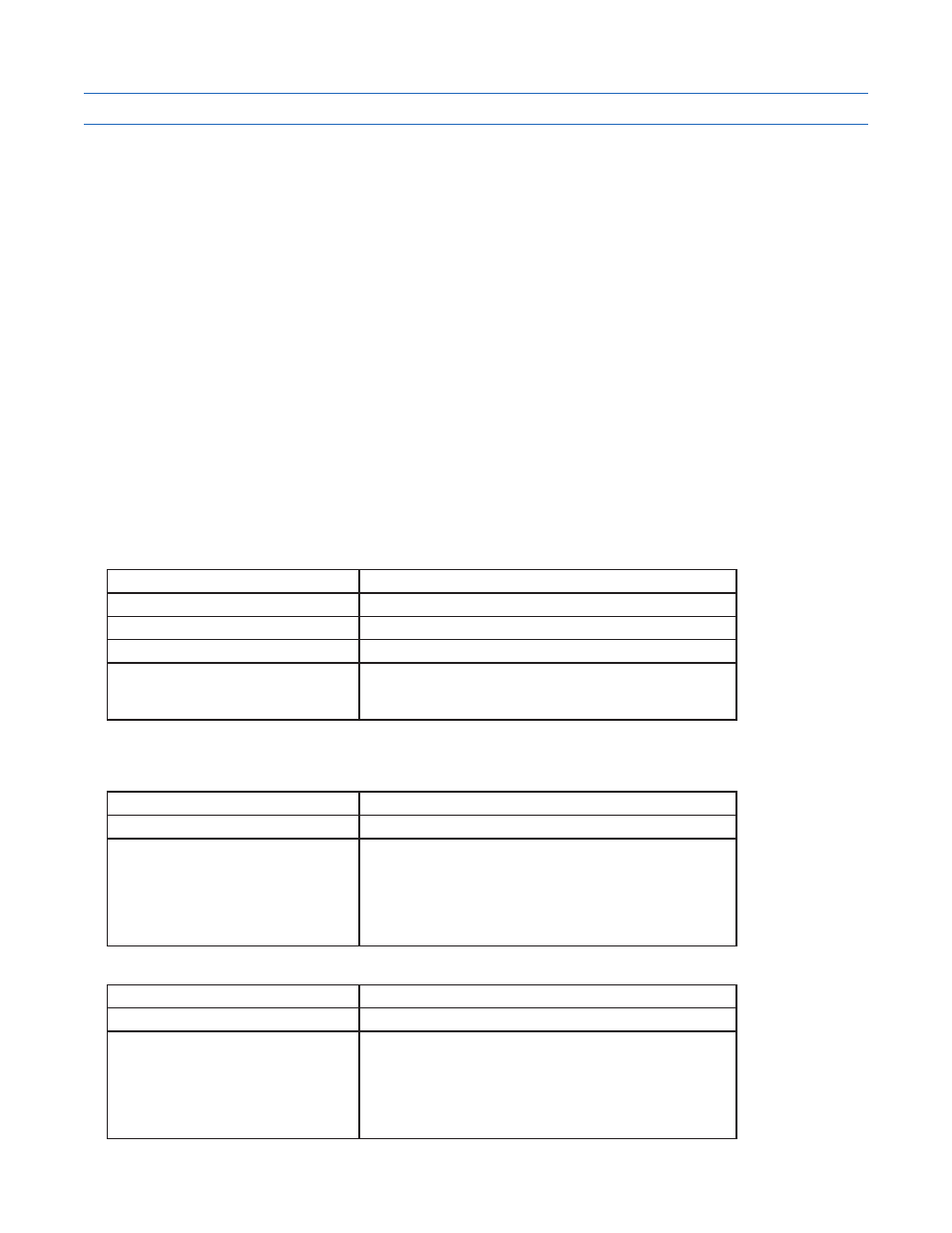
45
920-0002 Rev. I
2/2013
Host Command Reference
CC - Change Current
Compatibility: All drives
Affects:
Motor current and torque
See also:
CA, CI, CP, PC commands
BLu, SV
Sets or requests the continuous (RMS) current setting of the servo drive.
STAC6
Sets or requests the current setting (“peak of sine”) of the stepper drive, also known as the running current. The
range of the CC command may be limited from the ranges shown in the Parameters table below based on the
settings defined in the STAC6 Configurator software. Use STAC6 Configurator to select a motor and set the
maximum current setting. Note that setting CC automatically sets CI to the same value if the new CC value is less
than the starting CI value.
ST-Q/Si, ST-S, STM
Sets or requests the current setting (“peak of sine”) of the stepper drive, also known as the running current. The
range of the CC command may be limited from the ranges shown in the Parameters table below based on the
settings defined in the ST Configurator software. Use ST Configurator to select a motor and set the maximum
current setting. Note that setting CC automatically sets CI to 50% of CC. If a CI value different than 50% of CC is
needed be sure to always set CI after setting CC.
Command Details:
Structure
CC{Parameter #1}
Type
BUFFERED
Usage
READ/WRITE
Non-Volatile
YES
Register Access
“N” (030)
Note: The CC command uses different units than the “N”
register; see Data Registers section for details
Parameter Details:
BLu, SV, SVAC3
Parameter #1
Continuous current setting
- units
amps rms (resolution is 0.01 amps)
- range
BLuDC4: 0 - 4.5
BLuDC9: 0 - 9.0
BLuAC5: 0 - 5.0
SV: 0 - 7.0
SVAC3 (120V): 0 - 3.5
SVAC3 (220V): 0 - 1.8
STAC6, ST-Q/Si, ST-S, STM, STAC5
Parameter #1
Running current
- units
amps (resolution is 0.01 amps)
- range*
STAC6: 0 - 6.0
ST5 : 0 - 5.0
ST10: 0 - 10.0
STM: 0 - 5.0
STAC5 (120): 0 - 5
STAC5 (220): 0 - 2.55
