Ep - encoder position, Command details, Parameter details – Applied Motion RS-232 User Manual
Page 72: Examples
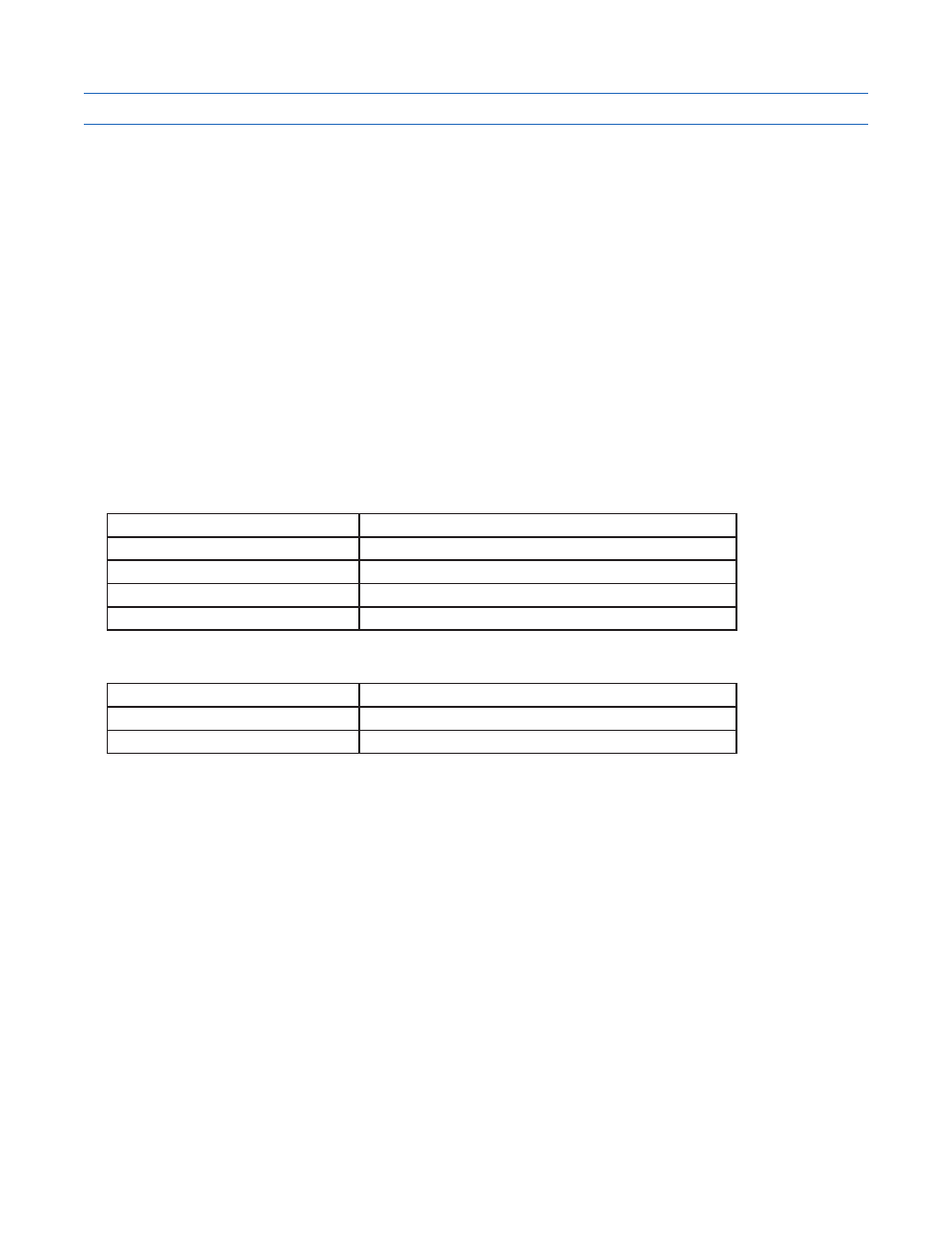
72
920-0002 Rev. I
2/2013
Host Command Reference
EP - Encoder Position
Compatibility: Servo drives and stepper drives with encoder feedback
Affects:
Encoder position value
See also:
SP, MT, WM commands.
The EP command allows the host to define the present encoder position. For example, if the encoder is at 4500
counts, and you would like to refer to this position as 0, send EP0. To ensure that the internal position counter
resets properly, use SP immediately following EP. For example, to set the position to zero after a homing routine,
send EP0 then SP0.
Sending EP with no position parameter requests the present encoder position from the drive.
For best results when using stepper systems, AMP recommends setting both CC and CI to the motor’s maximum
ratings before issuing an EP command. This will avoid any position error caused by the motor’s detent torque.
Once EP has been changed, reset CC and CI to their running levels.
WARNING: When in Multi-tasking mode (see MT command), the EP command should not be issued while
the drive is simultaneously executing a move command (CJ, FL, FP, FS, etc.). A drive fault may result.
Command Details:
Structure
EP{Parameter #1}
Type
BUFFERED
Usage
READ/WRITE
Non-Volatile
NO
Register Access
“e” (053) read only
Parameter Details:
Parameter #1
Encoder position value
- units
Counts
- range
-2,147,483,647 to 2,147,483,647
Examples:
Command
Drive sends
Notes
EP0
-
(Step 1) reset internal position counter
SP0
-
(Step 2) reset internal position counter
