Sf - step filter frequency, Command details, Parameter details – Applied Motion RS-232 User Manual
Page 197: Examples
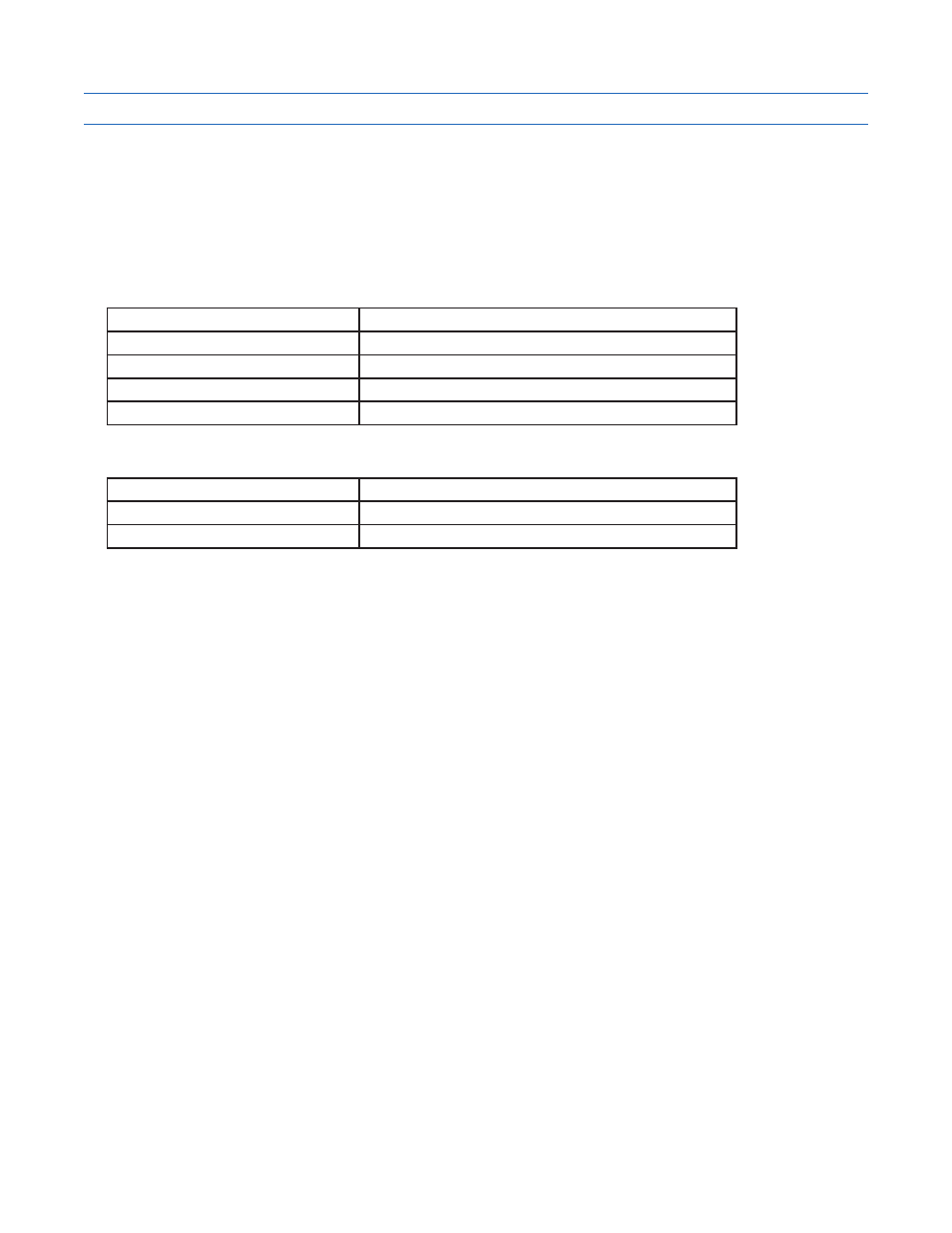
197
920-0002 Rev. I
2/2013
Host Command Reference
SF - Step Filter Frequency
Compatibility: Stepper drives only
Sets or requests the step filter frequency. The primary use of this filter is to introduce “microstep emulation”
effects, which smooth out low resolution step pulses when the drive’s microstep/gearing resolution (EG command)
is set to a low value. This command is exceptionally useful when using a low-resolution indexer and smooth motor
shaft rotation is required.
Command Details:
Structure
SF{Parameter #1}
Type
BUFFERED
Usage
READ/WRITE
Non-Volatile
Yes
Register Access
None
Parameter Details:
Parameter #1
Step filter frequency
- units
Hz
- range
0 - 2500
Examples:
Command
Drive sends
Notes
SF500
-
Set step filter frequency to 500 Hz
SF SF=500
This manual is related to the following products:
