Ax - alarm reset (buffered), Command details, Examples – Applied Motion RS-232 User Manual
Page 36
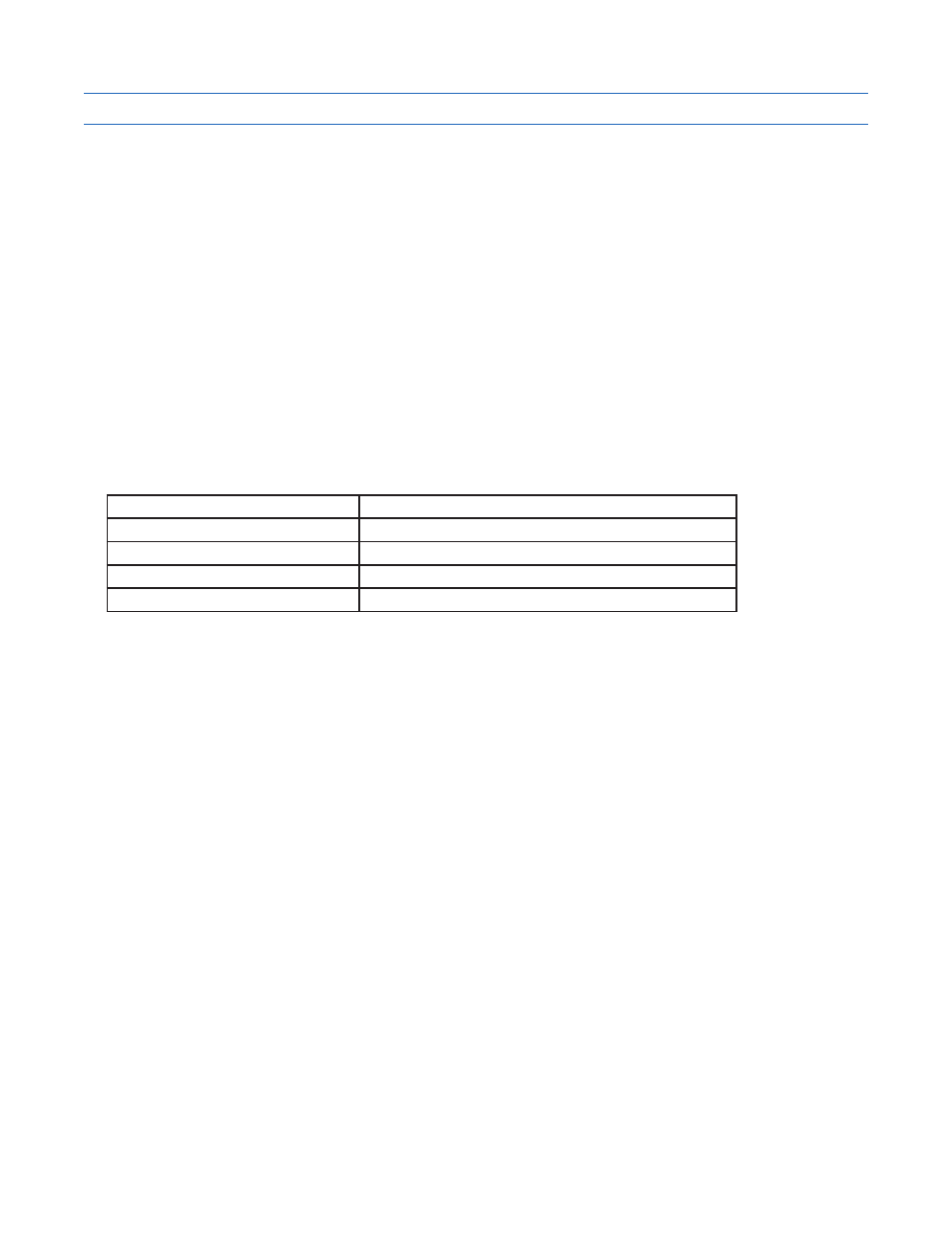
36
920-0002 Rev. I
2/2013
Host Command Reference
AX - Alarm Reset (Buffered)
Compatibility: All drives
Affects:
Alarm Code
See also:
AR, ME, OF, WT Commands
Clears Alarms and Drive Faults. This command functions the same as AR (Alarm Reset) but is a Buffered type
command.
Typically used in conjunction with OF within a Q program. Please note that while immediately executing AX will
clear the alarm code, it does not guarantee that the condition that caused the alarm has been resolved. Therefore
it is recommended to include a short delay or wait for user input before clearing the alarm and resuming normal
operation.
In addition to clearing alarms and faults, the AX command resets the LED blink timer. As such, if the AX
command is used within a tight loop in a Q program, the LED may actually appear to be solid green.
NOTE: Does not re-enable the drive. Use ME (Motor Enable) command to re-enable drive.
Command Details:
Structure
AX
Type
BUFFERED
Usage
WRITE ONLY
Non-Volatile
NO
Register Access
None
Examples:
Command
Drive sends
Notes
In segment 1 of a Q program...
OF9
-
When a drive fault occurs load and execute program segment 9
In segment 9 of the same Q program...
WT0.1
-
Short delay to allow the system to settle
AX
-
Alarm reset
ME
-
Motor enable
QX1
-
Load and execute segment 1, which will also reset the OF function.
