Fs - feed to sensor, Command details, Parameter details – Applied Motion RS-232 User Manual
Page 86: Examples
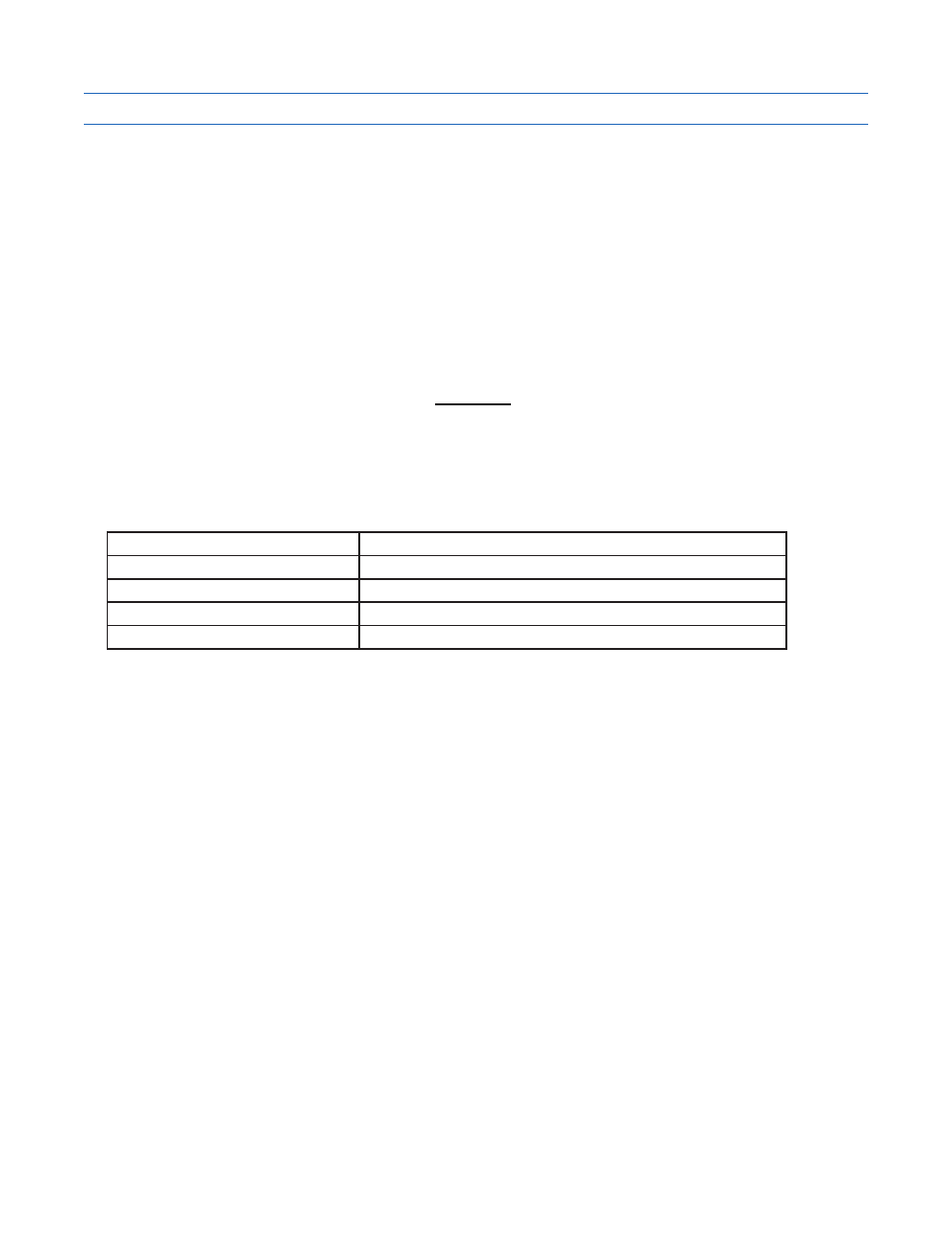
86
920-0002 Rev. I
2/2013
Host Command Reference
FS - Feed to Sensor
Compatibility: All drives
See also:
FD, FM and FY commands; see AT command for using AIN as sensor input
Executes a Feed to Sensor command. Requires input number and condition. The motor moves until a sensor
triggers the specified input condition, then stops a precise distance beyond the sensor. The stop distance is
defined by the DI command. The direction of rotation is defined by the sign of the DI command (“-” for CCW, no
sign for CW). Speed, accel and decel are from the last VE, AC and DE commands, respectively.
A motor moving at a given speed, with a given decel rate, needs a certain distance to stop. If you specify too
short a distance for DI the drive may overshoot the target. Use the following formula to compute the minimum
decel distance, given a velocity V (in rev/sec) and decel rate D (in rev/sec/sec.). R = steps/rev, which will equal
the encoder resolution for a servo motor and the EG setting for a step motor.
(V)
2
(R)
2(D)
Note that it is possible to use an analog input (AIN) as a discrete sensor by configuring a threshold point. See the
AT command for details.
Command Details:
Structure
FS(Parameter #1)
Type
BUFFERED
Usage
WRITE ONLY
Non-Volatile
NO
Register Access
None
Parameter Details:
(See Appendix F: Working With Inputs and Outputs)
Examples:
Command
Drive sends
Notes
FS1L
-
Launch move and decel to stop when sensor tied to input 1 is low
FS3R
-
Launch move and decel to stop when sensor tied to input 3 changes
from low to high (rising edge)
FSX5L
-
Launch move and decel to stop when sensor tied to input X5 is low
minimum decel distance =
