Explicit message types, Type 1 message format – Applied Motion RS-232 User Manual
Page 286
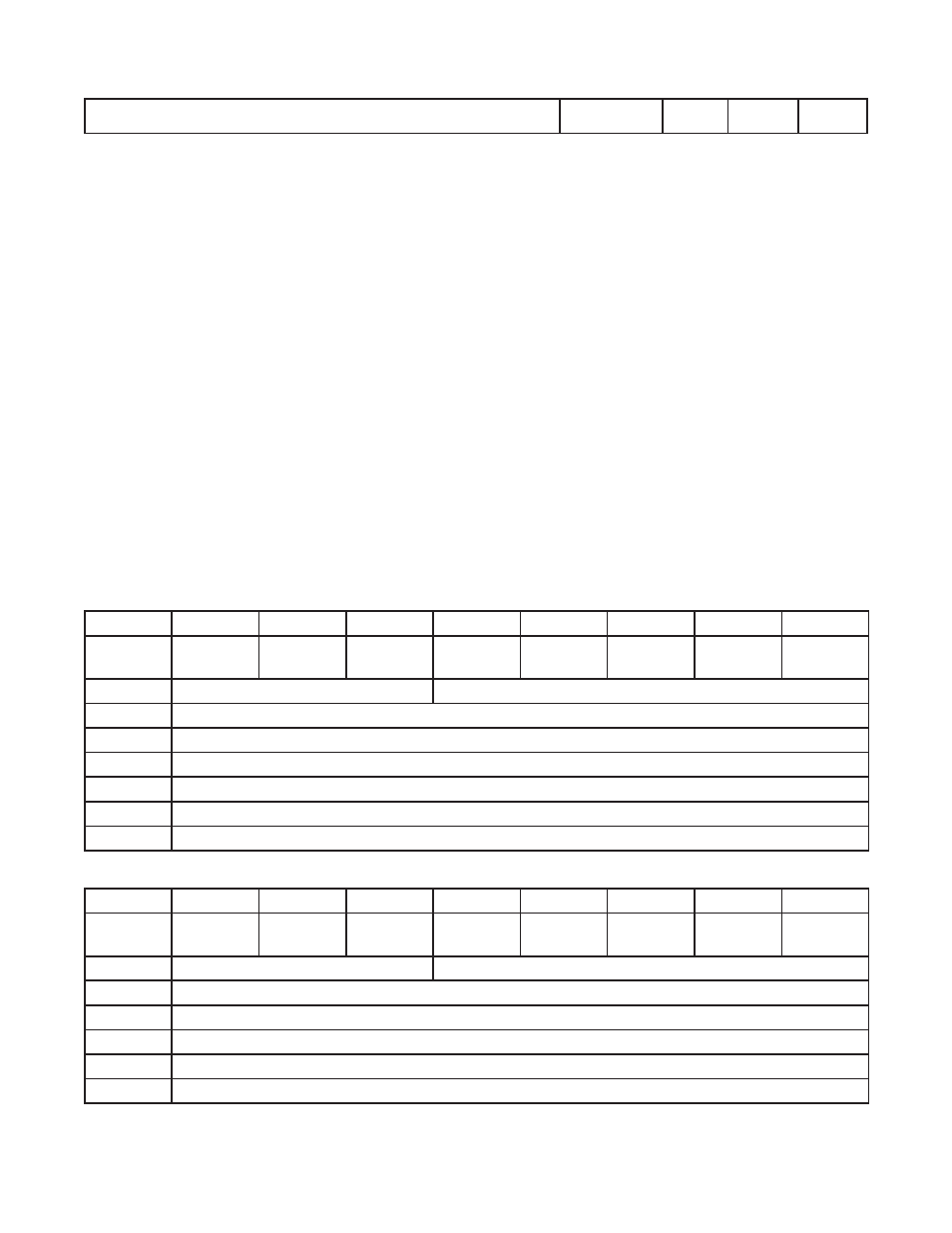
286
920-0002 Rev. I
2/2013
Host Command Reference
Vendor-Specific Device Profile A
0x3C
0x64
0x01
0x01
Explicit Message Types
Two types of explicit messages can be sent to Applied Motion EtherNet/IP drives. Type 1 messages include
most of the buffered SCL and Q commands. However, unlike SCL and Q commands that are sent over RS-232,
RS-485 and standard Ethernet, Type 1 messages do not support queries. “Immediate” SCL commands cannot be
encapsuated in Type 1 messages.
Type 2 messages provide additional functionality not available with Type 1 messages, including the ability
to read back settings and registers. Both types can be sent over a Class 3 connection, or they can be sent to the
Unconnected Message Manager (UCMM).
Both command message types result in a response message even when no data is requested.
All numerical values are in two’s complement. Integers are sent big endian (most significant byte first).
For detailed SCL and Q command descriptions, please see the main section of this manual. When reading
the command descriptions in the main part of this manual, please be advised that the EtherNet/IP encapsulation
often requires that different units, and a different range of acceptable values, be used.
Type 1 Message Format
See Table 1 for the complete list of commands. The response message will always echo back the opcode
and register code (if present). Also contained in the response message is the drive’s status code, a bit pattern
that indicates useful information such as whether there is a fault or if the motor is in motion. For more information,
please see the section on the SC command earlier in this manual.
Note: All numerical values are in two’s complement. Integers are sent big endian (most significant byte first).
Command Message Format:
Bit 7
Bit 6
Bit 5
Bit 4
Bit 3
Bit 2
Bit 1
Bit 0
B0
Reserved
= 0
Reserved
= 0
Reserved
= 0
Reserved
= 0
Reserved
= 0
Reserved
= 0
Reserved
= 0
Reserved
= 0
B1
Command Axis Number = 0x0
Command Message Type = 0x1
B2
Register, I/O or other code here for some commands (see Table 1, page 275). 0 for all others.
B3
Opcode
B4
Parameter1
B5
Parameter2
B6
Parameter3
B7
Parameter4
Response Message Format:
Bit 7
Bit 6
Bit 5
Bit 4
Bit 3
Bit 2
Bit 1
Bit 0
B0
Reserved
= 0
Reserved
= 0
Reserved
= 0
Reserved
= 0
Reserved
= 0
Reserved
= 0
Reserved
= 0
Reserved
= 0
B1
Response Axis Number = 0x0
Response Message Type = 0x1
B2
Register code for commands QR, RR, RW and RX, 0 for all others
B3
Opcode
B4
Status Code MSB
B5
Status Code LSB
B6
Unused = 0
