Ps - pause, Command details, Examples – Applied Motion RS-232 User Manual
Page 160
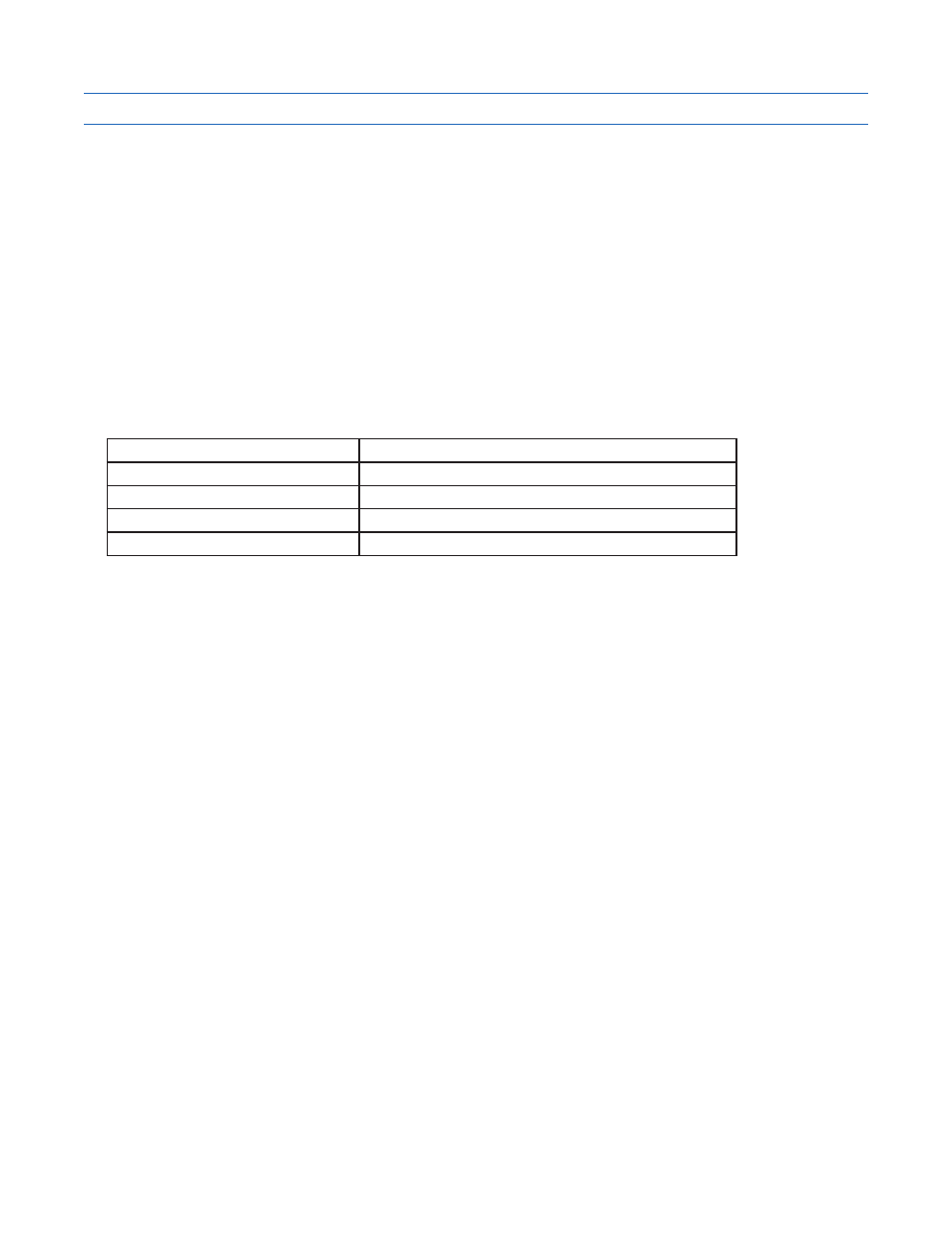
160
920-0002 Rev. I
2/2013
Host Command Reference
PS - Pause
Compatibility: All drives
See also:
BS, CT command
Suspends execution of buffered commands until the next CT (Continue) command is executed. This can be
useful for coordinating motion among axes by first pausing (PS) the drives, then loading the drives’ command
buffers with commands, and then resuming command execution (CT) in all drives at once. PS can also be useful
for holding a sequence of commands in the drive’s command buffer to time with an external event. Use the PS
command to pause the command buffer, then send each (buffered type) command in the desired sequence to
the drive. When the timing with the external event occurs, simply send the CT command which will trigger the
execution of the already buffered sequence of commands.
NOTE: It is possible to overflow the command buffer. Use the BS (Buffer Status) command to view how many
command spaces are vacant in the buffer at any given time.
Command Details:
Structure
PS
Type
BUFFERED
Usage
WRITE ONLY
Non-Volatile
NO
Register Access
None
Examples:
Command
Drive sends
Notes
PS
-
Pause execution of buffered commands
