KEYENCE DV-90 User Manual
Page 9
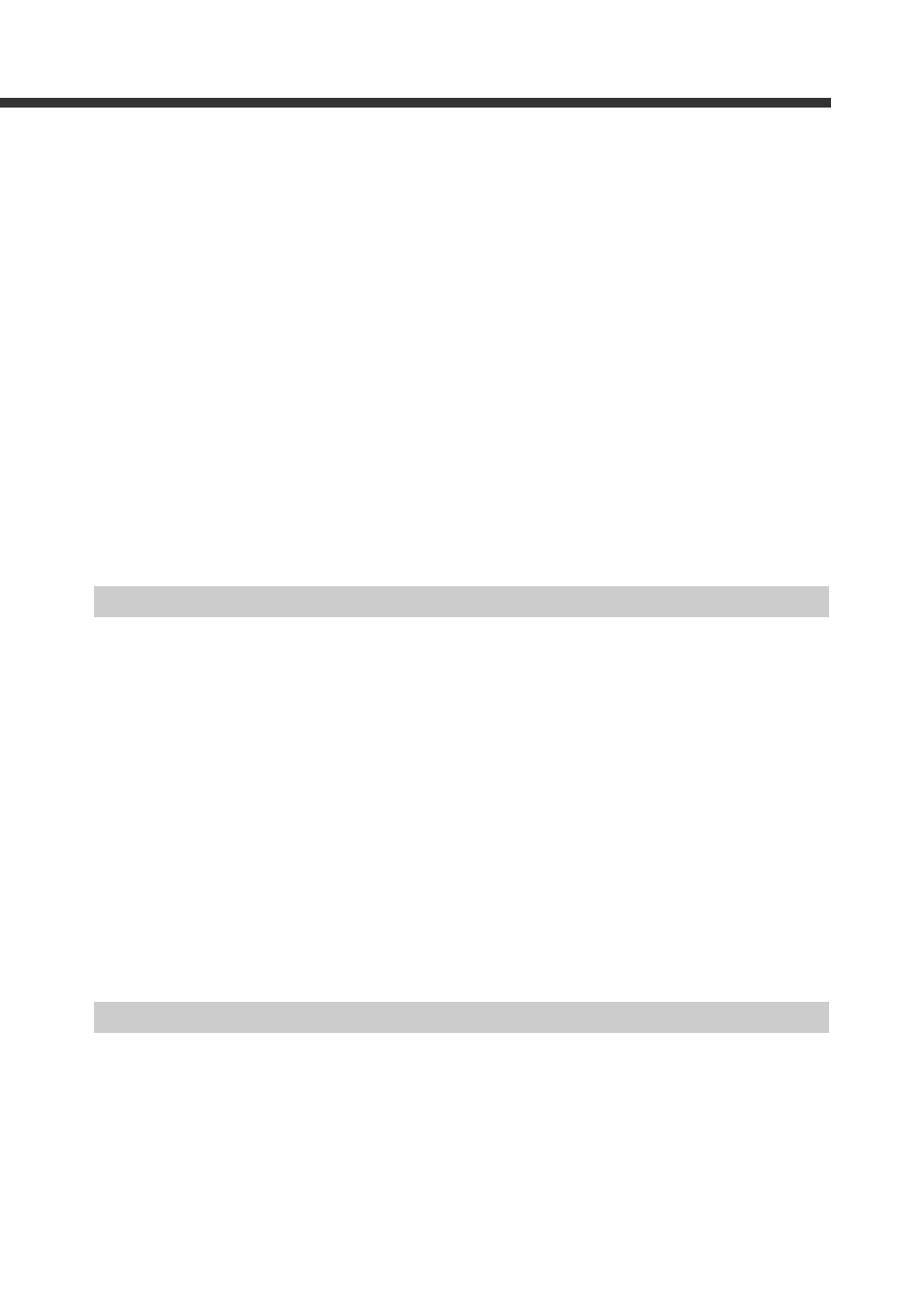
7
E DV-90-IM
Operation Settings....................................................................................................................................... 7-8
Master Settings.......................................................................................................................................... 7-15
About the Right-Click Menu..................................................................................................................... 7-18
Sending and Receiving the Settings ......................................................................................... 7-21
Sending the Settings.................................................................................................................................. 7-21
Receiving the Settings............................................................................................................................... 7-23
Saving/Reading/Printing the Setting Files ................................................................................. 7-25
Saving the Setting File .............................................................................................................................. 7-25
Reading the Setting File............................................................................................................................ 7-26
Printing the Setting File ............................................................................................................................ 7-27
Quick Setup Code of the DV-90 ................................................................................................ 7-28
Printing the Quick Setup Codes ................................................................................................................ 7-28
Reading the Quick Setup Codes................................................................................................................ 7-30
Setting Procedure for the BL Series Using Quick Setup Code ................................................. 7-31
Printing the Quick Setup Codes ................................................................................................................ 7-31
Reading the Quick Setup Code ................................................................................................................. 7-33
Terminal ..................................................................................................................................... 7-35
Receiving the Data .................................................................................................................................... 7-35
Sending Commands .................................................................................................................................. 7-36
Data Communication Details ....................................................................................................... 8-4
Communication Protocol ............................................................................................................................ 8-4
Send Data Format........................................................................................................................................ 8-5
Type of Output Data ................................................................................................................................... 8-6
Difference in Send Data Contents Due to Verification Pattern .................................................................. 8-6
Additional Information ............................................................................................................................... 8-9
Command Communication Details............................................................................................ 8-10
Procedure for Using the Direct Control Commands ................................................................................. 8-10
Communication Format ............................................................................................................................ 8-10
Description of Direct Control Commands ................................................................................................ 8-11
Communication Procedure for the Setting Commands............................................................................. 8-12
Error Codes of Command Communication .............................................................................................. 8-12
Setting Command Description .................................................................................................................. 8-13
What is a PLC Link?..................................................................................................................... 9-2
What is a PLC Link?................................................................................................................................... 9-2
Supported PLCs (Series Names)................................................................................................................. 9-2
Accessible Devices ..................................................................................................................................... 9-3
Device Assignment...................................................................................................................... 9-4
DM Assignment List ................................................................................................................................... 9-4
Details on DM Assignment......................................................................................................................... 9-6
