Communication procedure for the setting commands, Error codes of command communication – KEYENCE DV-90 User Manual
Page 190
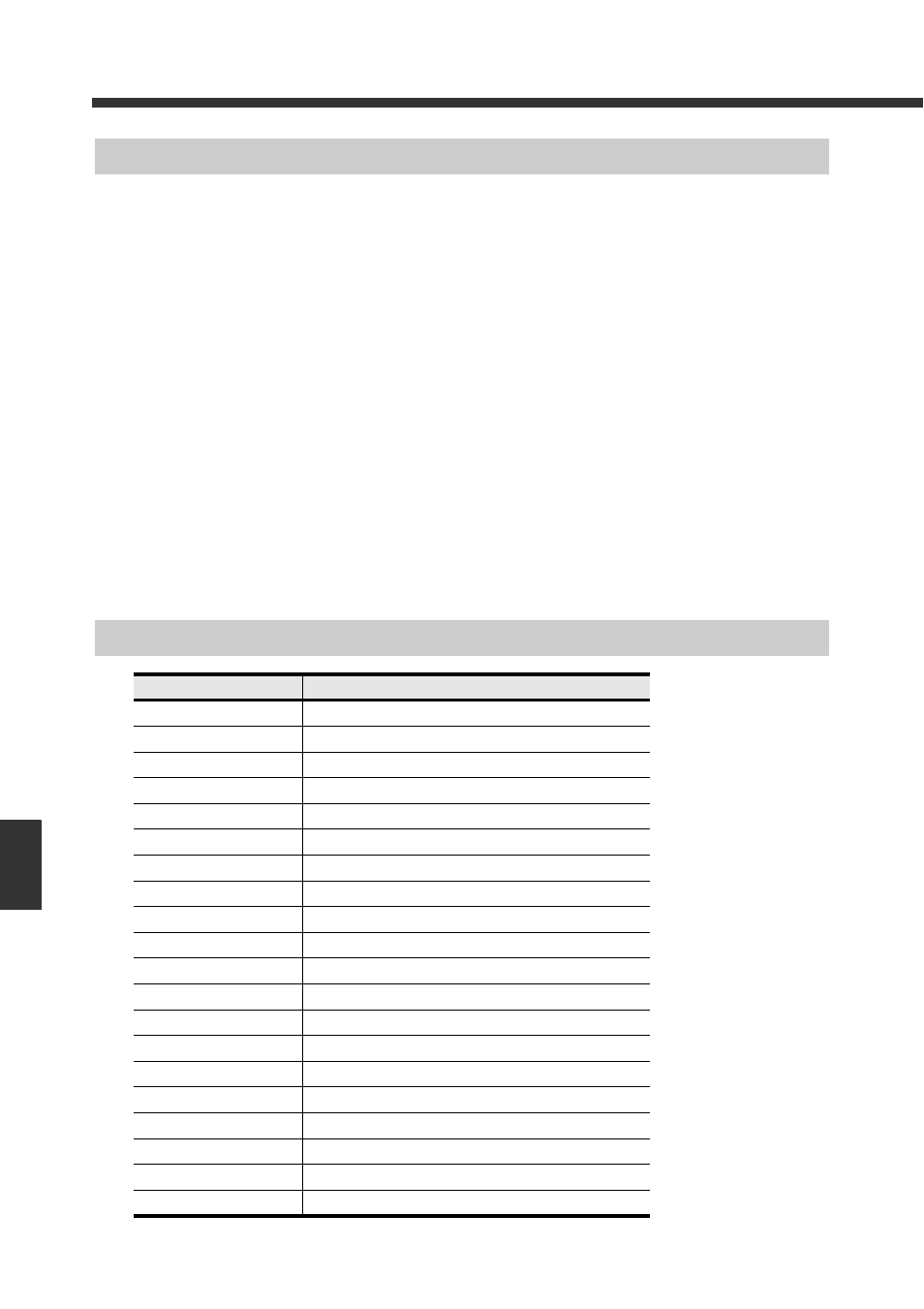
8-12
E DV-90-IM
8
Ser
ia
l Comm
unicati
on
8-3 Command Communication Details
Communication Procedure for the Setting Commands
The following procedure is used for sending setting commands.
Refer to page 8-10 for the communication format.
➀Send the direct control command, CSET, to the DV-90.
➁The display of the DV-90 shows the setting mode.
• Proceeds normally ..........................OK is sent back. “Serial Config Mode” is displayed
on the LCD.
• Error occurs ......................................ERR
ЧЧ (ЧЧ is the error code) is sent back.
➂Send the command for the item to be changed (Change parameter command).
• Proceeds normally ..........................OK is sent back.
• Error occurs ......................................ERR
ЧЧ (ЧЧ is the error code) is sent back.
➃Send the Confirm parameter command to check the present settings.
• Proceeds normally ..........................The contents of the setting is sent back.
• Error occurs ......................................ERR
ЧЧ (ЧЧ is the error code) is sent back.
➄Send CEND to exit the setting mode. The changed settings are saved in the Flash ROM.
• Proceeds normally ..........................OK is responded.
• Error occurs ......................................ERR
×× is responded.
Error Codes of Command Communication
Error code
Error contents
ERR00
Command not defined.
ERR01
Incorrect command format.
ERR02
No data for the command number.
ERR03
Value for "m" is not 0 or 1.
ERR05
Command number is too long.
ERR06
Data for “hhh...” is too short.
ERR07
Value for "n" is not 0 or 1.
ERR08
Out of the setting range for the value of "n".
ERR09
Out of the setting range for the value of "nnn,nn".
ERR10
“hhh...” is not specified in the HEX code.
ERR11
Setting for “hhh...=FF” cannot be specified.
ERR12
“hhh...” exceeds the specified number of characters.
ERR14
The contents of the ROM might be damaged.
ERR20
Not acceptable in the current mode.
ERR21
There is a mismatch in the settings.
ERR23
Failure to access the memory.
ERR30
Invalid record number.
ERR31
Invalid master data.
ERR32
Verification pattern does not match.
ERR99
Possible abnormality of the DV-90.
