Presetting the master data (preset mode), Presetting the master data (preset mode) -5 – KEYENCE DV-90 User Manual
Page 65
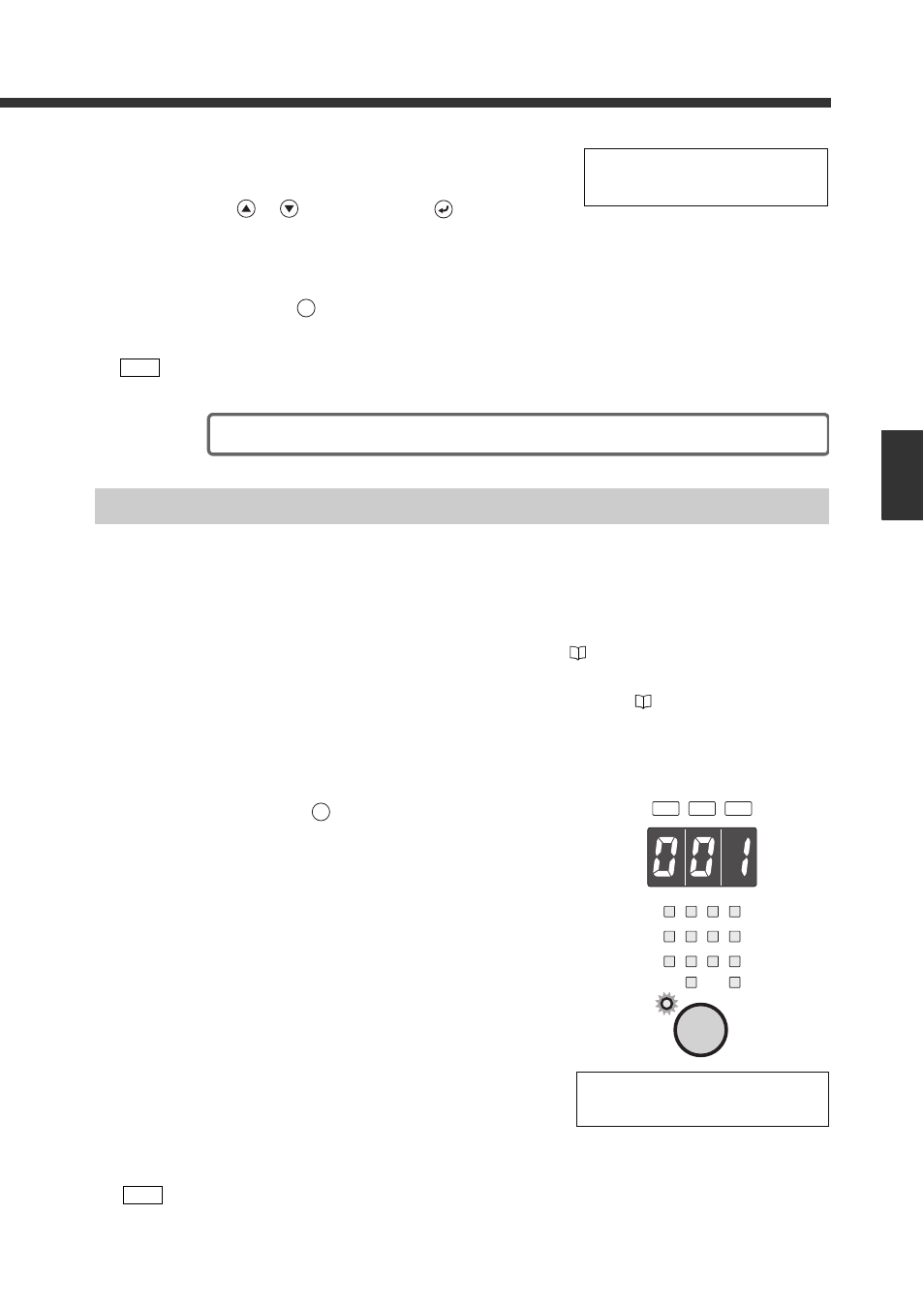
4-5
4
E DV-90-IM
Ba
si
c
Func
tions
4
Specify the normal verification function.
Place the cursor on “Normal” by pressing the
or
key. Then, press the
key.
5
Exit the setting mode.
Press the
key twice.
Setting of the normal verification function is completed.
Presetting the Master Data (Preset Mode)
The three methods for presetting the master data are as follows:
zReading the data with the code reader
This presets the data by actually reading the data with the code reader connected to the DV-90.
zUsing the SetUp Software
This presets the input data using the SetUp Software. (
Refer to 7-15)
zUsing the serial communication command
This presets the data using the serial communication command. (
Refer to 8-21)
Presetting by reading the data with the code reader
1
Press the
key.
The preset LED is illuminated and the display
moves to the preset mode. The record number
indicator LEDs display “001”, and “EMPTY” is
displayed on the LCD, which means that the mas-
ter data is not preset.
Note
The master table is initialized when the verification type is changed.
However, it is not initialized when active verification is changed to normal verification.
Note
“M1” on the LCD display refers to “Master data 1”. Master data 1 to 3 can be preset on one
record number, but only the procedure to preset Master data 1 is described in this example.
For the procedure to use Master data 2 and 3, refer to page 5-9.
0 : N o r m a l
V e r i f y T y p e
0 1
ESC
OK
NG
PRESET
12
11
10
9
8
7
6
5
4
TRG1
TRG2
3
2
1
ERR
( E M P T Y )
M 1 :
PRESET
