Content – KEYENCE DV-90 User Manual
Page 6
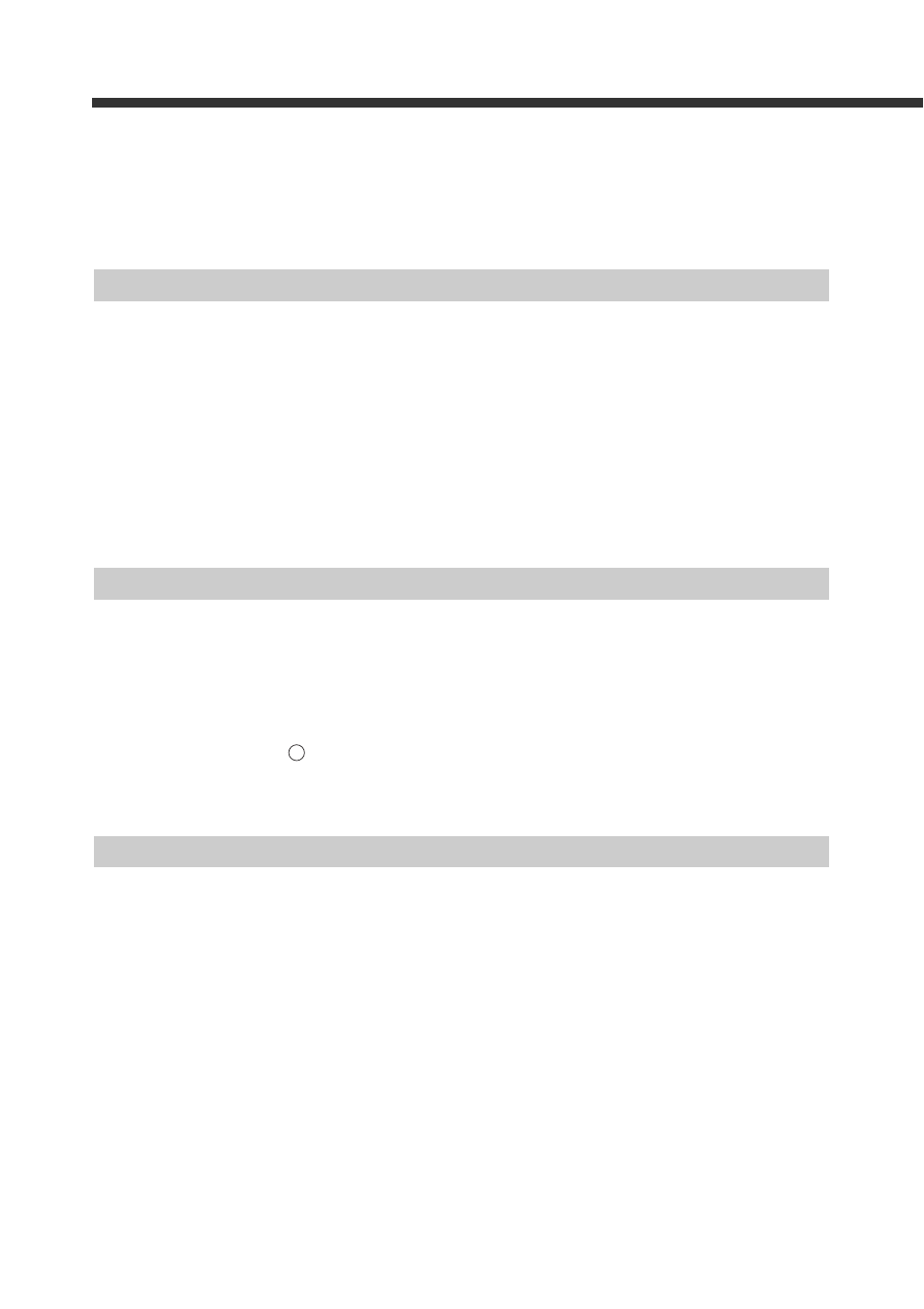
4
E DV-90-IM
Safety Precautions ....................................................................................................................................... 1
CE Marking and UL Conformity ................................................................................................................... 2
Software Licensing Agreements .................................................................................................................. 3
Content ........................................................................................................................................................ 4
Manual Structure .......................................................................................................................................... 9
1-1 Checking the Package Contents.................................................................................................. 1-2
1-2 Overview of DV-90 Functions ....................................................................................................... 1-3
Automated Product Selection at an Assembly Workstation ....................................................................... 1-3
Preventing Mixing with Other Products at a Packaging Machine .............................................................. 1-4
Code Reader Setup Basics ......................................................................................................... 2-2
How to Detect the Communication Setting Automatically ........................................................................ 2-5
Setting Procedure of the BL Series and the SR Series................................................................ 2-6
Setting Procedure Using the SetUp Software ............................................................................................. 2-6
Setting Procedure Using "Quick Setup Code"(DV-90 SetUp Software).................................................... 2-7
Read Rate Test Using “Test Mode 1” ......................................................................................................... 2-8
Checking the Type of the Read Barcode .................................................................................................. 2-10
I/O Terminal Connection.............................................................................................................. 3-2
I/O Terminal Pin Assignment ..................................................................................................................... 3-2
Wiring the Input Terminals......................................................................................................................... 3-4
Wiring the Output Terminals (NPN Open Collector Type)........................................................................ 3-5
Wiring the Output Terminals (PNP Open Collector Type) ........................................................................ 3-6
RS-232C Interface Connection.................................................................................................... 3-7
Pin Assignment of the RS-232C Interface .................................................................................................. 3-7
Connecting the Code Reader....................................................................................................................... 3-8
Connecting a PC or PLC ........................................................................................................................... 3-10
USB Interface Connection/Driver Installation ............................................................................ 3-13
Notes on Installing the Driver Software ................................................................................................... 3-13
Notes on Connecting the DV-90 ............................................................................................................... 3-13
Installing the USB Driver Software .......................................................................................................... 3-13
Uninstalling the USB Driver Software ..................................................................................................... 3-23
Chapter 2 Initial Setup of the Code Reader
Chapter 3 Connections and Mounting
Content
