1 installation procedure, Installation procedure for the setup software, Installation procedure -2 – KEYENCE DV-90 User Manual
Page 140: Installation procedure
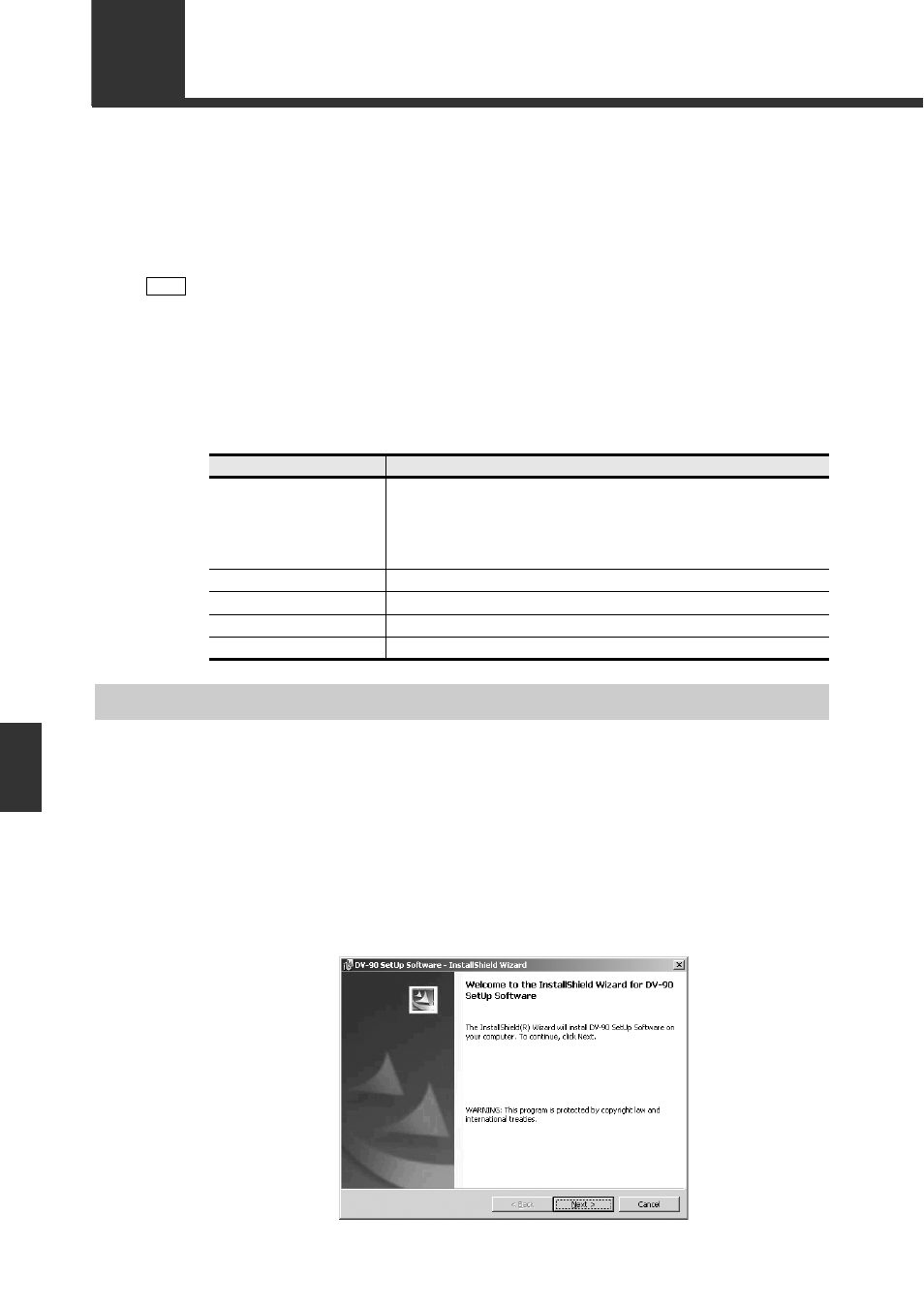
7-2
E DV-90-IM
7
How to Use the Setup
So
ftw
a
re
7-1
Installation Procedure
This section describes how to install the SetUp Software to Windows 2000 using the following drive configuration
as an example.
C drive: hard disk drive
E drive: CD-ROM drive
Start up Windows 2000 and check that the SetUp Software CD-ROM is close at hand.
Note
Before starting installation, quit all applications that are already running.
Operating environment
The operating environment of the SetUp Software is described below. Check the following items
before starting installation.
Installation Procedure for the SetUp Software
1
Turn on the power of the PC and start up Windows 2000. Log on as a user with
administrator authority.
2
Insert the supplied CD-ROM in the CD drive.
3
Double-click “setup.exe” in the CD drive.
4
The “DV-90 SetUp Software - InstallShield Wizard” starts. Click [Next].
Item
Condition
Operating System
Windows 8 (excluding Windows RT)
Windows 7 (32bit/64bit)
Windows Vista (32bit)
Windows XP (32bit)
Windows 2000
CD-ROM drive
Required at the time of installation
Display
Resolution: 800 _ 600 or higher
Printer
Required when printing the setting contents and Quick Setup Codes.
Serial port
One RS-232C port or USB port is required.
