Notes on registering master data, Notes on registering master data -3 – KEYENCE DV-90 User Manual
Page 63
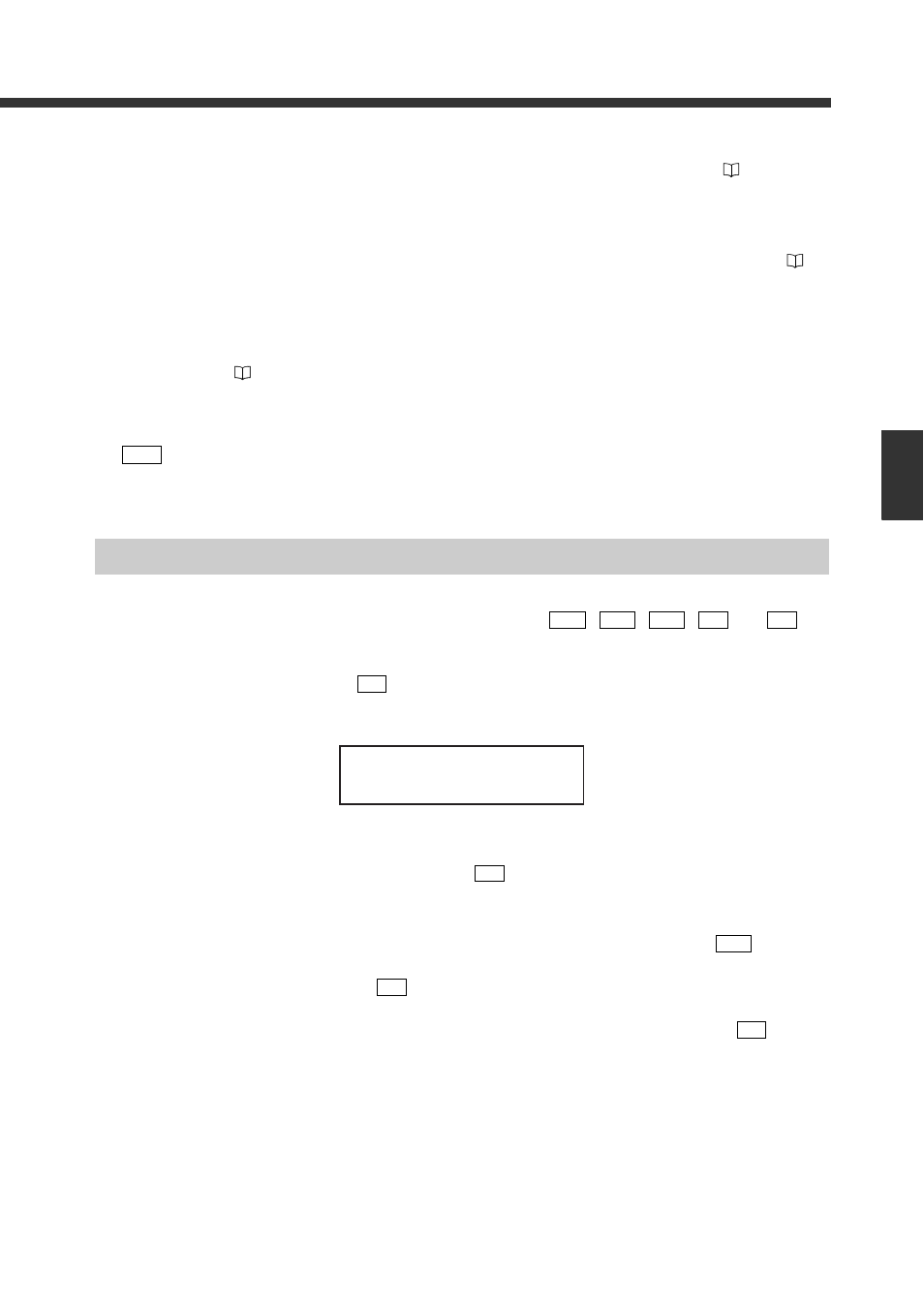
4-3
4
E DV-90-IM
Ba
si
c
Func
tions
• Reference data
Defines the actual data displayed when the read data matches the master data. (
Refer to 5-2)
• Master data 1 to 3
This is the data used to compare and verify the read data. Master data 1, 2 or 3 is used depending
on the verification function. It is possible to apply the digit number verify limit function (
Refer to 5-9), which verifies only the specified digits, to the respective master data.
• Parallel output (Out1-Out12)
Defines the format of the 12-bit parallel output terminals of the DV-90 (BCD, binary or bit).
(
Refer to 6-7)
Notes on Registering Master Data
• When registering the master data by reading the data with the code reader in the preset mode,
double-byte characters and control codes other than
,
,
,
, and
can
also be registered. However, when the code reader reads double-byte characters and control
codes, the LCD display of the DV-90 displays “
×”.
As for the delimiter (
) of the variable length data used in EAN-128, “
Δ” is displayed in the
LCD display of the DV-90.
• When editing the data by key operations in the preset mode, double-byte characters and control
codes cannot be entered. (The delimiter
of the variable length data used in GS1-128 cannot
be entered either.)
• When registering master data on the SetUp Software, the control code such as
cannot be
entered.
However, the delimiter (
) of the variable length data used in GS1-128 can be registered by
entering “ ^ ” by the keyboard.
When registering the master data using the serial communication command, send
as it is.
Note
Up to 1000 digits of data can be entered into the DV-90. However, the maximum number of
digits that can be entered into the master data is 500. When the digits of data exceed 500, the
500 digits from the top are verified
ESC
STX
ETX
CR
LF
GS
3 0 1 0 0 0
Δ 1 0 1 2 3 4 5 6 7
←
GS
TAB
GS
GS
