Verification setting menu, Verification setting menu -6 – KEYENCE DV-90 User Manual
Page 130
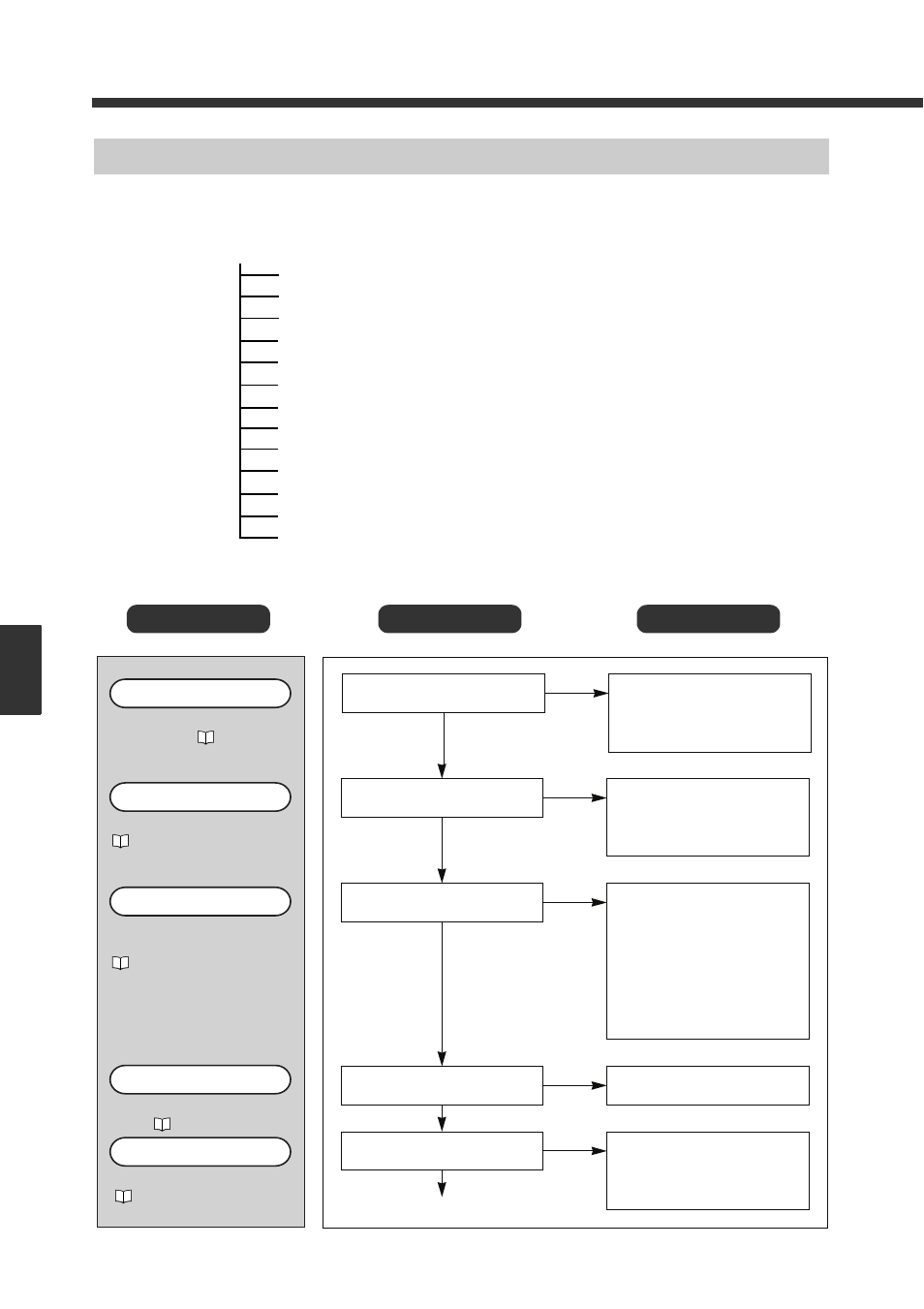
6-6
E DV-90-IM
6
Setti
ng
6-2 Setting Items of the DV-90
Verification Setting Menu
Menu list
Verification setting menu
Parallel output type
Output data type
Additional information
Reference data
Interlock
Verification counter
Number of master records
USB data output
Serial output send format
Serial output delay time
Serial communication protocol
Preset increment
Additional verification information
Setting item details
Setting Item LCD Display Selection Item
The type of output data is set.
( Refer to 8-6)
1 : B i t
1 : B i t
1 : D a t e
2 : B i n a r y
3 : B C D
0 : O F F
0 : O F F
0 : O F F
0 : O F F
0 : O F F
0 : O F F
1 : O N
0 : O F F
0 1 P a r a l l e l O u t
0 2 O u t p u t D a t a
0 3 A d d . I n f o .
0 4 R e f . D a t a
0 : O F F
1 : a t V e r i f y O K
2 : a t V e r i f y N G
3 : a t R e a d E r r o r
0 5 I n t e r l o c k
2 : I n p u t L i m i t
2 : I n p u t L i m i t
3 : V e r i f y L i m i t
1 : I n p u t D a t a
2 : T i m e
3 : D a t e + T i m e
4 : P o r t
5 : D a t e + P o r t
6 : T i m e + P o r t
7 : D a t e + T i m e + P o r t
Continue to the next page
Continue to the next page
The output form of the parallel
output is set. ( Refer to 6-7)
Parallel output type
Output data type
Additional information on the
output data is set.
( Refer to 8-8)
Additional information
ON/OFF of the reference data
is set. ( Refer to 5-2)
Reference data
ON/OFF of the interlock is set.
( Refer to 4-11)
Interlock
