Metrohm IC Net 2.3 User Manual
Page 94
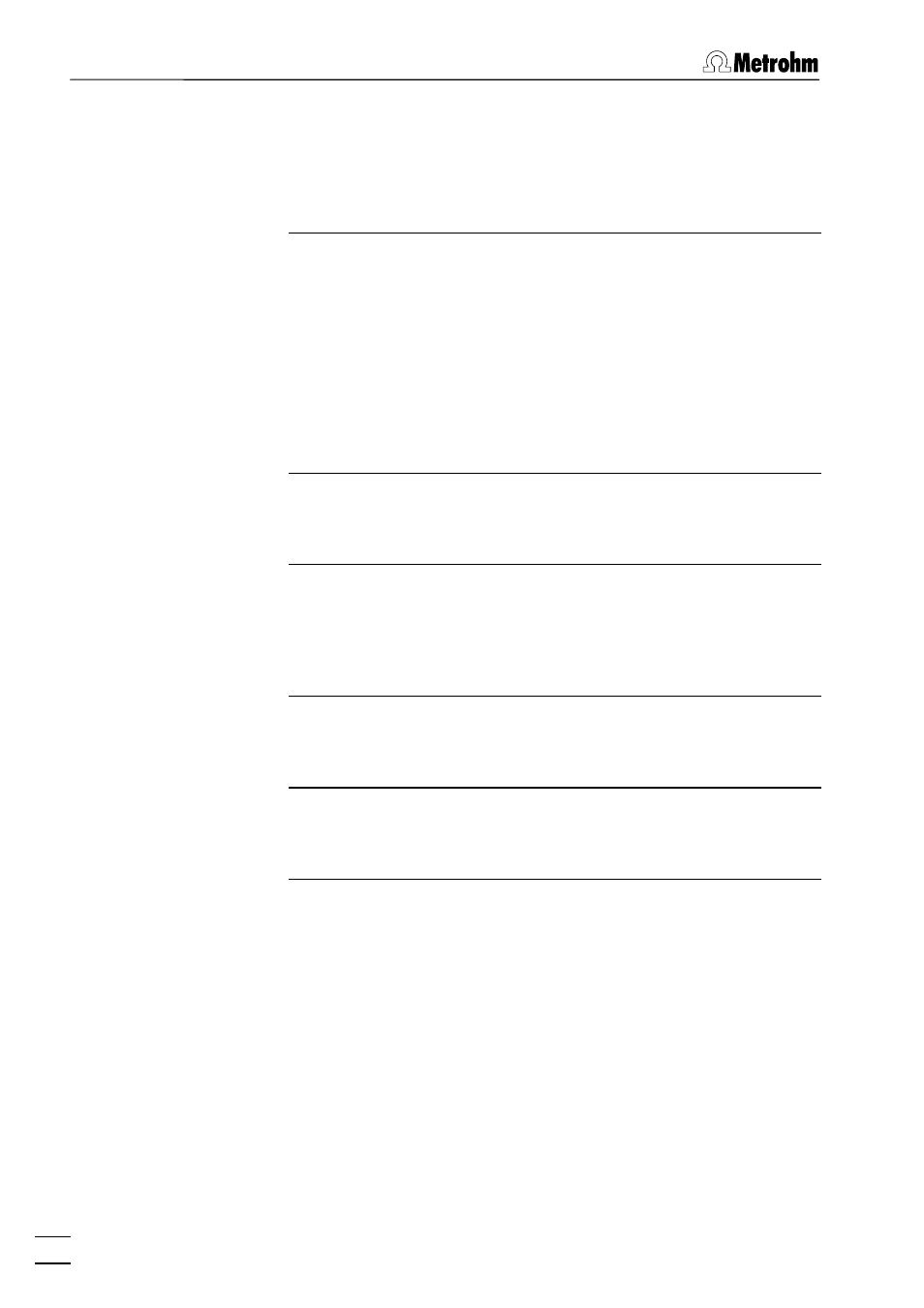
6 Devices
IC Net 2.3
84
Conductivity,
µ
S/cm
Live display of measured conductivity.
Pressure, MPa
Live display of measured pressure.
The color settings for this two fields can be
changed by clicking the fields with the right
mouse button (see section 6.2.2).
Actual values
Display of actual values.
Flow, mL/min
Display of current flow rate of the high-
pressure pump.
Pressure max, MPa
Display of current maximum pressure limit
for high-pressure pump.
Pressure min, MPa
Display of current minimum pressure limit
for high-pressure pump.
Full scale,
µ
S/cm
Display of current full scale range.
Remote lines
Display of current remote line settings.
Valve
Injection
valve.
Switch injection valve to "INJECT" position.
Switch injection valve to "FILL" position
Suppressor
Suppressor
module.
Switch the suppressor module to the next
position. The time since the last switching
of the suppressor module is displayed in
the field beside the
button.
IC pump
High-pressure
pump.
Start high-pressure pump.
Stop high-pressure pump.
Peristaltic
Peristaltic
pump.
Start peristaltic pump.
Stop peristaltic pump.
System startup values
The system startup values are sent and ap-
plied to the 761 Compact IC each time the
system is connected, a determination is
started, or the values are sent manually with
.
Flow, mL/min
Startup value for flow rate of the high-
pressure pump.
Entry range:
0.20
...
2.50 mL/min
Pressure max, MPa
Startup value for maximum pressure limit
for high-pressure pump. This limit is con-
trolled even without connection to the PC.
Entry range:
0.0
...
25.0 MPa
Pressure min, MPa
Startup value for minimum pressure limit for
high-pressure pump. This limit is controlled
