3 start/stop determinations – Metrohm IC Net 2.3 User Manual
Page 42
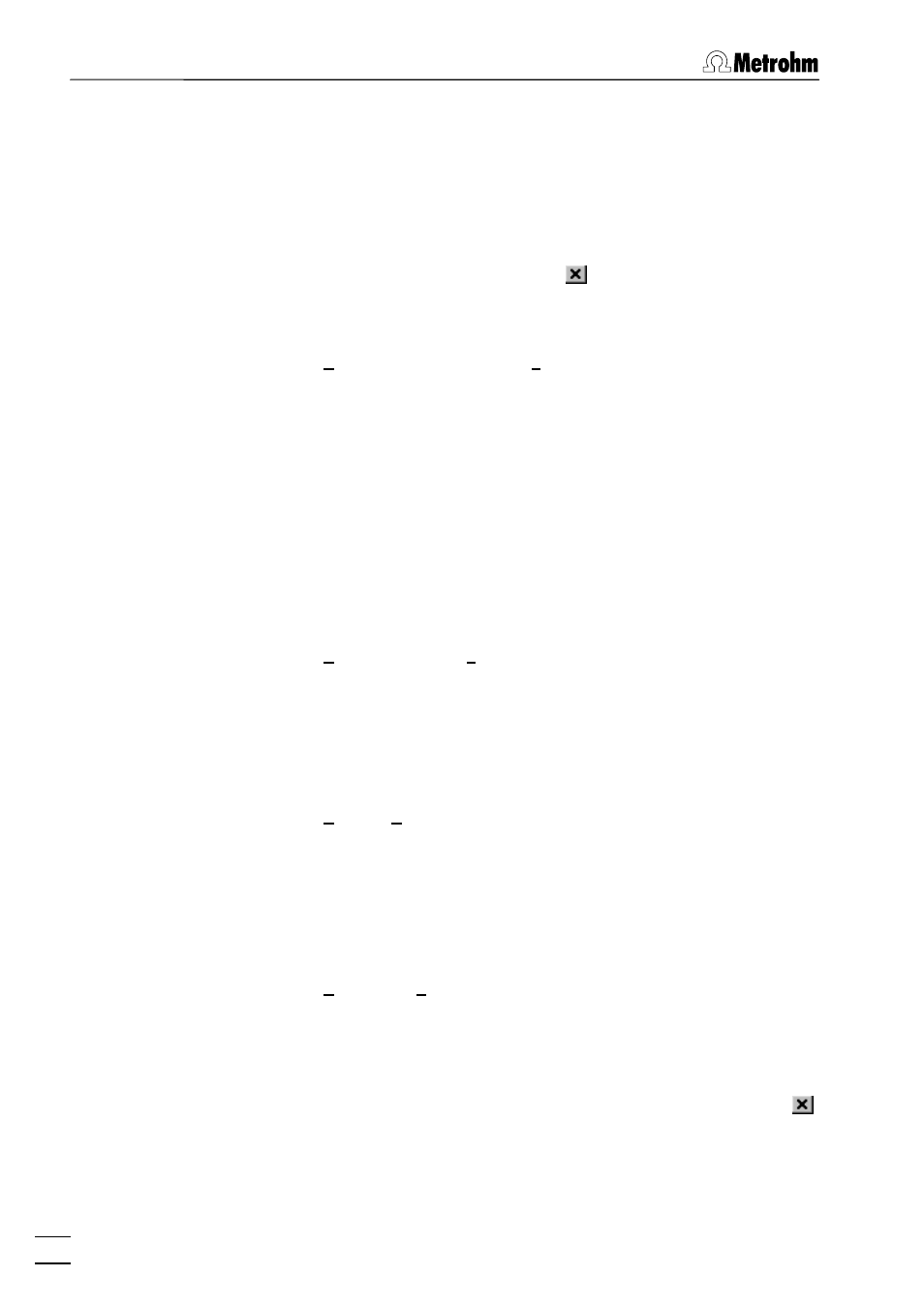
4 Systems
IC Net 2.3
32
•
Start Bischoff detectors.
•
Switch Metrohm Autosamplers and Bischoff Autosamplers to
remote control.
•
Start recording of the measurement signal using the method of
the connected system. Independently of the set chromatogram
Duration
, the measurement signal is recorded until the data ac-
quisition is stopped if a new determination is started with
Start
determination
or by clicking the icon of the chromatogram
window. In this case the user is asked if the recorded baseline
should be saved or not.
SYSTEM / Control / Shutdown hardware
With this menu item the devices are stopped as follows:
•
Stop Metrohm solvent delivery systems and Bischoff solvent
delivery systems.
•
Stop Metrohm additional modules and Bischoff additional
modulesVariotherm.
•
Stop Bischoff detectors.
•
Switch Metrohm Autosamplers and Bischoff Autosamplers to
local control.
•
Stop running determination.
•
Stop active sample queue.
SYSTEM / Control / Stop data acquisition
Stop recording of the baseline.
4.3.3 Start/stop
determinations
SYSTEM / Control / Start determination
Start determination using the settings of the selected system.
At this start command, the
System startup values
are set at the de-
vices. The time programs of the different devices and the data re-
cording are started either immediately (
Start with determination
) or
after switching the injection valve to the "Inject" position (
Start with
inject
) as set in the
Start mode
window.
SYSTEM / Control / Stop determination
Stop running determination. Data acquisition and time pro-
grams are terminated immediately. The recorded chromatogram
is saved automatically if the
Save chromatogram after the run
option
on the
Passport / Processing
tab is enabled.
Alternatively the determination can be stopped by clicking the
icon of the chromatogram window. In this case the user is asked
always if the determination should be saved or not.
