20 833 ic liquid handling unit, 1 833 ic liquid handling unit features, 2 833 ic liquid handling unit icon – Metrohm IC Net 2.3 User Manual
Page 175
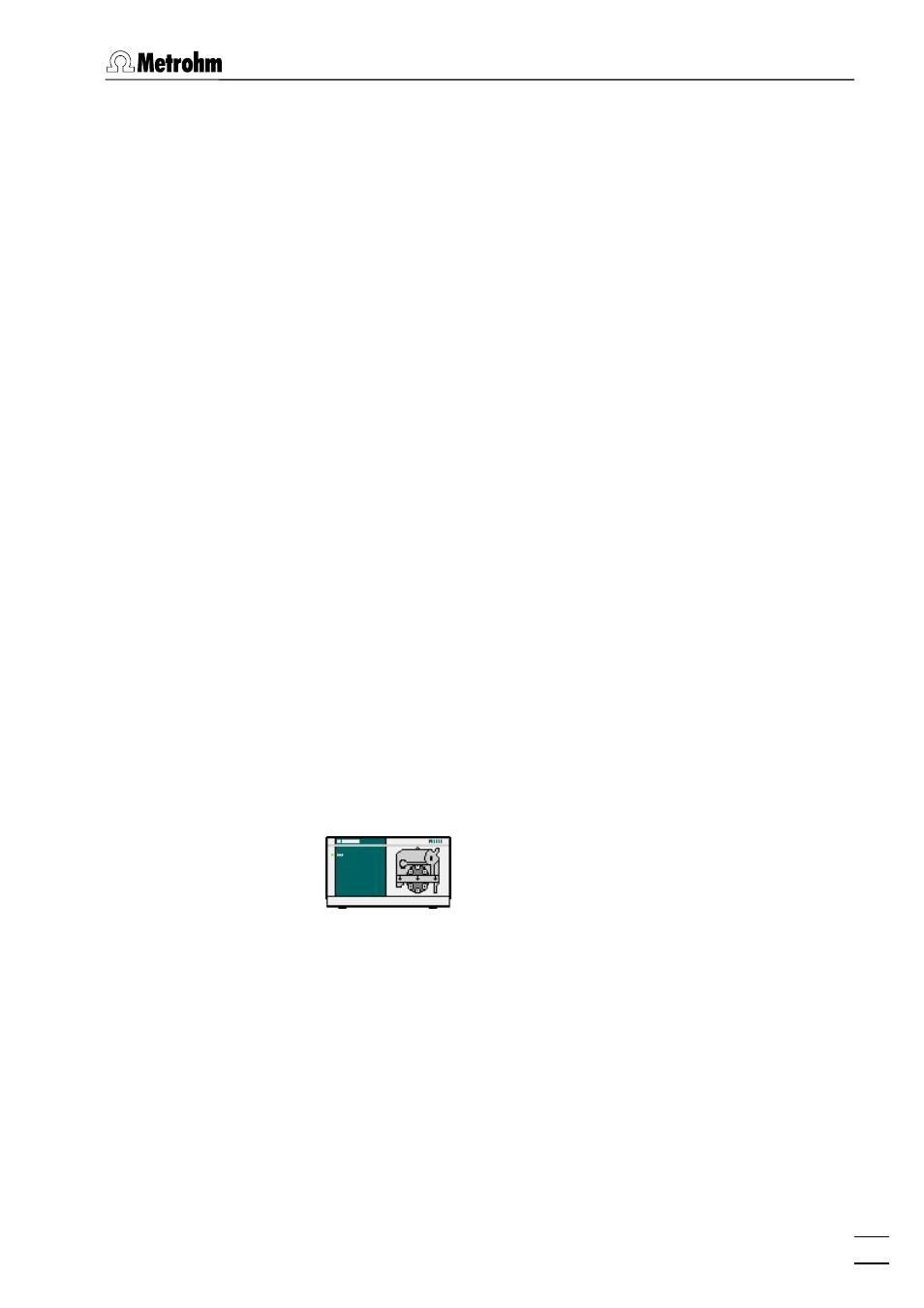
6.20 833 IC Liquid Handling Unit
IC Net 2.3
165
6.20
833 IC Liquid Handling Unit
6.20.1
833 IC Liquid Handling Unit features
The Metrohm 833 Liquid Handling Unit consists of a control
unit with a 2-channel peristaltic pump and depending on the ver-
sion of different additional modules. The peristaltic pump and one
additional module can be remote controlled. The following ver-
sions are available:
•
2.833.0010 IC Liquid Handling Pump Unit with peristaltic
pump
•
2.833.0020 IC Liquid Handling Suppressor Unit with peri-
staltic pump and suppressor module
•
2.833.0030 IC Liquid Handling Sample Prep Unit with peri-
staltic pump and sample prep module
•
2.833.0040 IC Liquid Handling Dialysis Unit with peristaltic
pump and dialysis cell
•
2.833.0050 IC Liquid Handling Ultra Filtration Unit with
peristaltic pump and filtration cell
The 833 IC Liquid Handling Unit can be fully operated using the
«
IC Net» program. The 833 IC Liquid Handling Unit is normally
connected to one or two of the event line connections of the 830
IC Interface using one optional 6.2128.180 cable for each
connection. Examples for interconnections with the 833 IC Liquid
Handling Unit can be found in the 830 Instructions for Use.
For detailed information about the 833 IC Pump Unit see 833 In-
structions for Use.
6.20.2
833 IC Liquid Handling Unit icon
The
833 icon
is available in the
SYSTEM
window if a
833 IC Pump
Unit
,
833 IC Suppressor Unit
,
833 IC Sample Prep Unit
,
833 IC Dialysis
Unit
or
833 IC Ultra Filtration Unit
, has been installed with the
New
system wizard
or by using the
Setup/New devices/Install new device
option of the
SYSTEM
window (see section 6.1.2).
To distinguish which version of the 833 unit is represented by the
icon place the mouse on the icon, a tool tip with the name of the
corresponding unit appears.
If the system is connected and the
833 icon
is clicked with the
right mouse button, the following menu appears:
