3 709 ic pump window, Settings – Metrohm IC Net 2.3 User Manual
Page 136
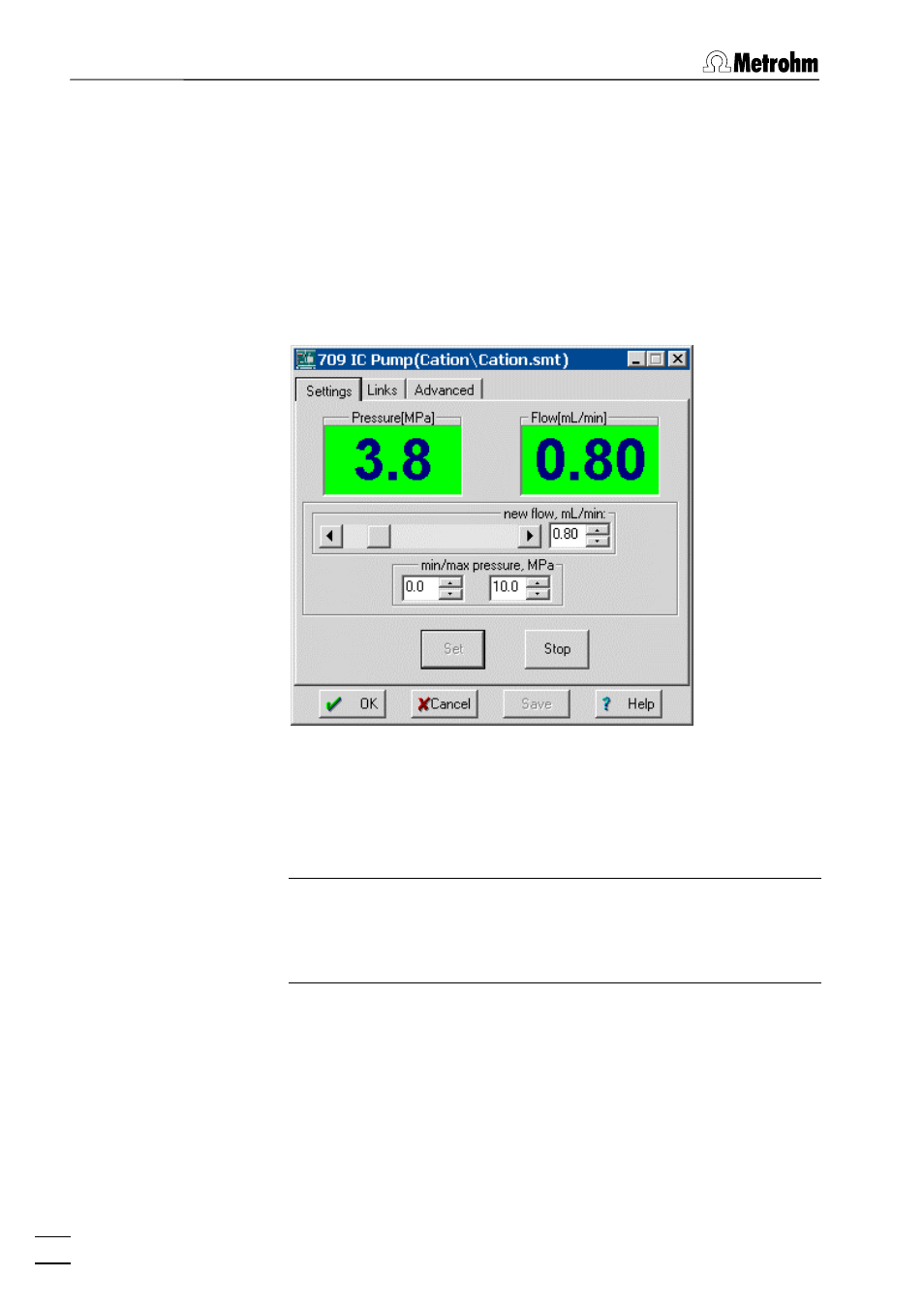
6 Devices
IC Net 2.3
126
6.10.3 709 IC Pump window
709 icon / Open
The
709 IC Pump
window for parameter settings and manual con-
trol is opened by selecting this menu option with the right mouse
button or by double-clicking the
709 icon
in the
SYSTEM
window. It
consists of the three tabs
Settings
,
Links
and
Advanced
.
Settings
The
Settings
tab of the
709 IC Pump
window is only available for a
connected system.
Pressure
Live display of current pressure in MPa.
This field is also available for the
WATCH
WINDOW
.
Flow
Live display of current flow in mL/min. This
field is also available for the
WATCH WIN-
DOW
.
New flow
A new flow can be set by moving the scroll
bar, by entering a value or by changing the
value using the up and down arrows.
Entry range:
0.01 ... 5.00 mL/min
Min/Max pressure
The
minimum and maximum pressure limit
for the 709 IC Pump can be set in steps of
0.1 MPa.
Entry range:
0.0 ... 50.0 MPa
.
The
set
maximum limit value should lie be-
tween 5 to 10 MPa above the particular
operating pressure or the maximum admis-
sible operating pressure of the column
used. If the pump exceeds the preset limit
