Statistics options – Metrohm IC Net 2.3 User Manual
Page 364
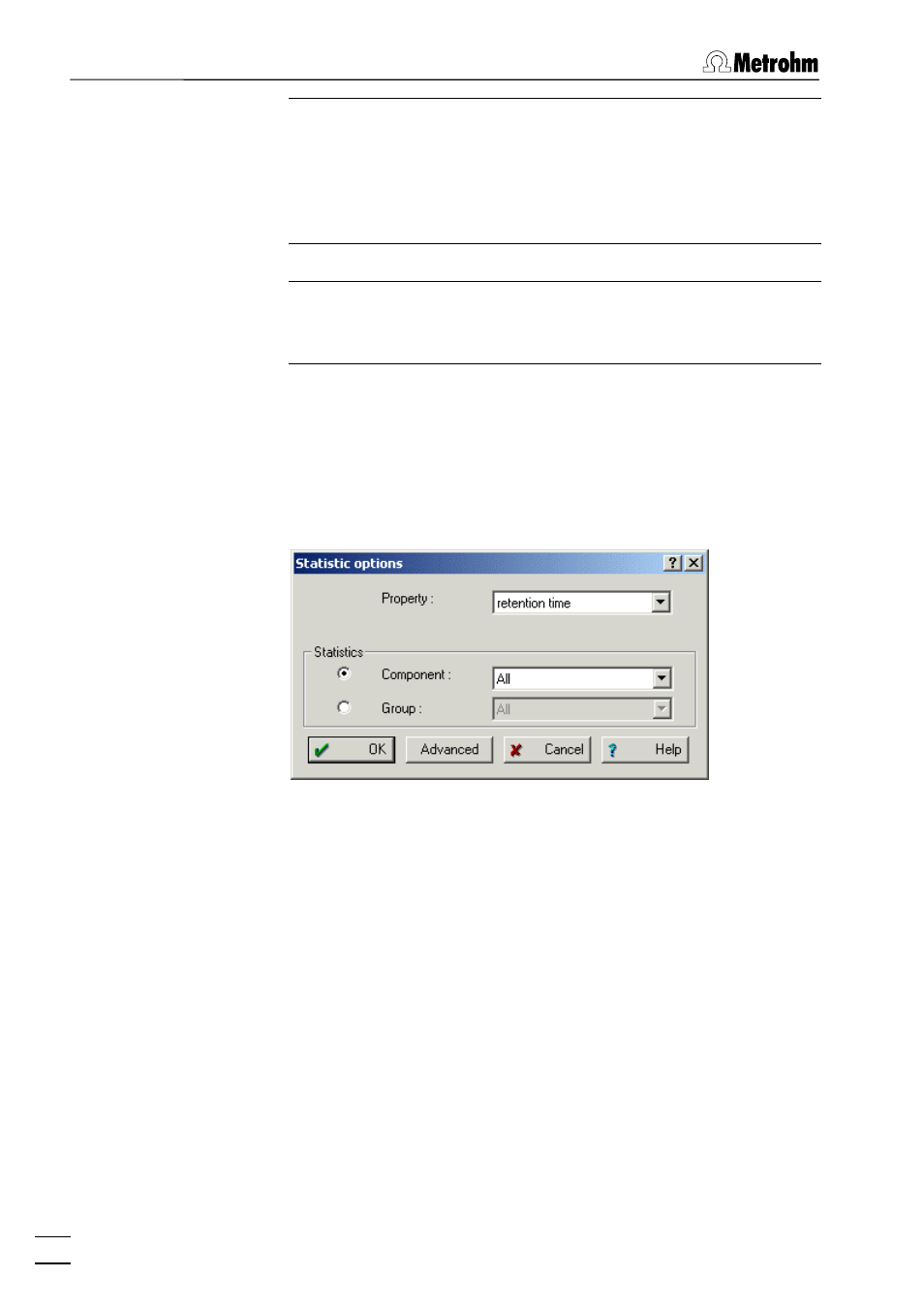
10 Batch reprocessing
IC Net 2.3
354
Send to Autodatabase
Send chromatogram data to specified
Autodatabase file.
Open the
Autodatabase options
window for
modification of the Autodatabase settings,
see section 8.6.8.
Start
reprocessing.
Combine all chromatograms of the batch
reprocessing queue into a single multi-
channel chromatogram.
Close
the
Reprocess
window.
Statistics Options
REPROCESS /
The
Statistics options
window is used to set the parameters for the
statistical evaluation of the loaded batch reprocessing file.
Property
Select the property which is to be evaluated
statistically. It can be selected by clicking
the pop-up menu.
retention time
halfwidth
height
height%
area
area%
capacity factor
resolution
effectivity, TP
effectivity, TP/m
reduced TP height
gaussian factor
asymmetry
response factor
raw concentration
(default value)
concentration
concentration%
