Metrohm IC Net 2.3 User Manual
Page 232
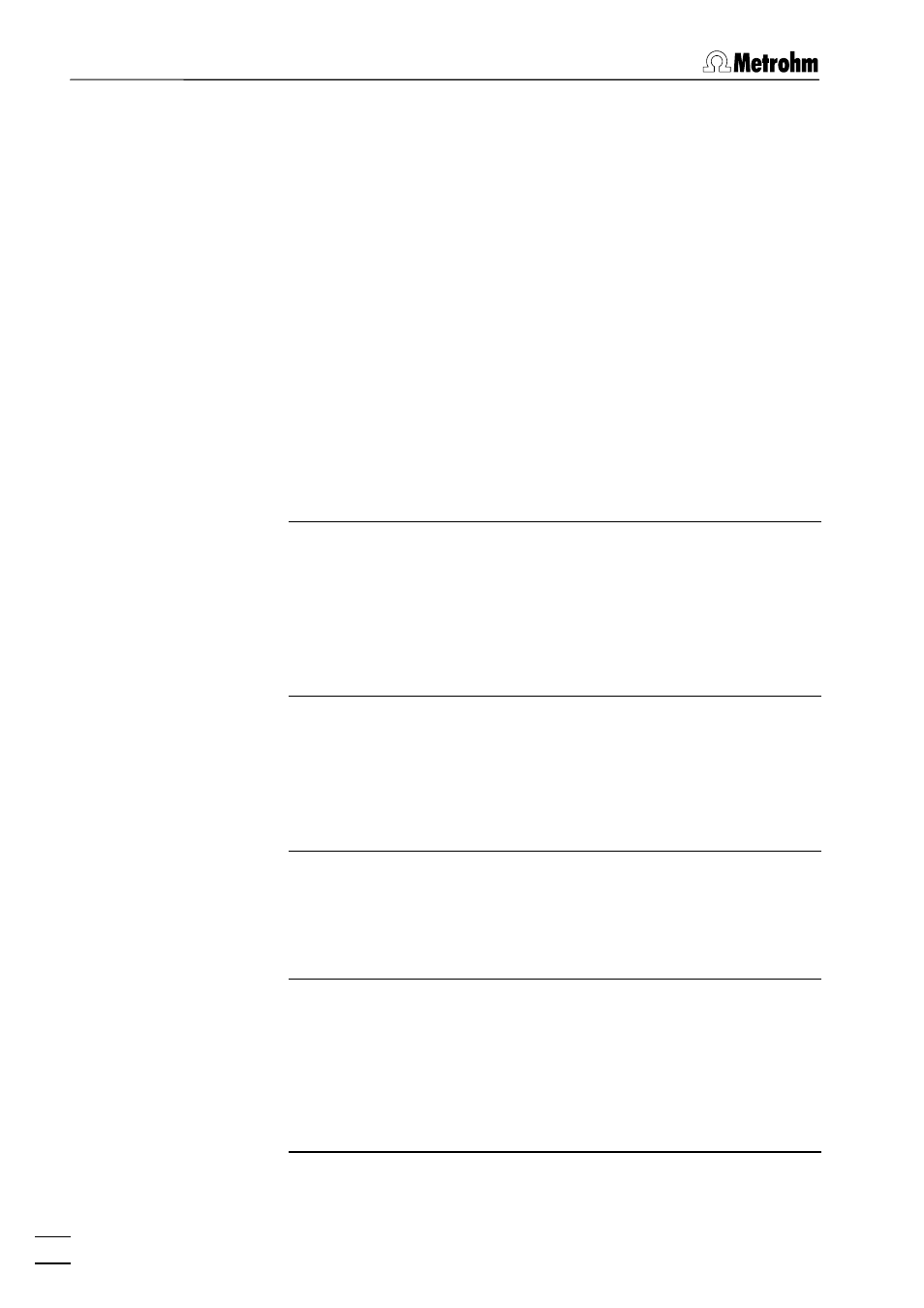
6 Devices
IC Net 2.3
222
Selection:
sample, sample+1, ext.#, next, prev,
+rotate, -rotate, +swing, -swing, 1...151
sample:
move to the position set for parameter
Sample
at the bottom of this tab.
sample+1:
move to the position sample + 1.
ext.1..4:
move to the position ext.1..4 defined on the
subtab
Vial positions
of the
Configuration
tab.
next:
move the rack to the next position (+1).
prev:
move the rack to the previous position (-1).
+/- rotate:
move rack for the number of degrees de-
fined for the parameter
Rotate angle
on the
subtab
General
of the
Configuration
tab.
+/- swing:
move swing head for the number of de-
grees defined for the parameter
Rotate angle
on the subtab
General
of the
Configuration
tab.
Lift
Start raising or lowering the lift to the speci-
fied position.
Stop raising or lowering the lift to the speci-
fied position.
Position
Selection of the position.
Selection:
shift
,
0
,
1...125 mm
Pump
Switch on peristaltic pump at the tower for
the specified time.
Switch off peristaltic pump at the tower.
Time
Selection of the pump time.
Selection:
on
(infinite),
off
,
1...999 s
Valve
Switch injection valve at the 838 Advanced
Sample Processor to "fill" position.
Switch injection valve at the 838 Advanced
Sample Processor to "inject" position.
Control
Send specified signal via remote control
lines of the 838 Advanced Sample Proces-
sor.
Control lines
Selection of special remote line commands
or individual control line settings (details
see 838 Instructions for Use).
Sample
Sample number for manual program start.
