Membrane pumps, 838 autoinit – Metrohm IC Net 2.3 User Manual
Page 247
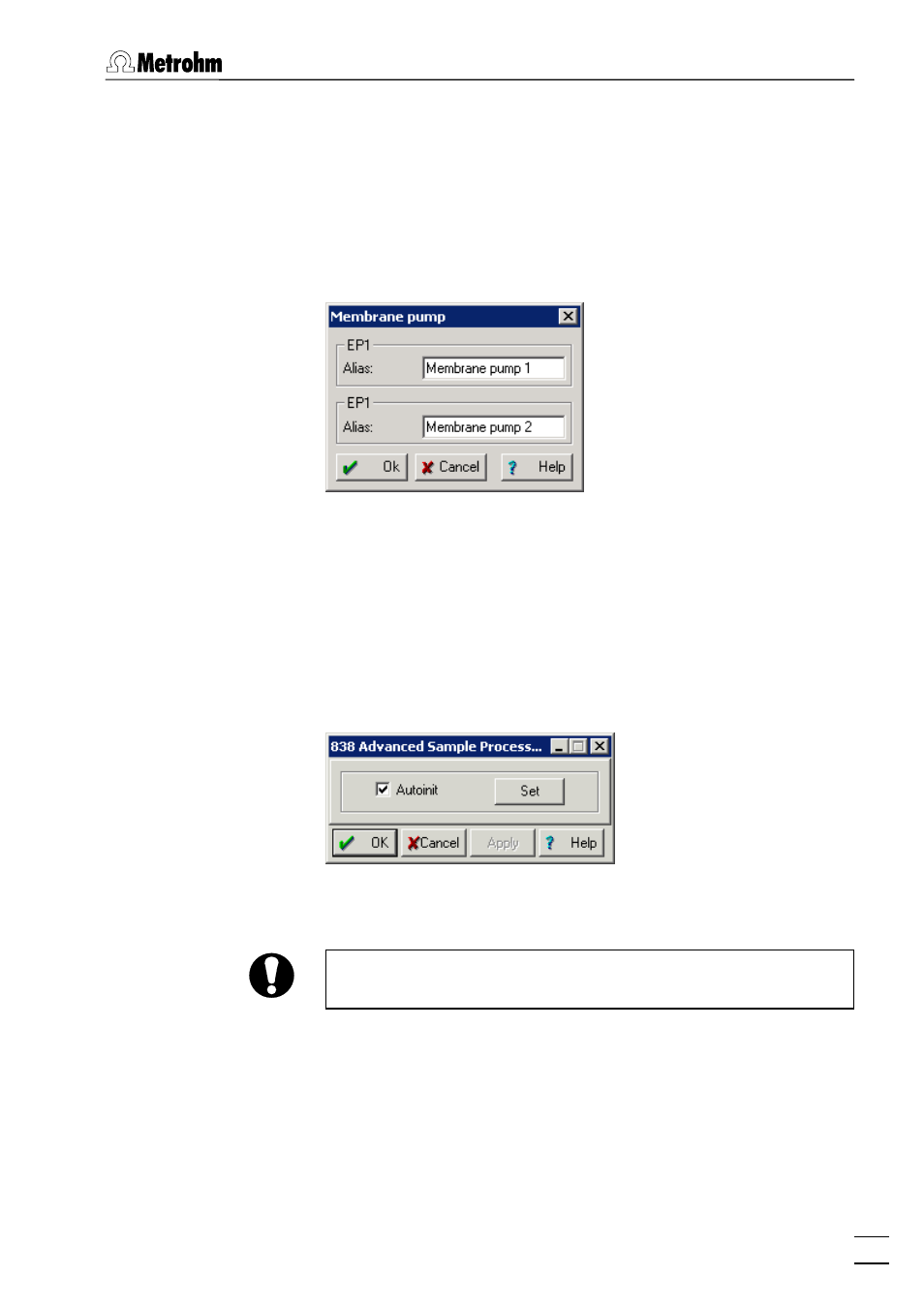
6.26 838 Advanced Sample Processor
IC Net 2.3
237
Alias
Define the alias name which appears in the
rest of the driver.
Default:
Stirrer MSB1…3
,
Tower Stirrer
Rate
Define stirring rate.
Entry range:
1, … , 15
default
3
Send parameters to the devices.
Membrane pumps
EP1
Configure membrane pumps.
Alias
Define the alias name which appears in the
rest of the driver.
Default:
Membrane pump 1…2
838 Autoinit
To open the 838 Advanced Sample Processor
AUTOINIT
window,
click with the right mouse button on the 838 icon, and choose
autoinit
.
If the
Autoinit
option of the 838 Advanced Sample Processor is
activated, all instrument parameters are set to the default value
each time the instrument is switched on.
Deactivate the option
Autoinit
before you disconnect the 838
Advanced Sample Processor to control it with a keyboard.
To activate
Autoinit
: Check the box
Autoinit
and click on <
Set
>
(while instrument is connected).
To deactivate
Autoinit
: Uncheck the box
Autoinit
and click on
<
Set
> (while instrument is connected).
Exit the window with the <
OK
> button, to make sure that chan-
ges made are saved in the method.
