3 audit trail – Metrohm IC Net 2.3 User Manual
Page 31
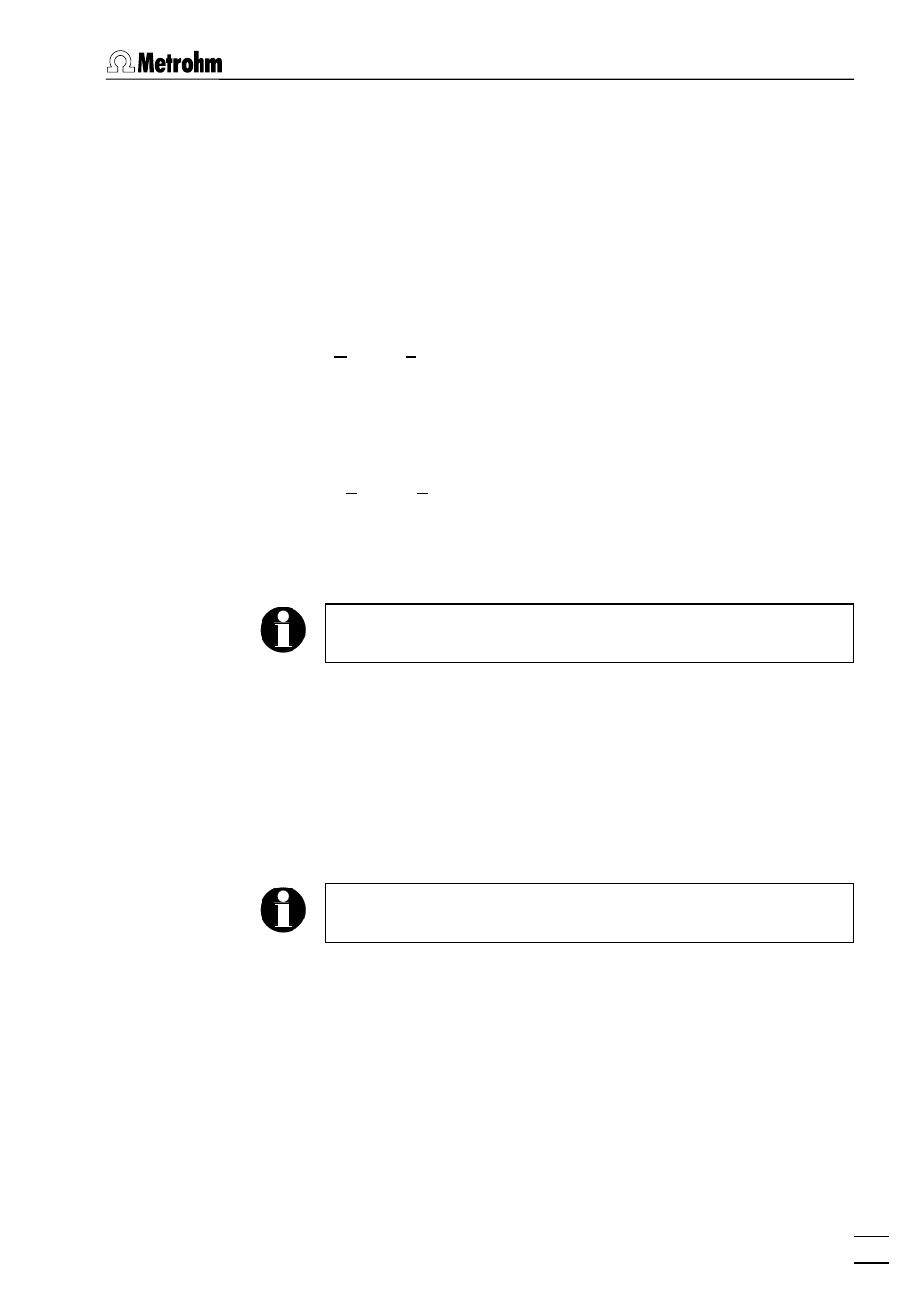
3.3 Audit Trail
IC Net 2.3
21
Automatic Logout After
After the specified period of inactivity (in min-
utes) the system is locked, to protect it against
unauthorized access.
Range:
1,...999, default 30
.
The program prompts for username and password every time the
system starts. This username stamps methods, chromatograms
and reports, created during the working session. During the work
it is possible to change the current user with the menu item
IC NET
/ Options / Lock system
.
3.3 Audit Trail
IC NET / Options / Audit Trail
The Audit Trail is a part of the Security system. IC Net automati-
cally tracks all user logins and actions that create, modify or de-
lete electronic records. The Audit Trail records every event with
time, date and the user who performed it.
The Audit Trail window is accessible only to Administrator
users.
This option displays the Audit Trail records in the Audit Trail win-
dow.
Chromatogram
Open the Audit Trail window that displays all
changes made to the chromatogram. Dis-
plays
Date
,
Time
,
User
,
Item
changed in the
chromatogram,
Old Value
and
New Value
.
This option is only available if the interesting
chromatogram is open and the active window
of IC Net.
Changes to the Audit Trail of a chromatogram are made when
the chromatogram is saved.
History
Open the Audit Trail window that displays all
actions performed in the IC Net window.
Displays
Date
,
Time
,
User
,
Item
worked on and
Value
of every action logged.
Tool to track the login and user administration
history.
