Remote configuration – Metrohm IC Net 2.3 User Manual
Page 253
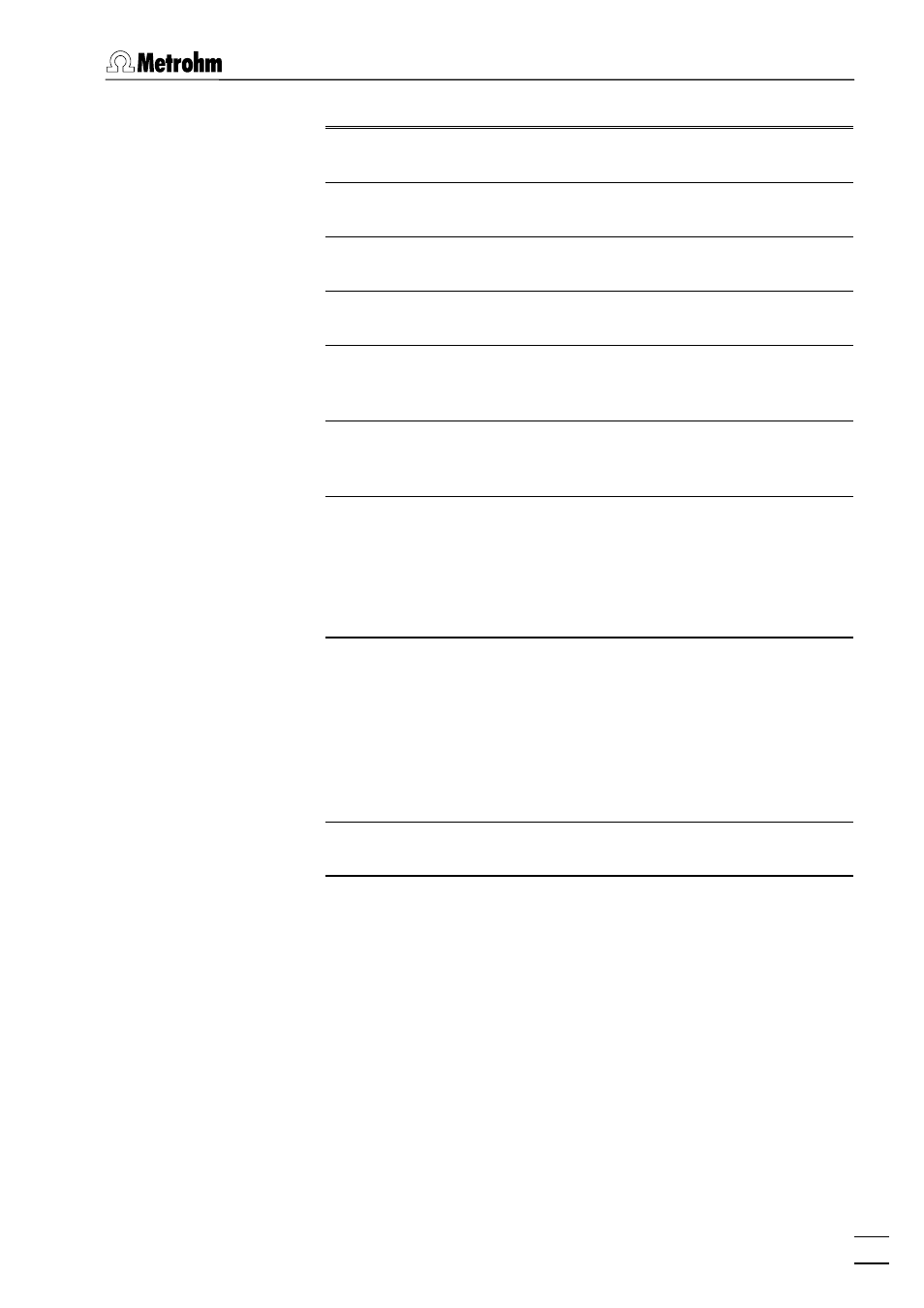
6.27 861 Advanced Compact IC
IC Net 2.3
243
Instruction Parameter
entry Meaning
Valve Inject,
Fill
Switch injection valve to "INJECT"
or "FILL" position.
FullScale
50, 250, 1000, 5000
µ
S/cm
Set full scale range to the se-
lected value.
ICPump on,
off
Switch on or off the high-pressure
pump.
Flow
0.2 ... 2.5 mL/min
Set flow rate of the high-pressure
pump to the desired value.
Pmax
0.0 ... 35.0 MPa
Set maximum pressure limit for
the high-pressure pump to the de-
sired value.
Pmin
0.0 ... 35.0 MPa
Set minimum pressure limit for
the high-pressure pump to the de-
sired value.
Remote
0, 1, *, p
Set remote output lines 1...8 to
the desired values. For entry of the
first value, enter
1
,
0
,
p
or
*
. For en-
try of the other values, move the
cursor in front of the value to be
changed and enter
1
,
0
,
p
or
*
.
Program END,
RESET
The
END
flag can be used to end a
program, especially if the program
time should be longer than the
chromatogram duration. Additional
steps after this flag are not allowed.
The
RESET
flag is used to reset the
parameters to the system startup
values.
Suppressor
Switch suppressor module to the
next position.
Peristaltic on,
off
Switch on or off the peristaltic
pump.
Remote configuration
On the
Remote configuration
subtab user-defined remote com-
mands can be defined, which can be inserted into a time pro-
gram after being activated with
.
