Metrohm IC Net 2.3 User Manual
Page 328
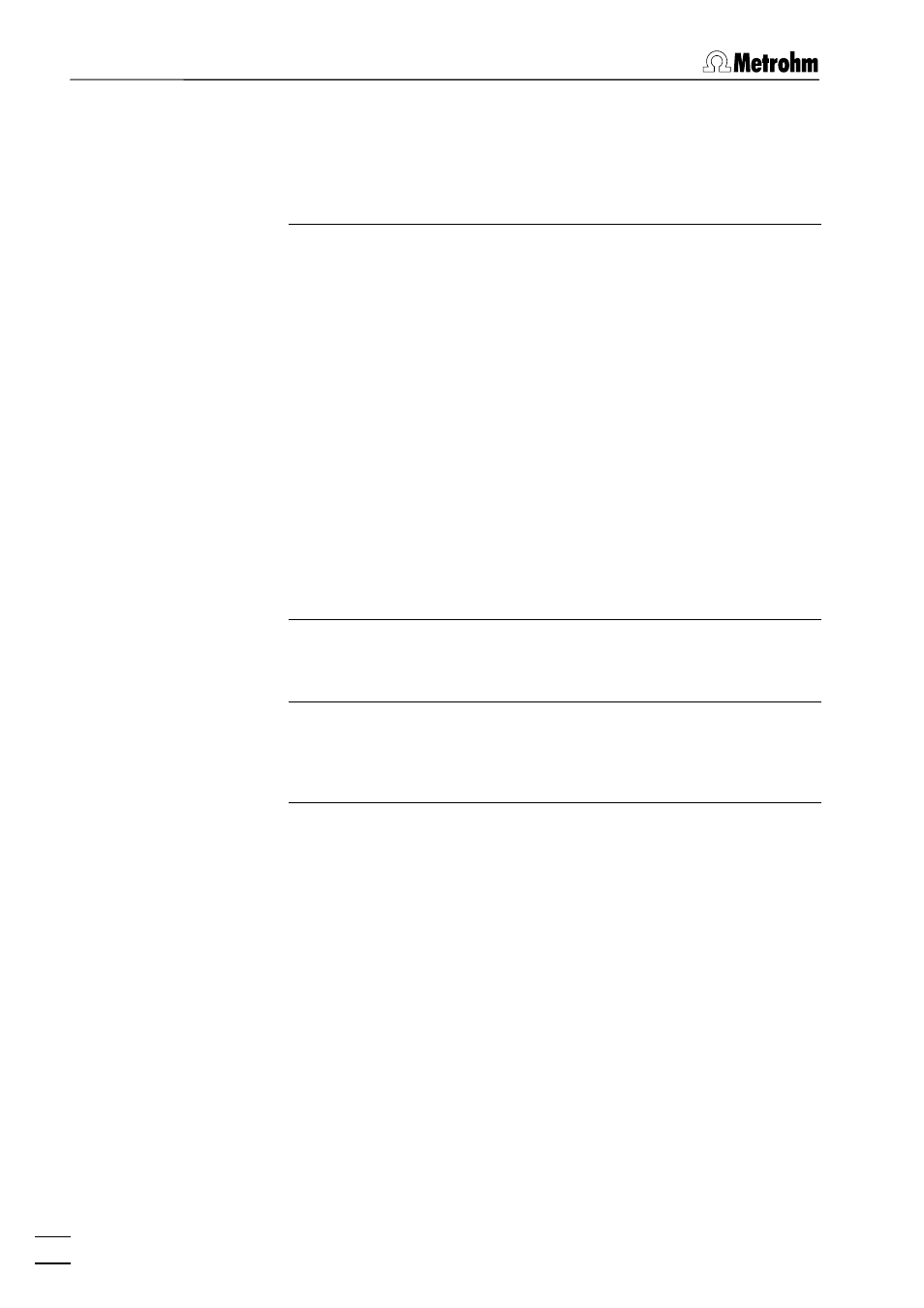
8 Chromatograms
IC Net 2.3
318
Filename
Filename (common wildcards as
*
and
?
are possible).
Selected
Number of selected chromatograms and
their total size.
Directory
Path name of the working directory
File window
Box with the list of files residing in the work-
ing directory sorted by time (the last re-
corded chromatogram is at the top of the
list). As additional short information on the
chromatogram the two parameters
Ident
and
Method
are also displayed. Files in this
box can be selected by moving the selec-
tion bar to the desired chromatogram and
pressing the [ Space ] key or by a single
mouse click.
It is possible to select several chroma-
tograms at once. Press [ Shift ] and the left
mouse button to select all chromatograms
up to last item clicked, press [ Ctrl ] and the
left mouse button to add a single chroma-
togram to the selection already made. All
selected items are painted.
Directories
Box with the list of directories. Allows to
change the working directory defined in the
method, if necessary.
Chromatogram description
A set of fields with the description of the
current chromatogram. Selected fields from
the passport are listed here.
Load all selected chromatogram files
(
*.chw
) and open each in its own window.
Close this window without any action.
Add selected chromatograms to the speci-
fied batch reprocessing file.
Copy selected chromatograms to the
specified location.
Move selected chromatograms to the
specified location.
Delete selected chromatograms and move
them to the Windows waste-basket.
