5 export – Metrohm IC Net 2.3 User Manual
Page 288
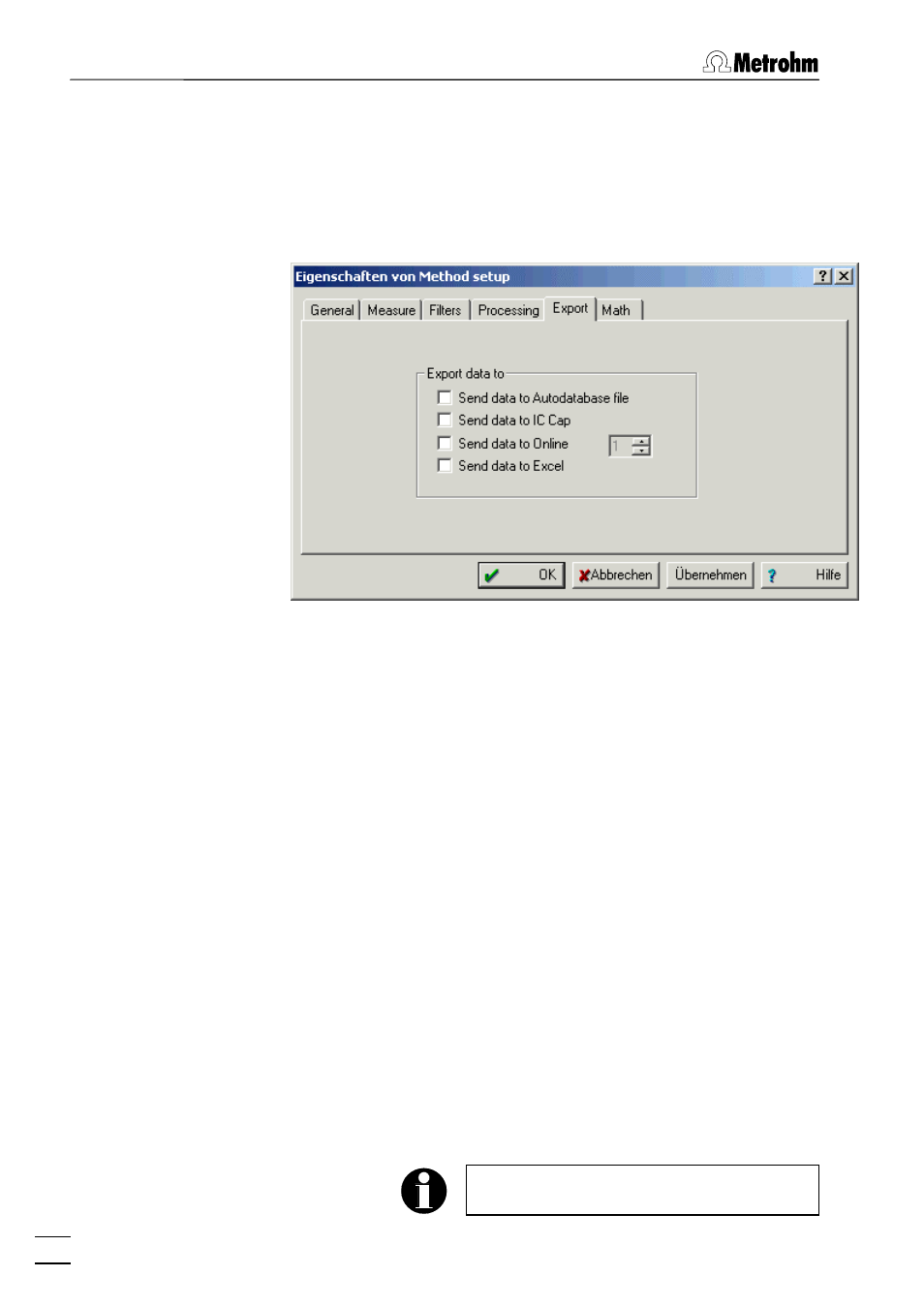
7 Methods
IC Net 2.3
278
7.3.5 Export
The tab
Export
of
Method setup
window contains the export op-
tions for chromatograms that are performed during the run or
when the chromatogram finishes. The export to the target
application selected is performed when the chromatogram is
saved, which is set at
IC Net / Method / Method setup / Processing
under
Save chromatogram after the run
or
while running save every ...
min
.
Export data to
Send data to Autodatabase file
If checked, the chromatogram data are
automatically sent to the Autodatabase file
specified in the
Autodatabase options
win-
dow (see section 8.6.8)
Send data to IC Cap
If checked, the chromatogram data are
automatically sent to IC Cap. For detailed
information on «IC Cap» see the software
manual or the online help of «IC Cap».
Send data to Online
If checked, the chromatogram data are
automatically sent to channel (
1
or
2
) of
the Online IC set in the combo box. For
detailed information on the Online IC see
the instructions for use or the online
help of the Online software.
Send data to Excel
If checked, the chromatogram data are
automatically sent to a Excel file. The data
of each determination is written in a sepa-
rate line of a Excel table, the data of a new
determination is appended in a new line at
the end of the table.
For details on the configuration of this Excel
report, see section 8.6.9.
The software Microsoft Excel™ is required
to use this feature.
