Set home position – Lenze EVS93xx CrossCutter User Manual
Page 65
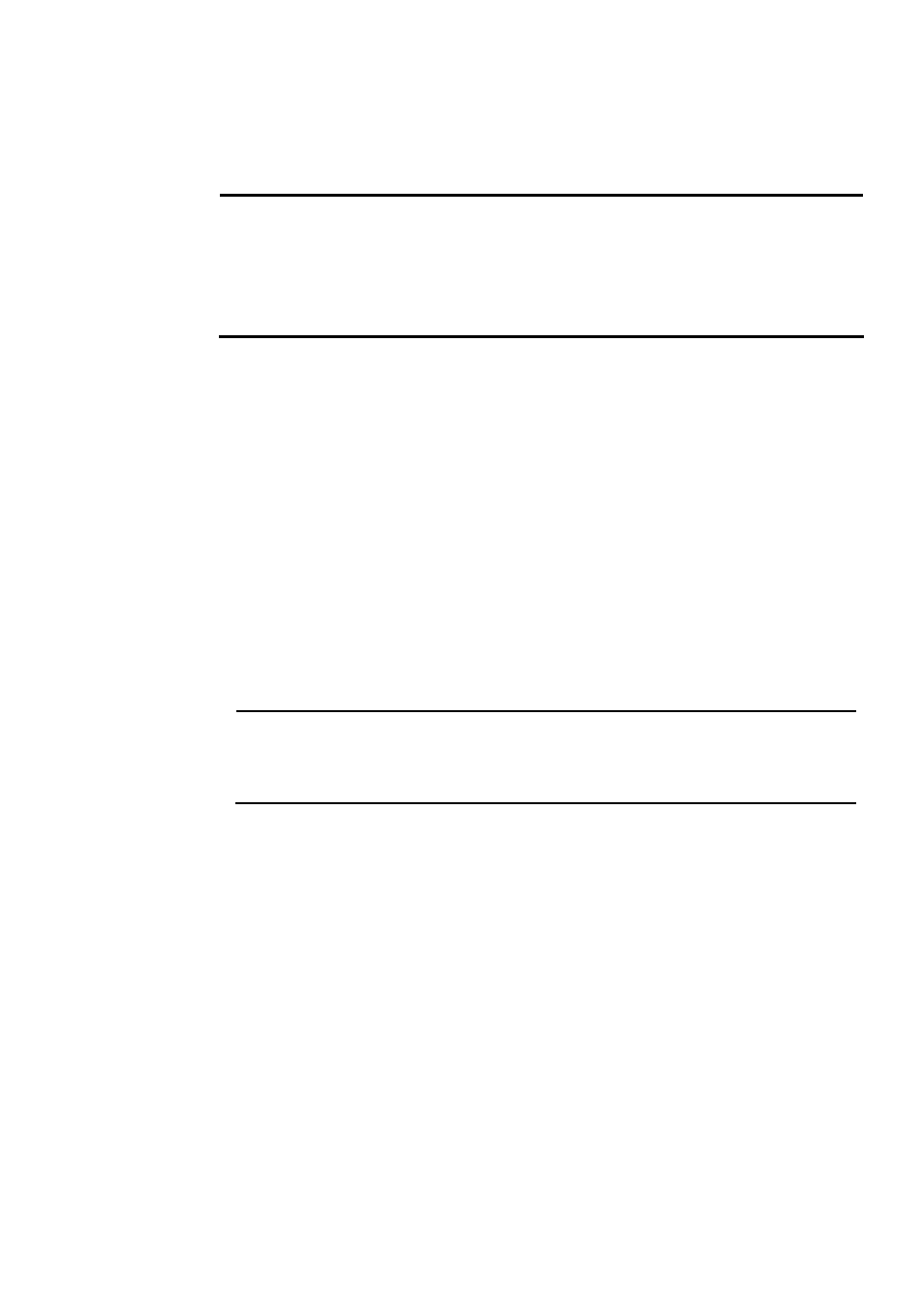
Cross Cutter
Features of the "Cross Cutter" prepared solution
Prepared Solution Servo PLC / ECSxA 1.1 EN
2-51
TIP!
The homing should always end at the basic position of the cross cutter. As a result, the
cross cutter does not move during lock to cam operation. The basic position of the cross
cutter, i.e. the position where the cross cutter starts and stops, is displayed in code C3694.
This value can then be entered in code C3627 (target position of the tool after homing). The
calculation of the basic position and further important aspects concerning the cross cutter
motion profile are dealt with in chapter 2.5.2.
Set home position
The prepared solution cross cutter provides the option to set the home position. This function is
for example required when absolute value encoders are used. Please proceed as follows to set
the home position:
• Inhibit the controller (CINH).
• Align the cross cutter drum in such a way that the knife is in basic position (C3694). See
chapter 2.5.2 and pay special attention to Figure 2.
• Enter the basic position of the cross cutter, which is shown in C3694, in C3626.
• Set the home position via the control interface C4135/000 bit 1. In order to do so the
controller must be inhibited!
• After the home position is known (status interface C4150/000 bit 17) bit 1 of the control
interface C4135/000 can be reset.
• As a result, the home position is saved to the non-volatile memory and will remain
available even if a new download is performed.
Attention!
Please note that the function ‘set home position’ can only be used in combination with
absolute value encoder systems. Further information about absolute value encoders is
provided in chapter 2.5.16.
