Cross cutter – Lenze EVS93xx CrossCutter User Manual
Page 147
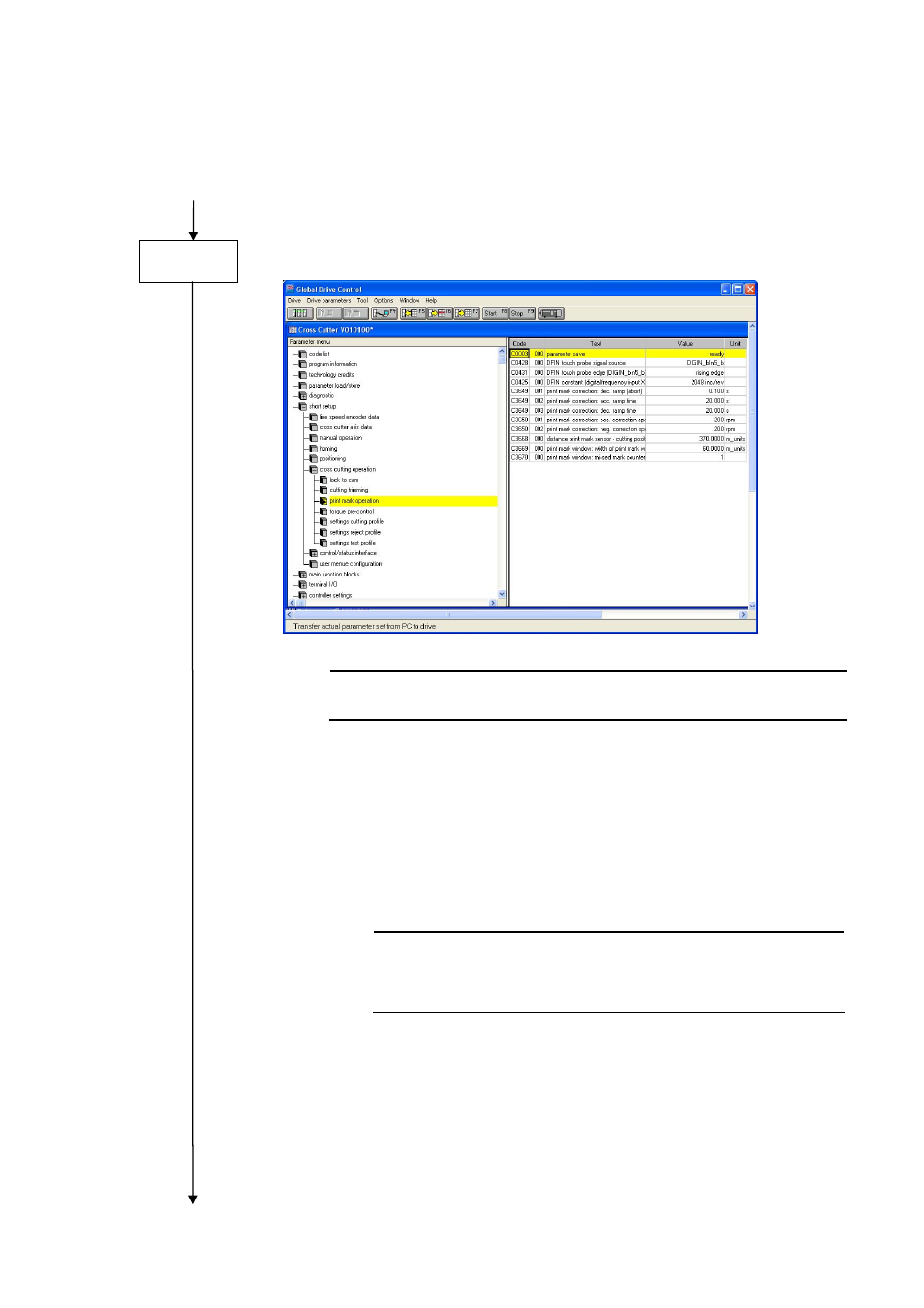
Cross Cutter
Installing and starting up the "CrossCutter" prepared solution
Prepared Solution Servo PLC / ECSxA 1.1 EN
3-133
Now set the specific parameters for mark-controlled operation
(Short Setup Cross Cutting Operation Print Mark Operation):
TIP!
See Chapter 2.5.9 for more information about mark-controlled operation.
Make the following code settings:
C0428/000 DFIN Touch-probe source
C0431/000 DFIN
Touch-probe edge (DIGIN_bIn5_b)
C3649/001 Mark correction: Deceleration ramp (abort)
C3649/002
Mark correction: Acceleration ramp correction profile
C3649/003
Mark correction: Deceleration ramp correction profile
C3650/001 Mark correction: Positive correction speed
C3650/002 Mark correction: Negative correction speed
C3669/000 Mark window: Width of mark window
C3670/000 Mark window: Limit value error mark counter
TIP!
If you have selected mark-controlled operation without a ramp generator (C4135/000
application control word bit 22 deactivated), the speed set in C3650/001 will be used as the
correction speed!
Step 11
