Sample output, Systems – Avaya Cajun P550R User Manual
Page 617
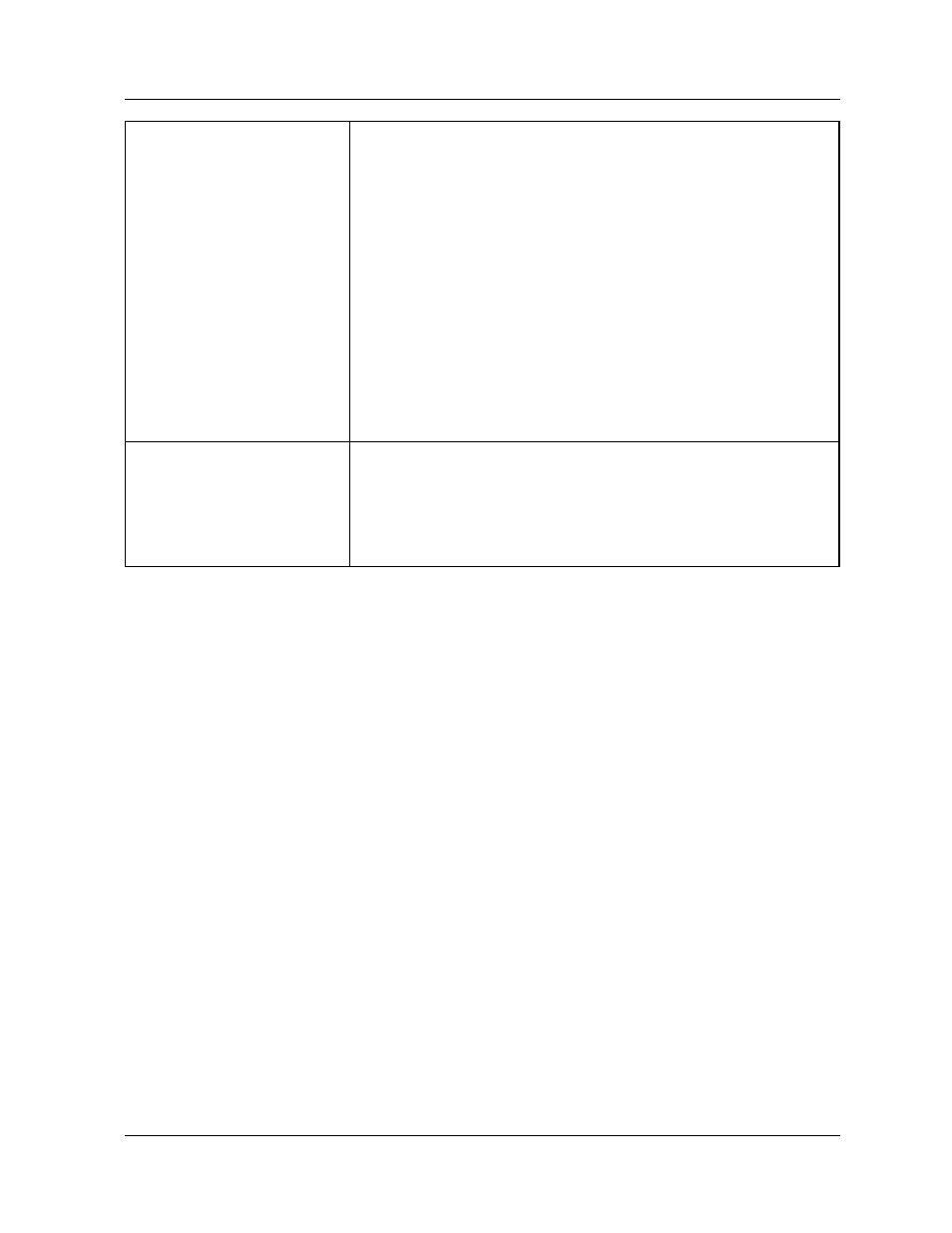
Chapter 30
30-6
Command Reference Guide for the Avaya P550R, P580, P880, and P882 Multiservice Switches, v5.3.1
Sample Output
The following example sets the backplane-sensor warning upper
temperature to 44° (Celsius).
warning upper 44
Systems
Avaya P550R/P580/P880/P882 Multiservice Switches
upper|lower| low-limit
One of these parameters is required to indicate whether the
specified warning is being changed.
Upper limit:
Backplane is 5-60 degrees
CPU 5-100 degrees
Supervisor Module is 5-65 degrees.
Lower limit:
Backplane is 0-100 degrees
Supervisor Module is 0-60 degrees.
CPU 0-85 degrees
low- limit:
Backplane is -128 to +5 degrees
CPU -128 to +5 degrees
Supervisor Module is -128 to +5 degrees.
temperature
Required parameter. When the switch measures this value on this
component, it shuts itself down in order to prevent either
inconsistent behavior or damage to itself or surrounding equipment.
The command checks the entered temperature value and ensures
that the temperature being set is not above 127, and not below -128
degrees.
