Show running-config, Show running-config -54 – Avaya Cajun P550R User Manual
Page 609
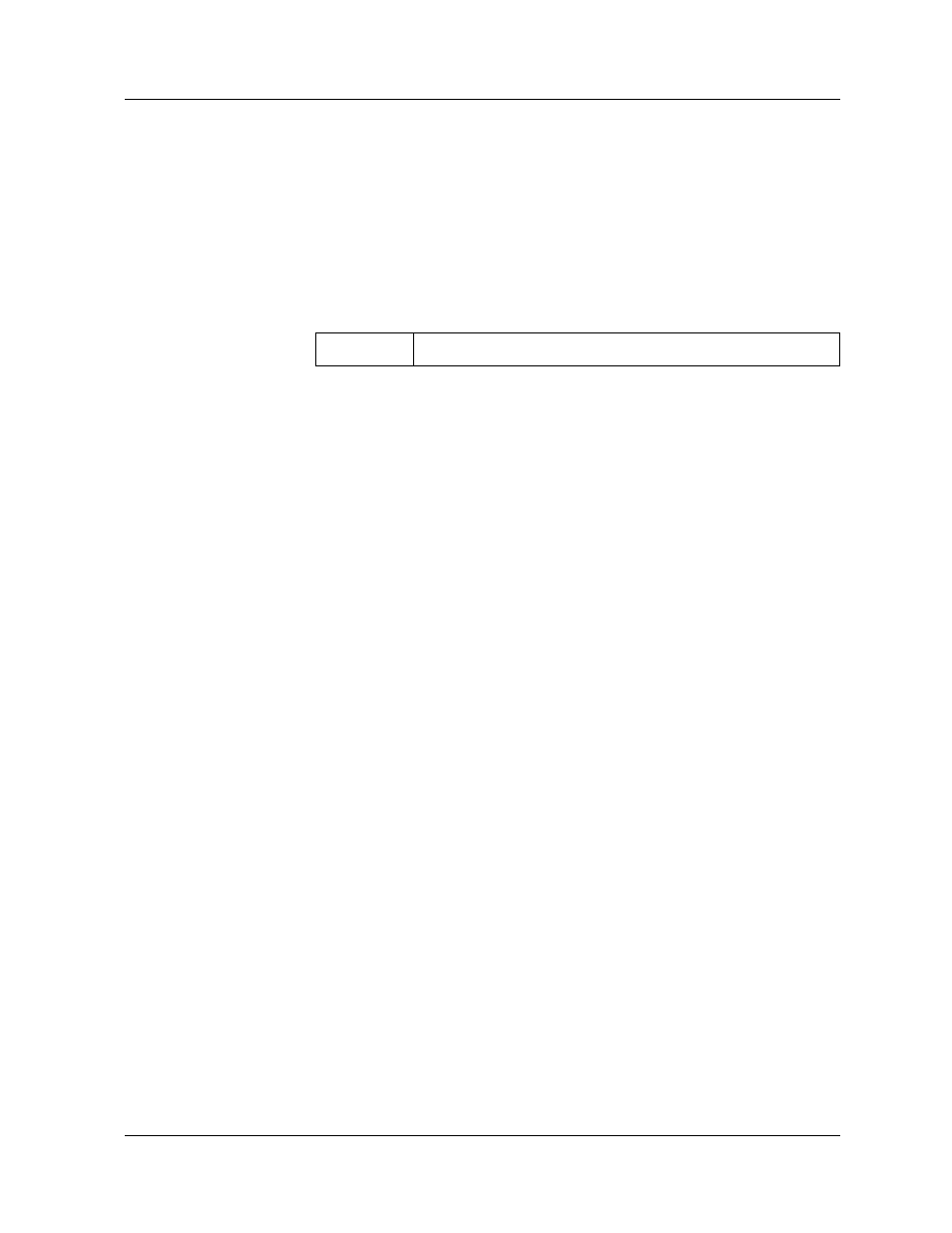
Chapter 29
29-54
Command Reference Guide for the Avaya P550R, P580, P880, and P882 Multiservice Switches, v5.3.1
show running-config
Command Mode
Privileged
Description
Displays the current running configuration.
Syntax
Sample Output
The following example displays the current running configuration.
# show running-config
Current configuration:
!
! Avaya Switch Agent v5.0.x
!
set intelligent-multicast client-port-pruning
enable
set intelligent-multicast client-port-pruning
time 60
!
hostname ""
snmp-server location "[Location Not Set]"
snmp-server contact "System Administrator"
ip http help server "http://
199.93.237.91:2010" "help"
clock summer-time recurring 1 Sunday Apr
02:00 5 Sunday Oct 02:00 60
username "root" password encrypted-type1
"$tSfIcnbTP.pxRf7BrhGW31"
access-type admin
username "diag" password encrypted-type1
"$PQO.vGxkvDHkEDCJ2YsoD1"
access-type read-write
username "manuf" password encrypted-type1
"$seHFLP9b16m2v/534WCk90"
access-type read-write
snmp-server community "public" ro normal
.
Systems
Avaya P550R/P580/P880/P882 Multiservice Switches
To View:
show running-config
