Interface, Interface -12 – Avaya Cajun P550R User Manual
Page 359
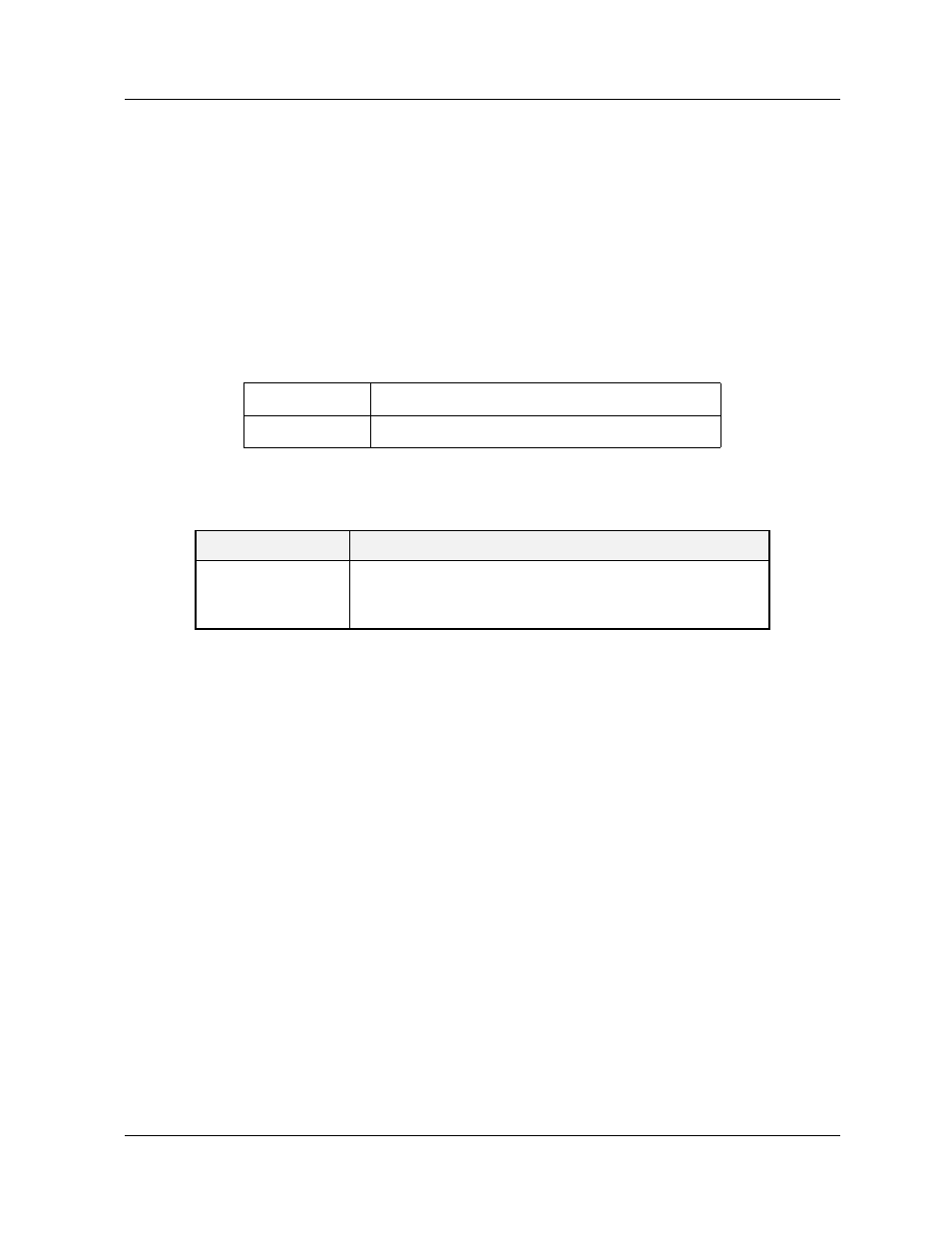
Chapter 19
19-12
Command Reference Guide for the Avaya P550R, P580, P880, and P882 Multiservice Switches, v5.3.1
interface
Command Mode
Configuration
Description
Use the interface global configuration command to configure an
interface type and enter interface configuration mode. The no form
of this command deletes an interface with the name specified and
does not enter the user into the interface configuration mode.
Syntax
Table 19-9. Parameters, Keywords, Arguments
Sample Output
The following command creates an interface labeled 1234.
Systems
Avaya P550R/P580/P880/P882 Multiservice Switch
To Enable:
interface
To Disable:
[no] interface
Name
Definition
interface-name
A name for the interface you are attempting to configure
or create. This name can be series of characters from 1 -
32 characters long.
