Set spantree hello, Set spantree hello -5, Command mode – Avaya Cajun P550R User Manual
Page 530: Description, Syntax, Sample output, Systems
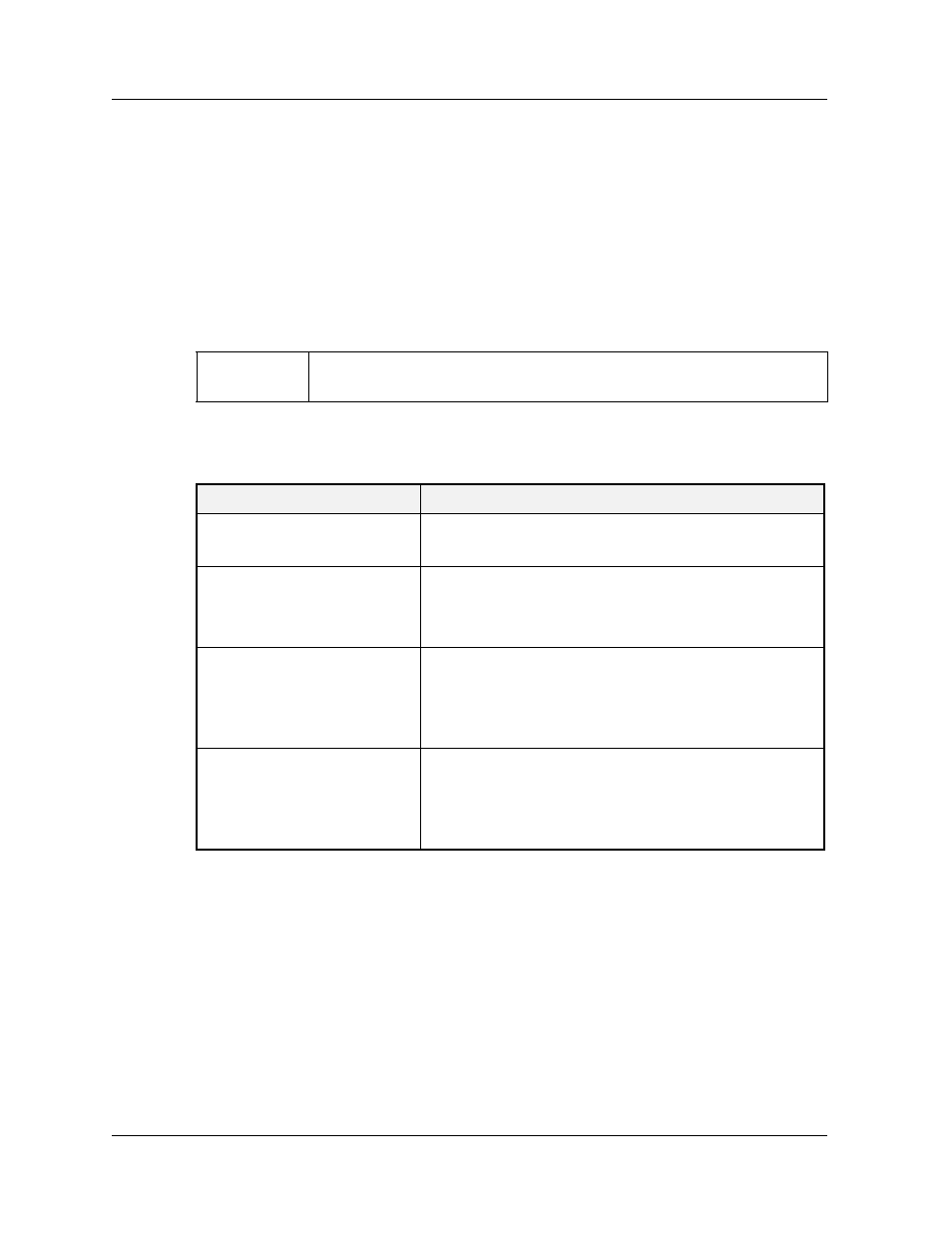
Command Reference Guide for the Avaya P550R, P580, P880, and P882 Multiservice Switches, v5.3.1
26-5
Spanning Tree Protocol
set spantree hello
Command Mode
Configuration
Description
Sets the spanning tree bridge hello time. The default time is 2
seconds.
Syntax
Table 26-4. Parameters, Keywords, Arguments
Sample Output
The following example sets the spanning tree hello time to 5
seconds:
Bridge Hello Time Successfully set to 5
Systems
Avaya P550R/P580/P880/P882 Multiservice Switch
To Enable:
set spantree hello
Name
Definition
hellotime-value
The hello time value for the bridge, in seconds.
The ranges is 1-10 seconds.
802.1D
Configure the IEEE 802.1D Legacy Bridge.
Note:
The 802.1D bridge can only be modified when
in the IEEE config mode.
vlan-id
Configure a per-vlan or dual-layer bridge by using
the VLAN’s vlan ID.
Note:
VLAN bridges can only be modified when in
per-vlan or dual-layer mode.
vlan-name
Configure a per-vlan or dual-layer bridge by using
the VLAN’s name.
Note:
VLAN bridges can only be modified when in
per-vlan or dual-layer mode.
