Ipx route-cache hash-mode, Ipx route-cache hash-mode -12, Command mode – Avaya Cajun P550R User Manual
Page 271: Description, Sample output, Systems
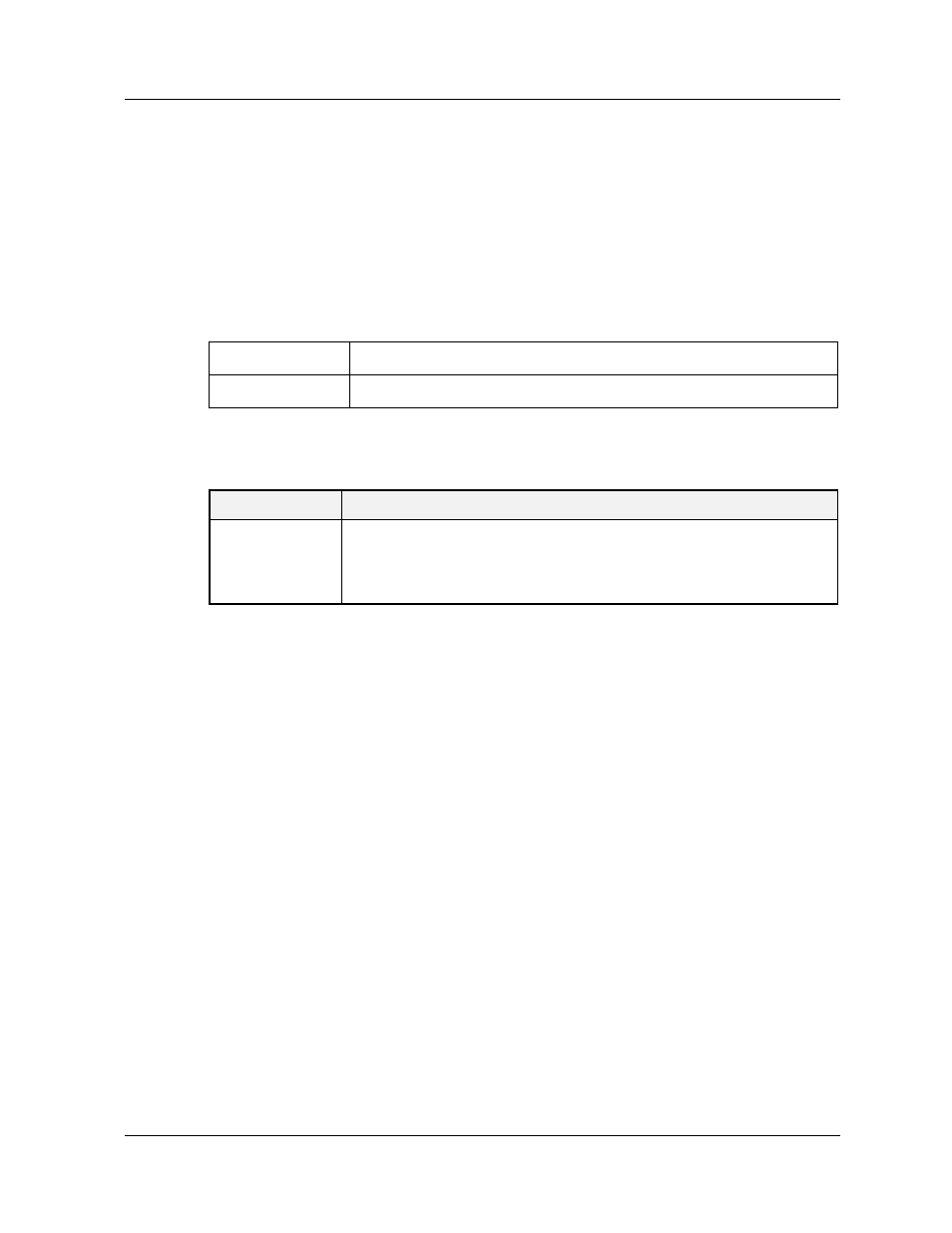
Chapter 13
13-12
Command Reference Guide for the Avaya P550R, P580, P880, and P882 Multiservice Switches, v5.3.1
ipx route-cache hash-mode
Command Mode
Configure
Description
Configures the IPX unicast route cache hashing mode. The no form
of this command restores the default, which is da-only.
Syntax
Table 13-7. Parameters, Keywords, Arguments
Sample Output
The following example sets ipx route cache hash mode to sa-da.
ipx route-cache hash-mode sa-da
Systems
Avaya P550R/P580/P880/P882 Multiservice Switch
To Enable:
ipx route-cache hash-mode {da-only|sa-da}
To Disable:
[no] ipx route-cache hash-mode
Name
Definition
da-only|sa-da
The hash table lookup mode for IPX unicast. The options are:
• da-only - destination address only.
• sa-da - source and destination addresses.
