Set spantree portpri, Set spantree portpri -10, Command mode – Avaya Cajun P550R User Manual
Page 535: Description, Syntax, Sample output, Systems
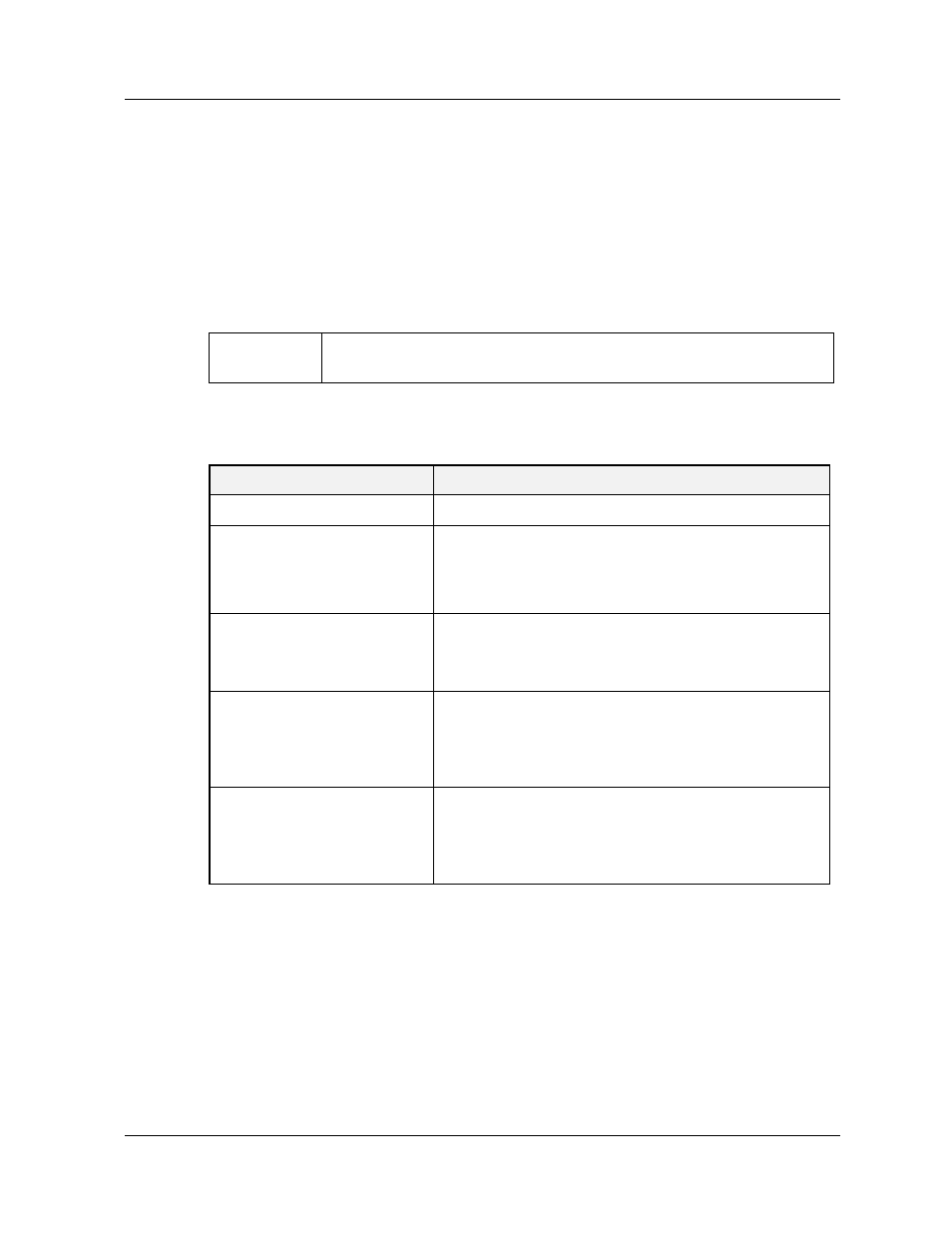
Chapter 26
26-10
Command Reference Guide for the Avaya P550R, P580, P880, and P882 Multiservice Switches, v5.3.1
set spantree portpri
Command Mode
Configuration
Description
Sets the port priority for a particular bridge port.
Syntax
Table 26-8. Parameters, Keywords, Arguments
Sample Output
The following example sets the spanning tree port priority.
Port 5/1 priority successfully set to 0x81
Systems
Avaya P550R/P580/P880/P882 Multiservice Switch
To Enable:
set spantree portpri
Name
Definition
mod-port-range
Specifies the module and the port range.
priority-value
The priority of the port, in hexidecimal. A two digit
hexidecimal value indicates the priority of the bridge
port. The higher the number, the lower the priority.
The default is 0x80 (in hexidecimal).
802.1D
Configure the IEEE 802.1D Legacy Bridge.
Note:
The 802.1D bridge can only be modified when
in the IEEE config mode.
vlan-id
Configure a per-vlan or dual-layer bridge by using the
VLAN’s vlan ID.
Note:
LAN bridges can only be modified when in
per-vlan or dual-layer mode.
vlan-name
Configure a per-vlan or dual-layer bridge by using the
VLAN’s name.
Note:
VLAN bridges can only be modified when in
per-vlan or dual-layer mode.
