Show cpu, Show cpu -50, Command mode – Avaya Cajun P550R User Manual
Page 605: Description, Syntax sample output, Systems
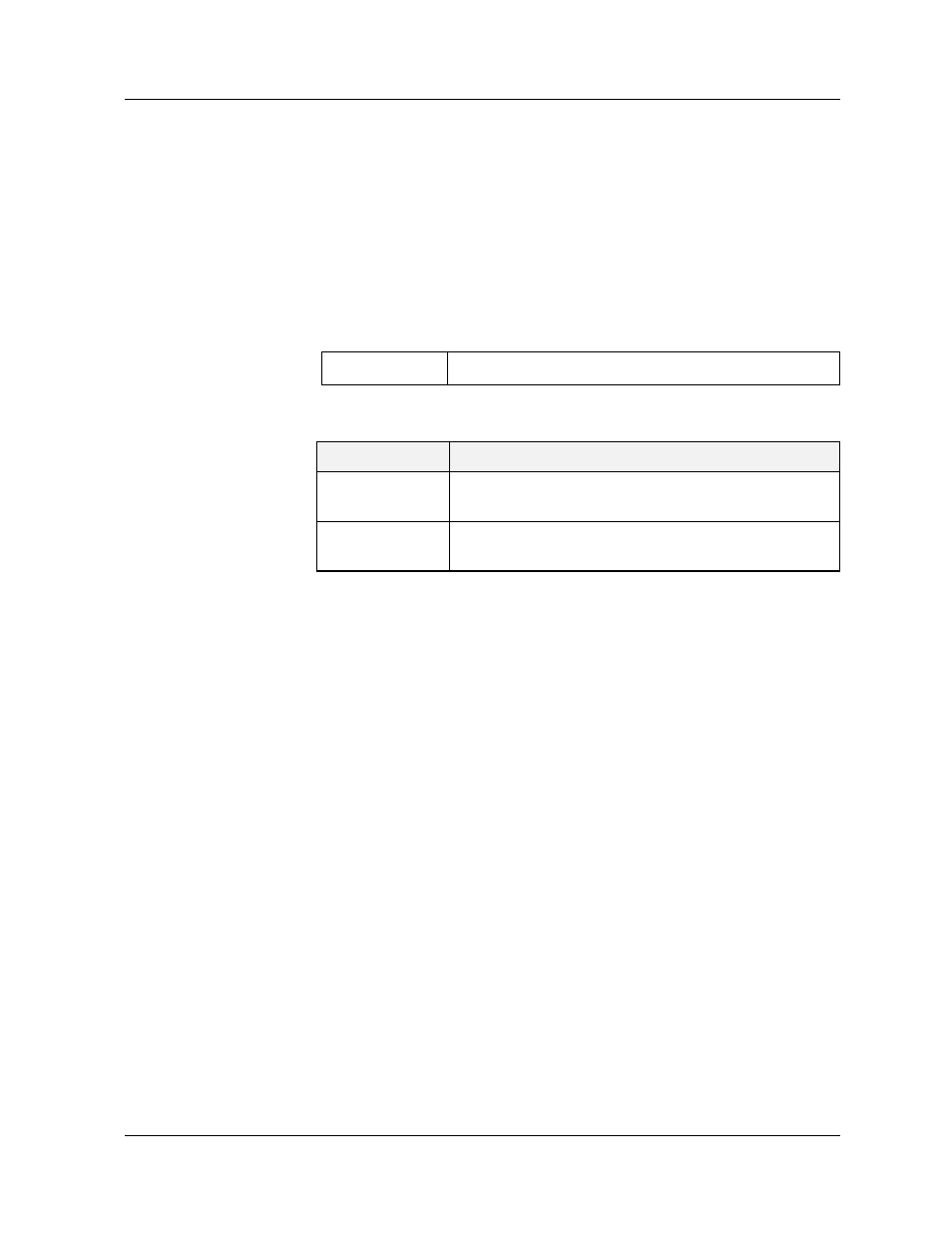
Chapter 29
29-50
Command Reference Guide for the Avaya P550R, P580, P880, and P882 Multiservice Switches, v5.3.1
show cpu
Command Mode
User
Description
Displays configuration and status information for the supervisor
module.
Syntax
Sample Output
The following example displays the cpu configuation information.
>show cpu config
Configuration Information
-----------------------------------
Redundant Slot 1 CPU Console Ip Address0.0.0.0
Redundant Slot 2 CPU Console Ip Address 0.0.0.0
Redundant CPU Default Gateway
0.0.0.0
Switch MAC Prefix
00.30.6D.73.63.ff
Slot 1 Internal IP Address
10.2.2.1
Slot 2 Internal IP Address
0.0.0.0
Internal IP Mask
255.255.255.240
Hello interval
5
Systems
Avaya P550R/P580/P880/P882 Multiservice Switches
To Enable:
show cpu
Table 29-29. Parameters, Keywords, Arguments
Name
Definition
config
Displays Configuration information for the supervisor
modules in slots 1 and 2.
status
Displays Status information for the supervisor
modules in slots 1 and 2.
