Set radius authentication udp-port, Set radius authentication udp-port -10 – Avaya Cajun P550R User Manual
Page 511
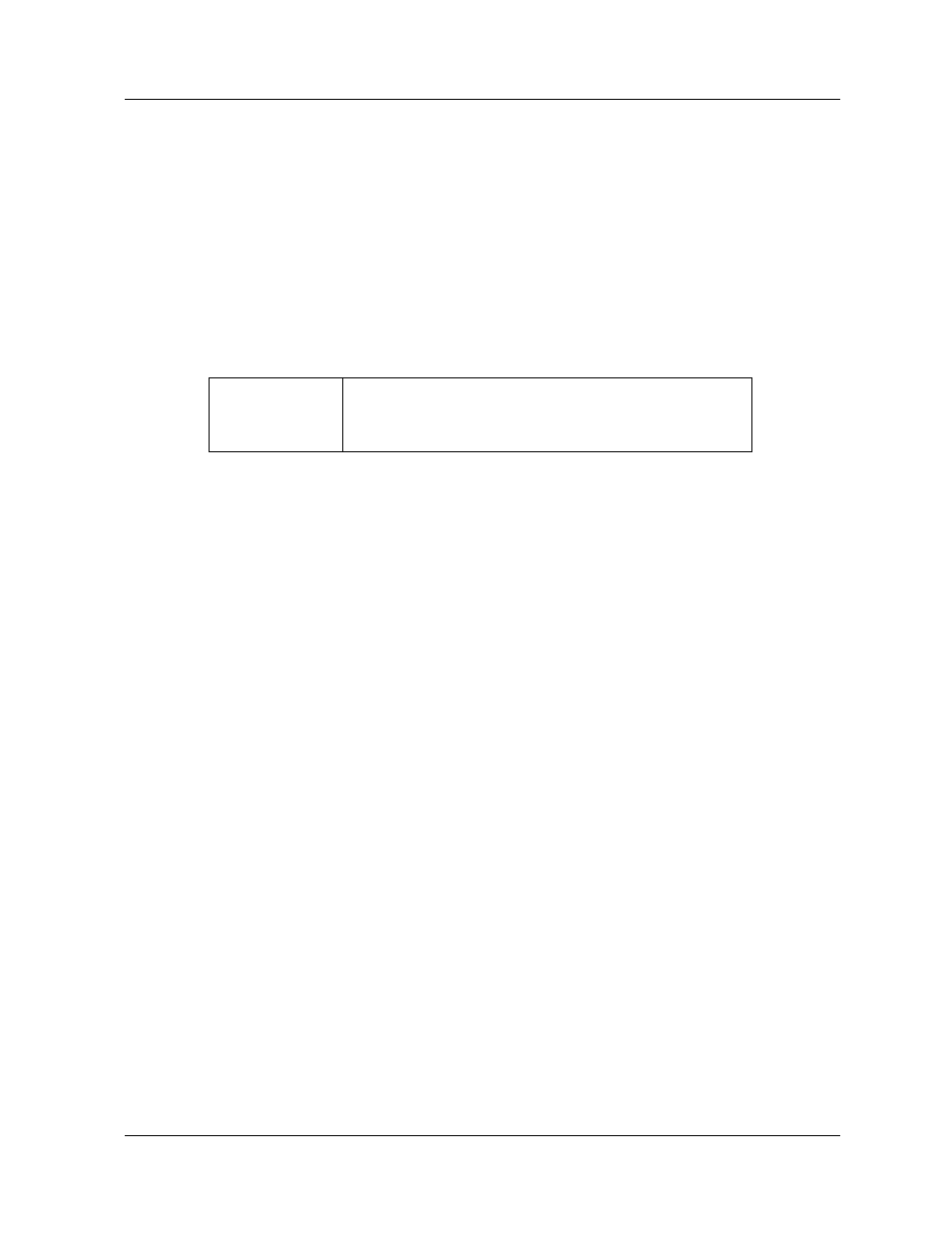
Chapter 24
24-10
Command Reference Guide for the Avaya P550R, P580, P880, and P882 Multiservice Switches, v5.3.1
set radius authentication udp-port
Command Mode
Configure
Description
Sets the UDP port number used for RADIUS dekagrams. The default
is port 1812 with the only options being 1812 or 1645. This must
match the UDP port number configured on the RADIUS setting.
Syntax
Sample Output
The following command would set the udp-port to 1645:
udp-port 1645
Systems
P550R/P580/P880/P882
To set the
RADIUS UPD-
Port
set radius authentication udp-port <1812-or-1645>
