Show ip traffic, Show ip traffic -43, Command mode – Avaya Cajun P550R User Manual
Page 198: Description, Syntax sample output, Systems
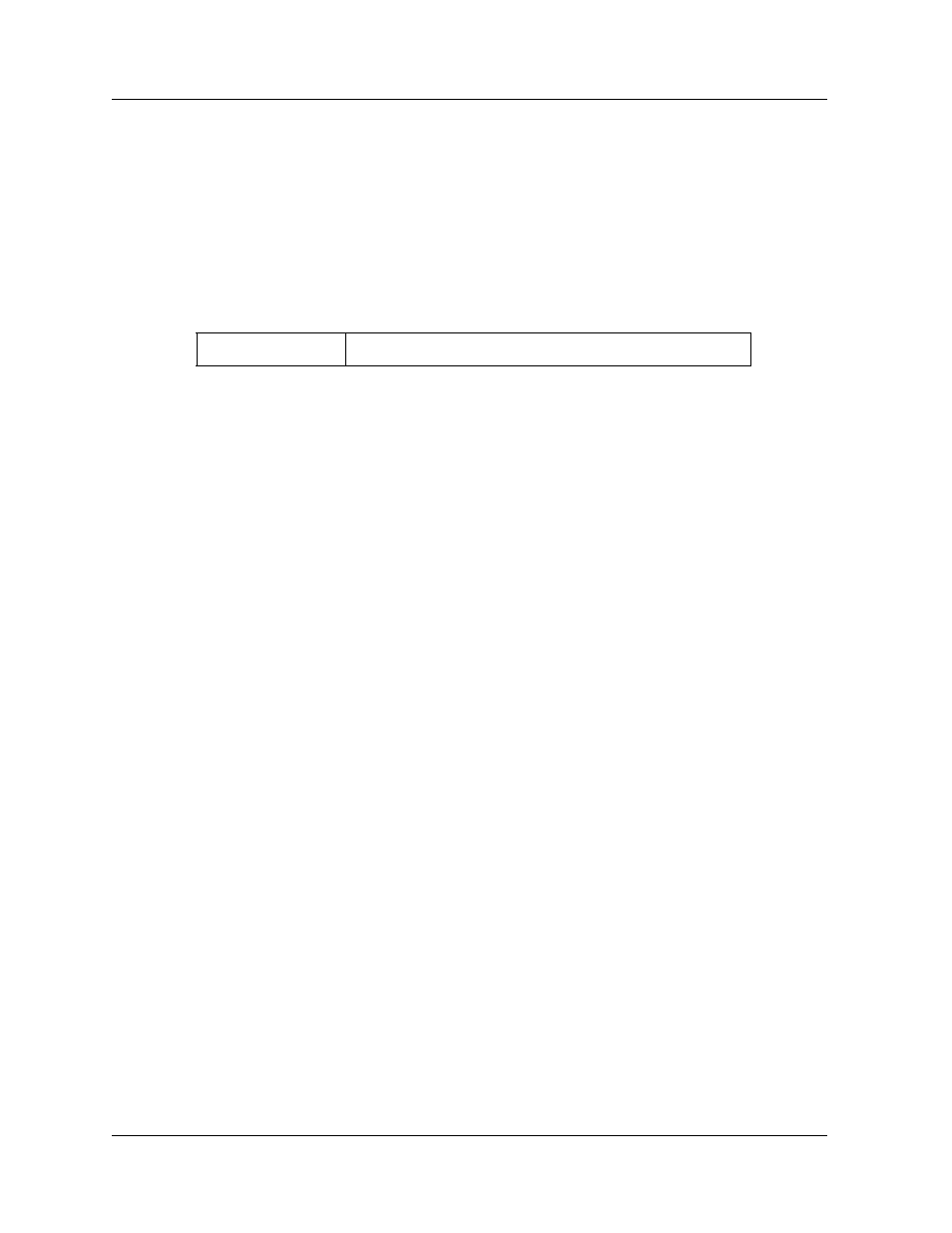
Command Reference for the Avaya P550R, P580, P880, and P882 Multiservice Switches, v5.3.1
10-43
IP
show ip traffic
Command Mode
User
Description
Displays IP traffic statistics information.
Syntax
Sample Output
The following example displays the IP traffic statistics information.
> show ip traffic
IP statistics:
Rcvd: 349 total, 250 local destination
0 packet header errors, 0 unknown protocol
0 with address errors, 0 discarded a gateway
Frags: 0 reassembled, 0 couldn't reassemble
0 fragmented, 0 couldn't fragment
Sent: 90 generated, 0 forwarded
0 no route, 0 discarded
ICMP statistics:
Rcvd: 45 total, 0 ICMP errors, 0 unreachables, 0 time exceeded0
parameter, 0 quench, 0 redirects, 45 echo, 0 echo reply 0
timestamp request, 0 timestamp reply0 mask requests, 0 mask
replies
Sent: 64 total, 0 ICMP errors, 0 unreachables, 0 time exceeded 0
parameter, 0 quench, 0 redirects, 0 echo, 45 echo reply 0
timestamp request, 0 timestamp reply 0 mask requests, 19 mask
replies
.
.
.
Systems
Avaya P550R/P580/P880/P882 Multiservice Switch
To View:
show ip traffic
