Sample output: standard acl rules – Avaya Cajun P550R User Manual
Page 392
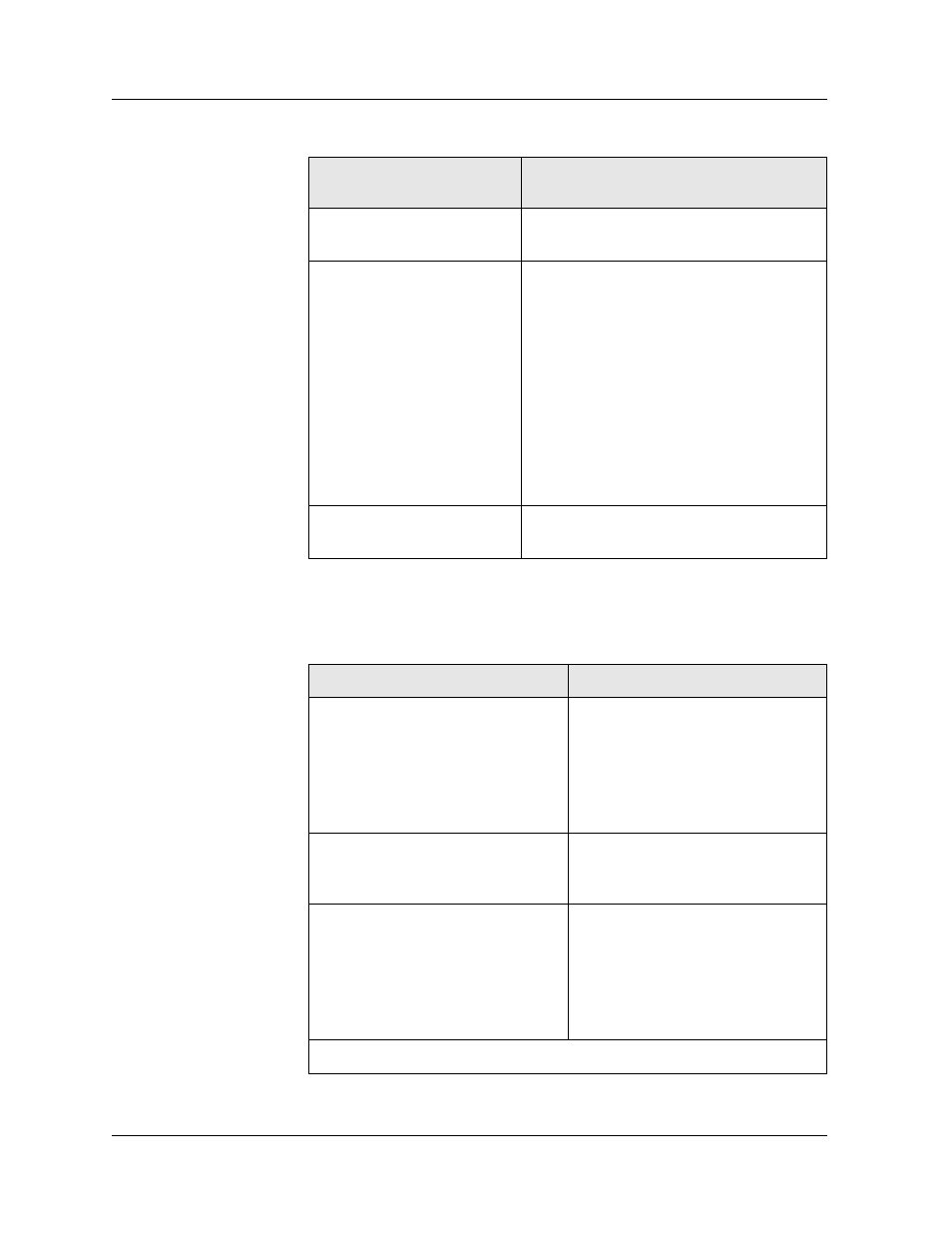
Command Reference Guide for the Avaya P550R, P580, P880, and P882 Multiservice Switches, v5.3.1
20-5
Policy
Sample Output:
Standard ACL
Rules
The following table provides examples of extended ACL rules.
host
The destination IP address that you want
to assign a priority to.
[{lt
A destination port or range of destination
ports that pass data between two hosts or
switches using the Transmission Control
Protocol (TCP) or the User Datagram
Protocol (UDP).
Enter a number between 0 and 65,535.
For a complete list of well-known port
numbers (specifically in relation to the
destination port), see the following URL:
http://www.iana.org/assignments/
port-numbers
[established]
Permits TCP connections to be
established that match the rule.
Table 20-1. Parameters, Keywords, and Arguments Continued
Keyword, Argument
or Option
Definition
Table 20-2. Parameters, Keywords, and Arguments
To . . .
Enter . . .
• Use the DSCP in the packet to
classify all traffic that has a
source IP address in the 10.10.60
subnet.
• Mask the three least significant
bits of the DSCP.
access-list MyAccessList1 4 permit
use-diffserv mask 10.10.60.0
0.0.0.255
Assign a priority of 7 to all traffic
that has a source IP address in the
10.10.70 subnet.
access-list MyAccessList1 5 permit
use-priority 7 10.10.70.0 0.0.0.255
• Replace the existing DSCP with a
DSCP of 5 for all traffic that has a
source IP address in the 10.10.80
subnet.
• Mask the three least significant
bits of the DSCP
access-list MyAccessList1 6 permit
remark-diffserv 5 mask 10.10.80.0
0.0.0.255
1 of 2
