Ipx network, Ipx network -11, Command mode – Avaya Cajun P550R User Manual
Page 228: Description, Syntax, Sample output
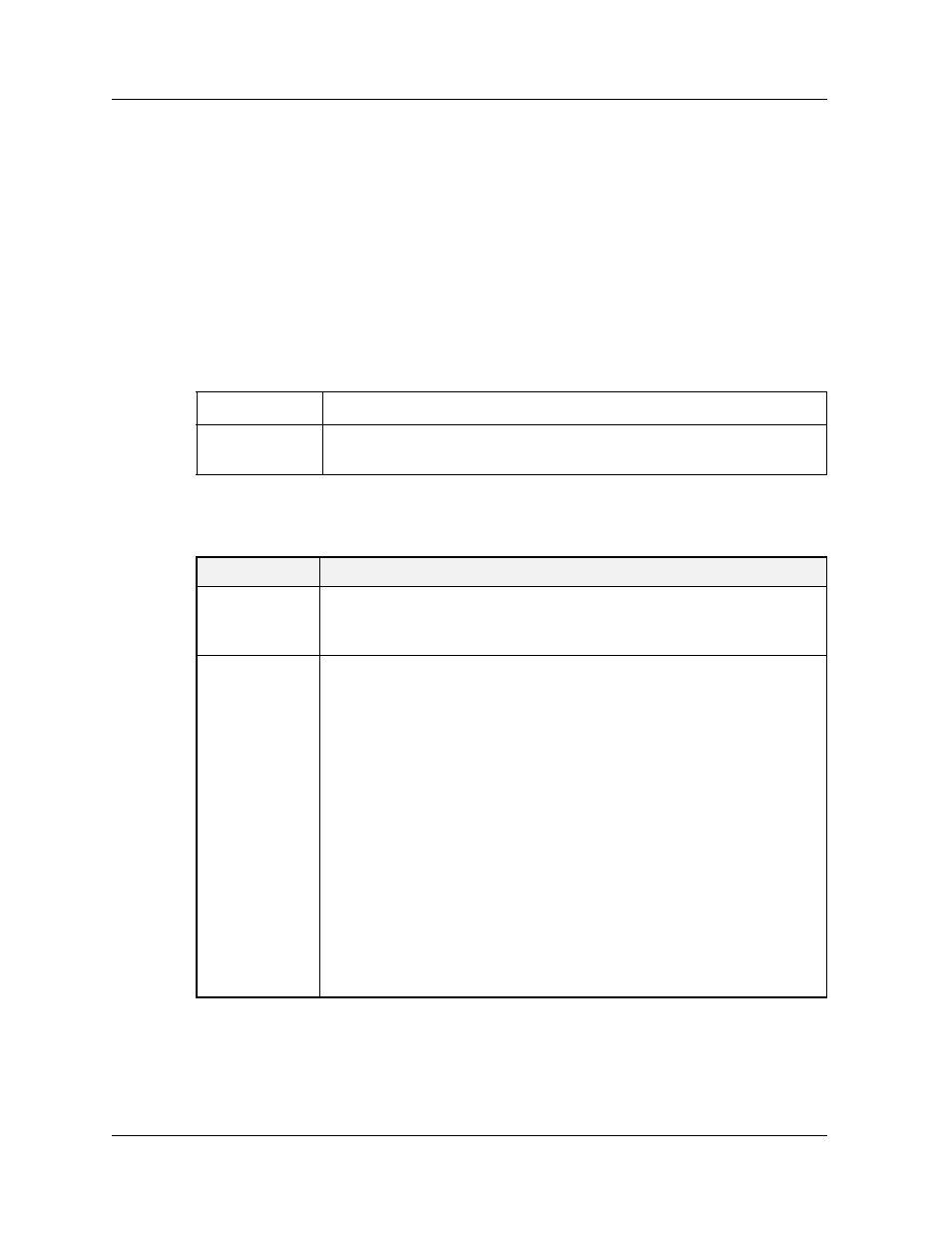
Command Reference Guide for the Avaya P550R, P580, P880, and P882 Multiservice Switches, v5.3.1
12-11
IPX
ipx network
Command Mode
Interface
Description
Enables IPX routing on a particular interface and select the type of
encapsulation (optional). The no form of this command disables IPX
routing. The IPX routing default is disabled, and the default
encapsulation type is arpa.
Syntax
Table 12-5. Parameters, Keywords, Arguments
Sample Output
The following example enables IPX routing on network 2 on an
interface labeled “boston” and sets encapsulation to SNAP.
To Enable:
ipx network
To Disable:
[no] ipx network
ether|sap|snap}]
Name
Definition
network
The IPX network address. This is an eight-digit hexadecimal number
that uniquely identifies a network cable segment. The range is 1 to
FFFFFFFD.
encapsulation
The encapsulation (framing) type. Options are:
• arpa- Use Novell's Ethernet_II encapsulation. This encapsulation
is recommended for networks that handle both TCP/IP and IPX
traffic.
• novell-ether - Use Novell's “Ethernet_802.3” encapsulation.
This encapsulation consists of a standard 802.3 Media Access
Control (MAC) header followed directly by the IPX header with a
checksum of FFFF. It is the default encapsulation used by all
versions of NetWare up to and including Version 3.11.
• sap - Use Novell's Ethernet_802.2 encapsulation.This
encapsulation consists of a standard 802.3 MAC header followed
by an 802.2 LLC header. This is the default encapsulation used by
NetWare Version 3.12 and 4.0.
• snap - Use Novell Ethernet_Snap encapsulation. This
encapsulation consists of a standard 802.3 MAC header followed
by an 802.2 SNAP LLC header.
