Set intelligent-multicast client-port-pruning, Set intelligent-multicast client-port-pruning -16 – Avaya Cajun P550R User Manual
Page 293
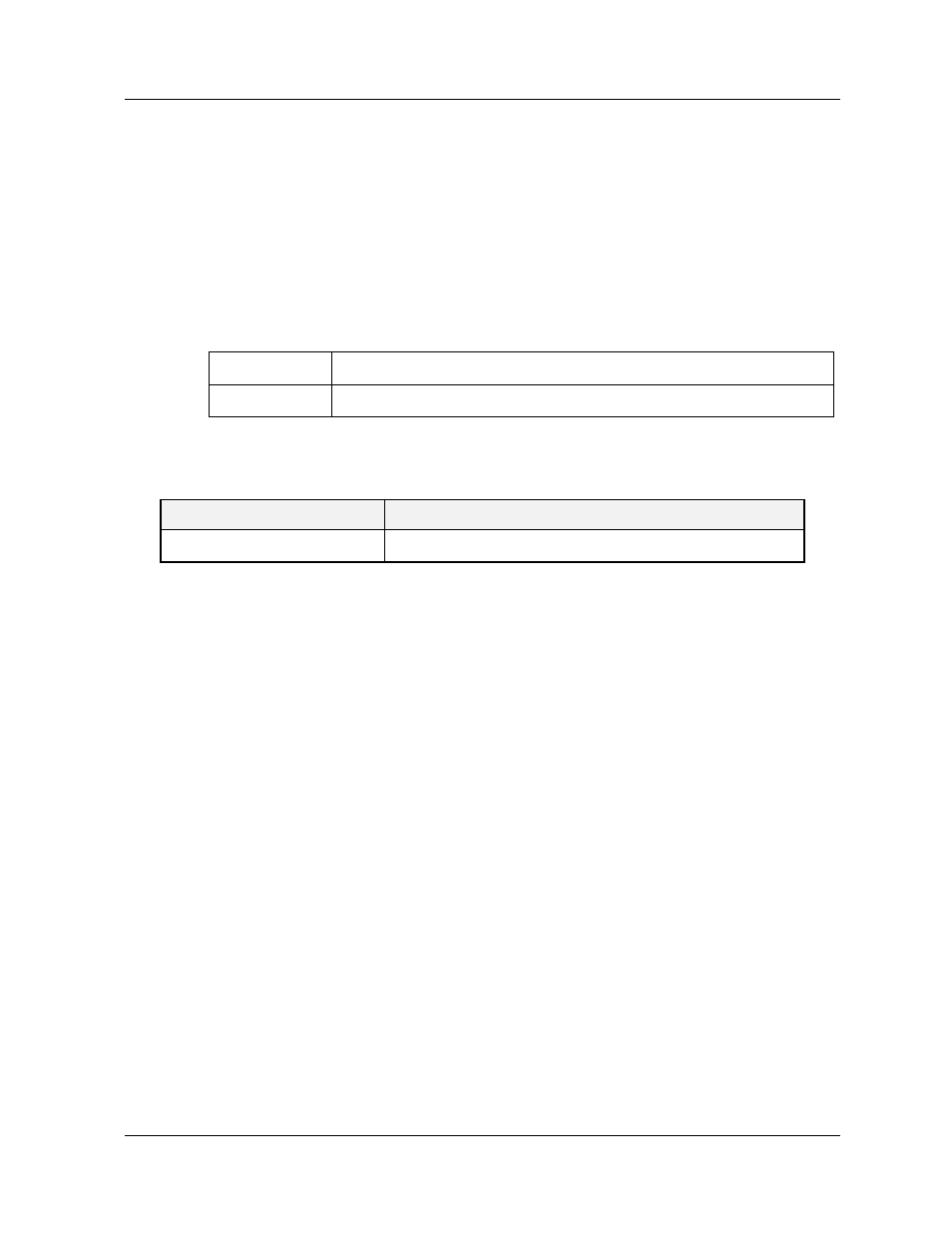
Chapter 14
14-16
Command Reference Guide for the Avaya P550R, P580, P880, and P882 Multiservice Switches, v5.3.1
set intelligent-multicast client-port-pruning
Command Mode
Configure
Description
Allows the user to enable or disable automatic client port pruning.
The default state of this command is disabled.
Syntax
Table 14-12. Parameters, Keywords, Arguments
Sample Output
The following example enables automatic client port pruning.
client-port-pruning enable
Client Port Pruning State successfully set to
enable
Systems
Avaya P550R/P580/P880/P882 Multiservice Switch
To Enable:
set intelligent-multicast client-port-pruning enable
To Disable:
set intelligent-multicast client-port-pruning disable
Name
Definition
enable|disable
Enable or disable client port pruning.
