Accessing and exiting the command modes, Accessing and exiting the command modes -2 – Avaya Cajun P550R User Manual
Page 19
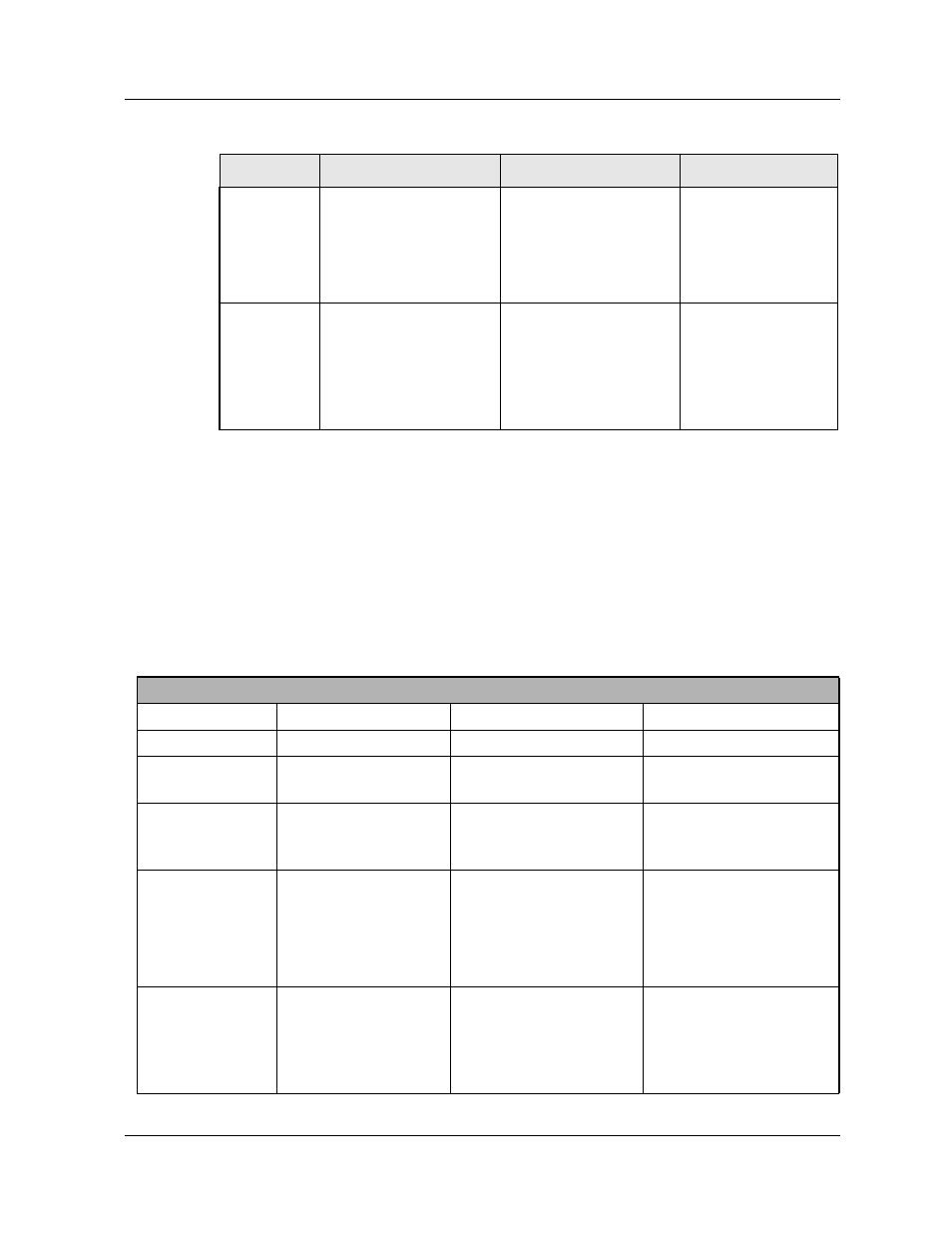
Chapter 1
1-2
Command Reference Guide for the Avaya P550R, P580, P880, and P882 Multiservice Switches, v5.3.1
Accessing and Exiting the Command Modes
Refer to Table 1-2 for an explanation of how to access and exit the
command modes.
Table 1-2. Accessing/Exiting the Command Modes
Router Commands
to
configure the routing
protocols.
From Global mode,
enter router
igmp, ospf, rip, and
vrrp).
Interface Commands
to
configure the
interfaces.
From Global mode,
enter interface
>(config-if:
To exit command mode, enter exit.
Table 1-1. Main Command Mode Summaries Continued
Mode
Description
To Access
Prompt
Main Command Modes
Mode
To Access
Prompt
To Exit
User
Log in.
>
Enter exit.
Privileged
From the User
mode, enter enable.
#
Disable or exit returns
to the User mode.
Global
Configuration
From the Privileged
mode, enter
configure.
(configure)#
Exit returns to the
Privileged mode.
Router
Configuration
From Global mode,
enter router
igmp, ospf, rip, and
vrrp).
For dvmrp, ospf, and
rip:
For IGMP or VRRP:
Exit returns to the
Global Configuration
mode.
End returns to the
Privileged mode.
Interface
Configuration
From Global mode,
enter interface
(configure-if)#
Exit returns to the
Global Configuration
mode.
End returns to
Privileged mode.
