Figure 106: security for port(s) window – Allied Telesis AT-S62 User Manual
Page 293
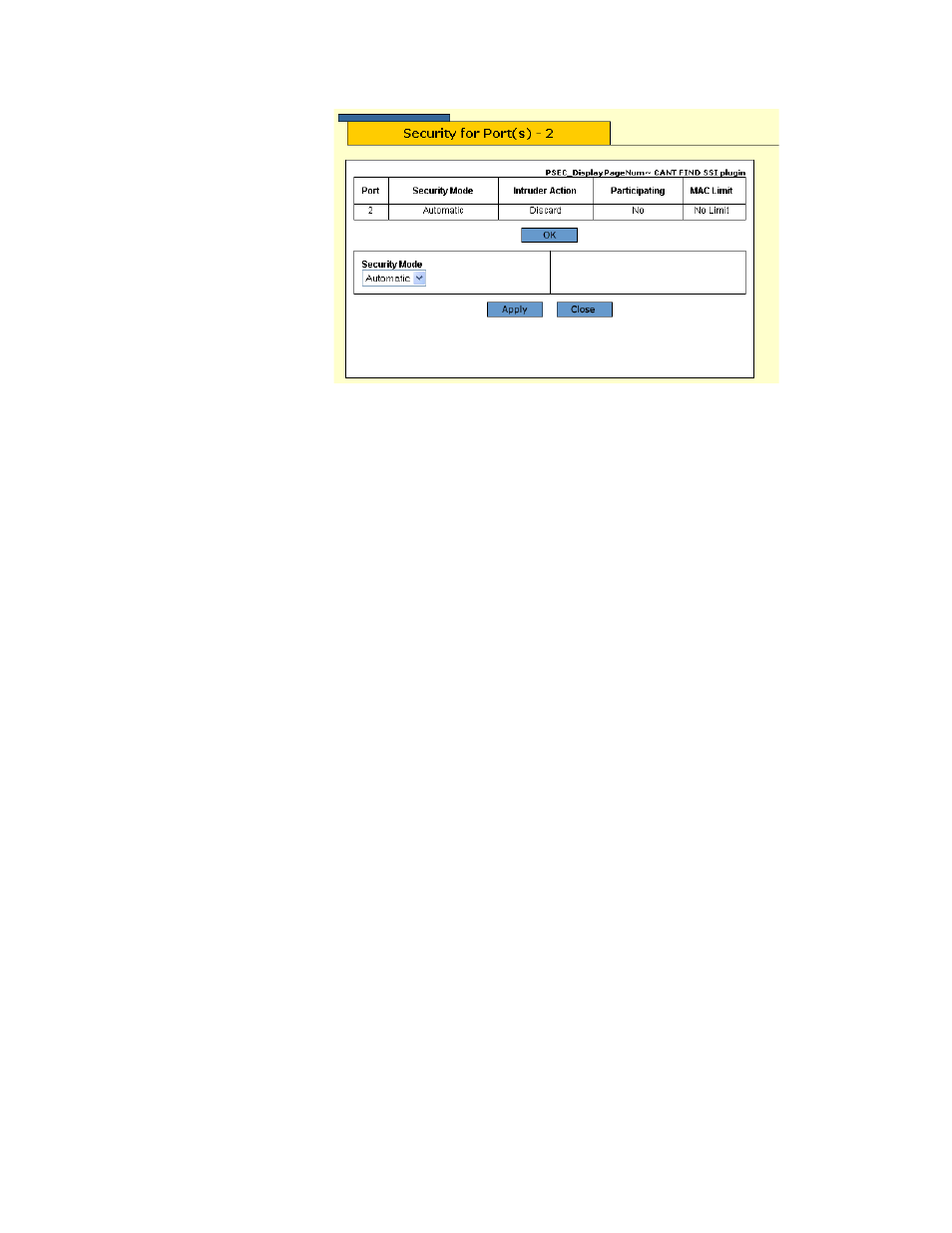
AT-S62 Web Browser Interface User’s Guide
Section VI: Port Security
293
The Security for Port(s) window is shown in Figure 106.
Figure 106 Security for Port(s) Window
The top portion of the window displays the current security
settings of the selected ports.
6. From the Security Mode pull-down menu, select the desired port
security level for the port. Options are:
Automatic
Disables port security on a port. This is the default setting.
Limited
Allows you to specify a maximum number of dynamic source MAC
addresses a port can learn. Once a port has learned its maximum
number, it will not learn any new addresses and will only accept
frames from the source nodes of the learned addresses.
A dynamic MAC address learned on a port operating in the
Limited security mode never times out from the MAC address
table, even when the corresponding end node is inactive.
You can add static addresses to a port running this security level.
Static addresses are not included in the count of the maximum
number of dynamic addresses.
Secured
Instructs a port to forward frames using only static MAC address.
The port will not learn any dynamic MAC addresses and will delete
any dynamic addressees that it has already learned. Only those
end nodes whose MAC addresses are entered as static addresses
can forward frames through the port.
