Enabling or disabling spanning tree, Figure 91: spanning tree tab (configuration) – Allied Telesis AT-S62 User Manual
Page 248
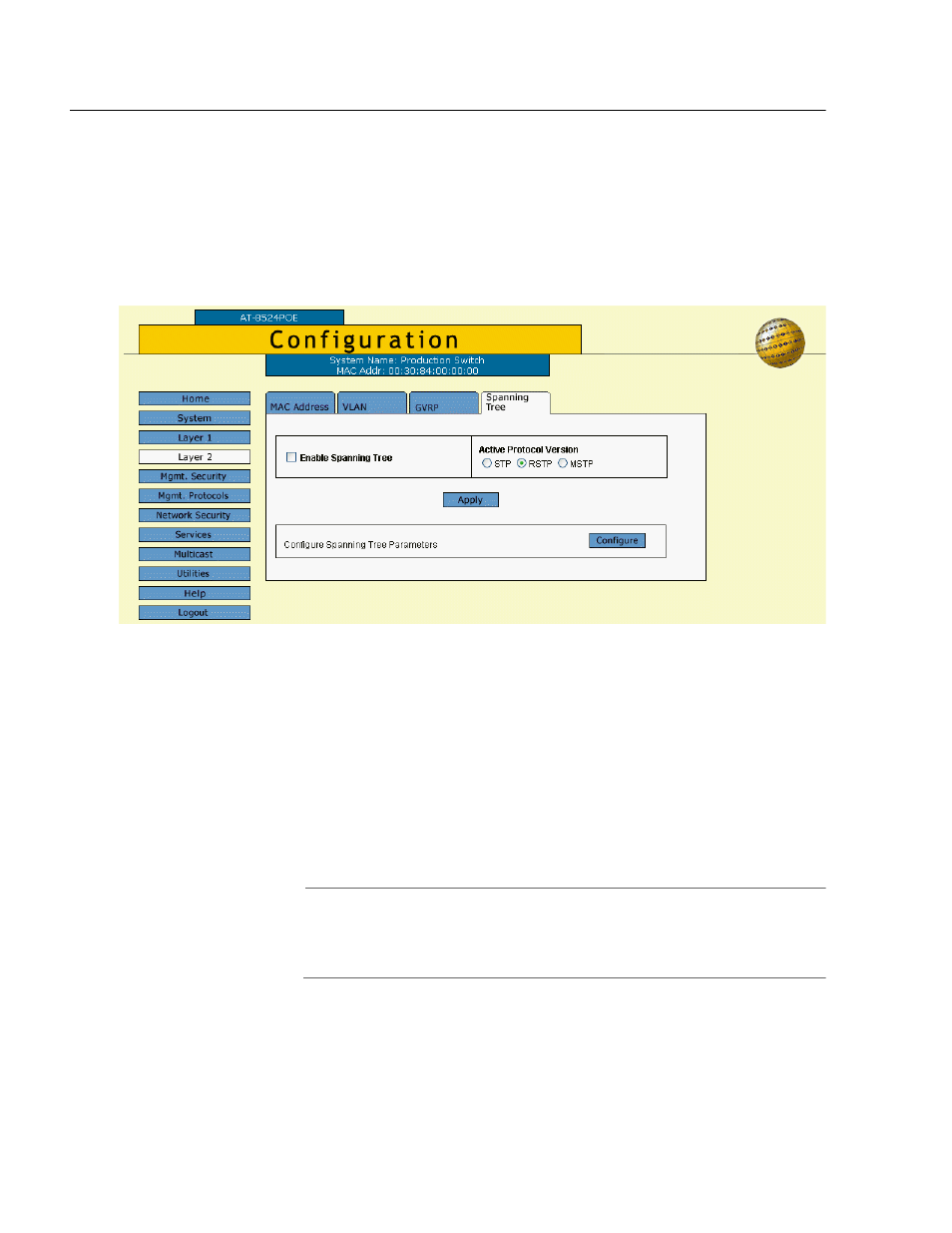
Chapter 20: STP, RSTP, and MSTP
Section IV: Spanning Tree Protocols
248
Enabling or Disabling Spanning Tree
To enable or disable spanning tree on the switch, do the following:
1. From the Home page, select Configuration.
2. From the Configuration menu, select Layer 2.
3. Select the Spanning Tree tab.
The Spanning Tree tab is shown in Figure 91.
Figure 91 Spanning Tree Tab (Configuration)
4. To select an active spanning tree for the switch, click either STP,
RSTP, or MSTP for the Active Protocol Version parameter. Only one
protocol can be active on the switch at a time. The default is RSTP.
5. Click Apply.
6. To enable or disable spanning tree, click the Enable Spanning Tree
check box. A check indicates that the feature is enabled while no
check indicates that the feature is disabled. The default is disabled.
Note
Do not enable spanning tree on the switch until after you have
selected an activate spanning tree protocol and configured the
settings.
7. Click Apply.
8. If you activated STP, go to Configuring STP on page 249. If you
activated RSTP go to Configuring RSTP on page 254. If you selected
MSTP, go to Configuring MSTP on page 258.
