Deleting a notify table entry – Allied Telesis AT-S62 User Manual
Page 215
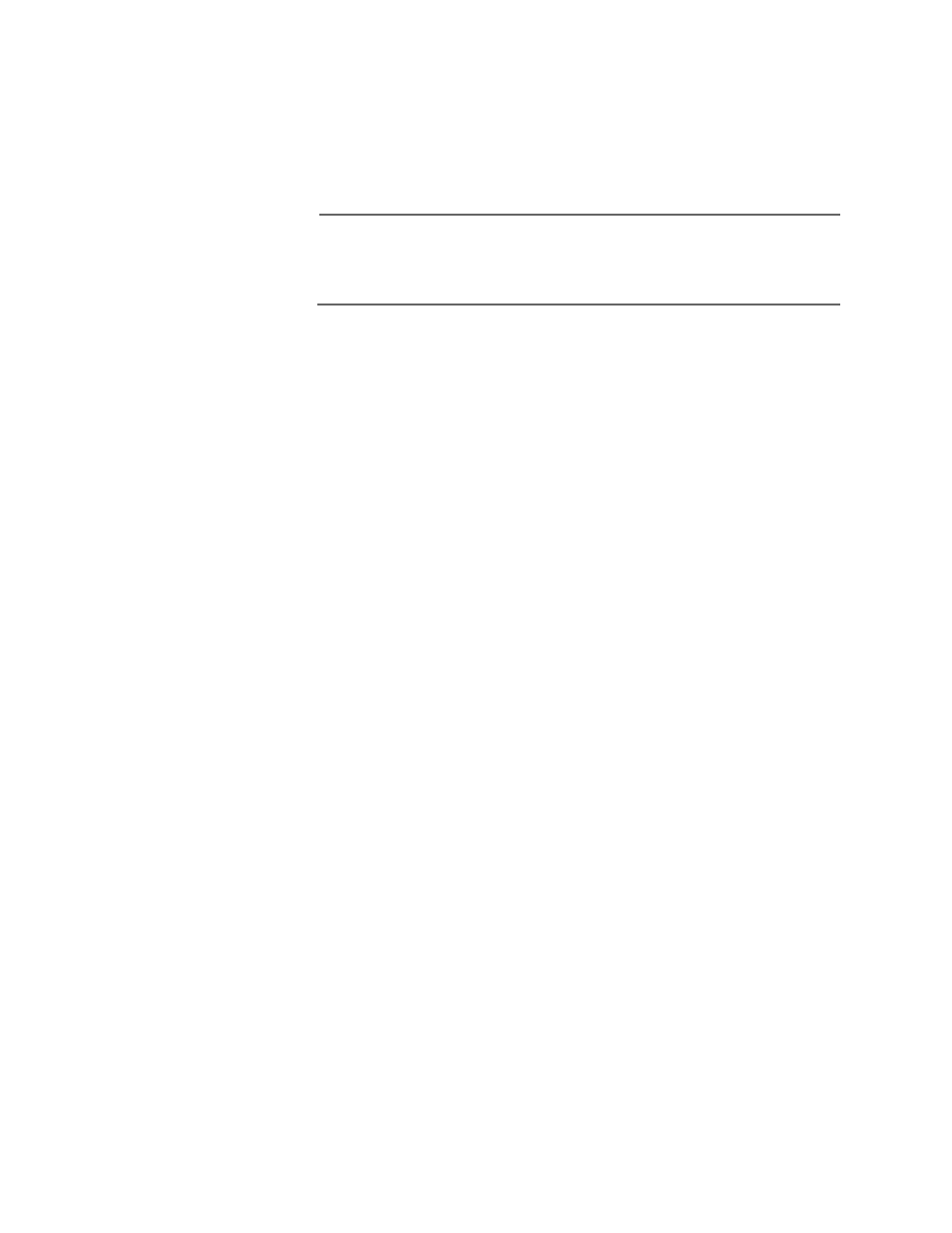
AT-S62 Web Browser Interface User’s Guide
Section III: SNMPv3 Operations
215
NonVolatile
Select this storage type if you want the ability to save an entry in
the Notify Table to the configuration file. After making changes to
a Notify Table entry with a NonVolatile storage type, the Save
Config menu selection appears.
Note
The Row Status parameter is a read-only field in the Web interface.
The Active value indicates the SNMPv3 Notify Table entry takes
effect immediately.
10. Click Apply to update the SNMPv3 Notify Table.
11. To save your changes, select the Save Config menu selection.
Deleting a Notify
Table Entry
To delete an entry in the SNMPv3 Notify Table, perform the following
procedure.
1. From the Home Page, select Configuration.
2. Select the Mgmt Protocols menu selection.
3. Select the SNMP Tab.
The SNMP Tab is shown in Figure 58 on page 186.
4. In the SNMPv3 section of the page, click the circle next to Configure
Notify Table. Then click Configure at the bottom of the page.
The SNMPv3 Notify Table Page is shown in Figure 71 on page 213.
5. Click the circle next to the Notify Table entry that you want to delete.
Then click Remove.
A warning message is displayed. Click OK to remove the SNMPv3
Notify Table entry.
6. To save your changes, select the Save Config menu selection.
