Enabling the snmp protocol, Figure 58: snmp tab – Allied Telesis AT-S62 User Manual
Page 186
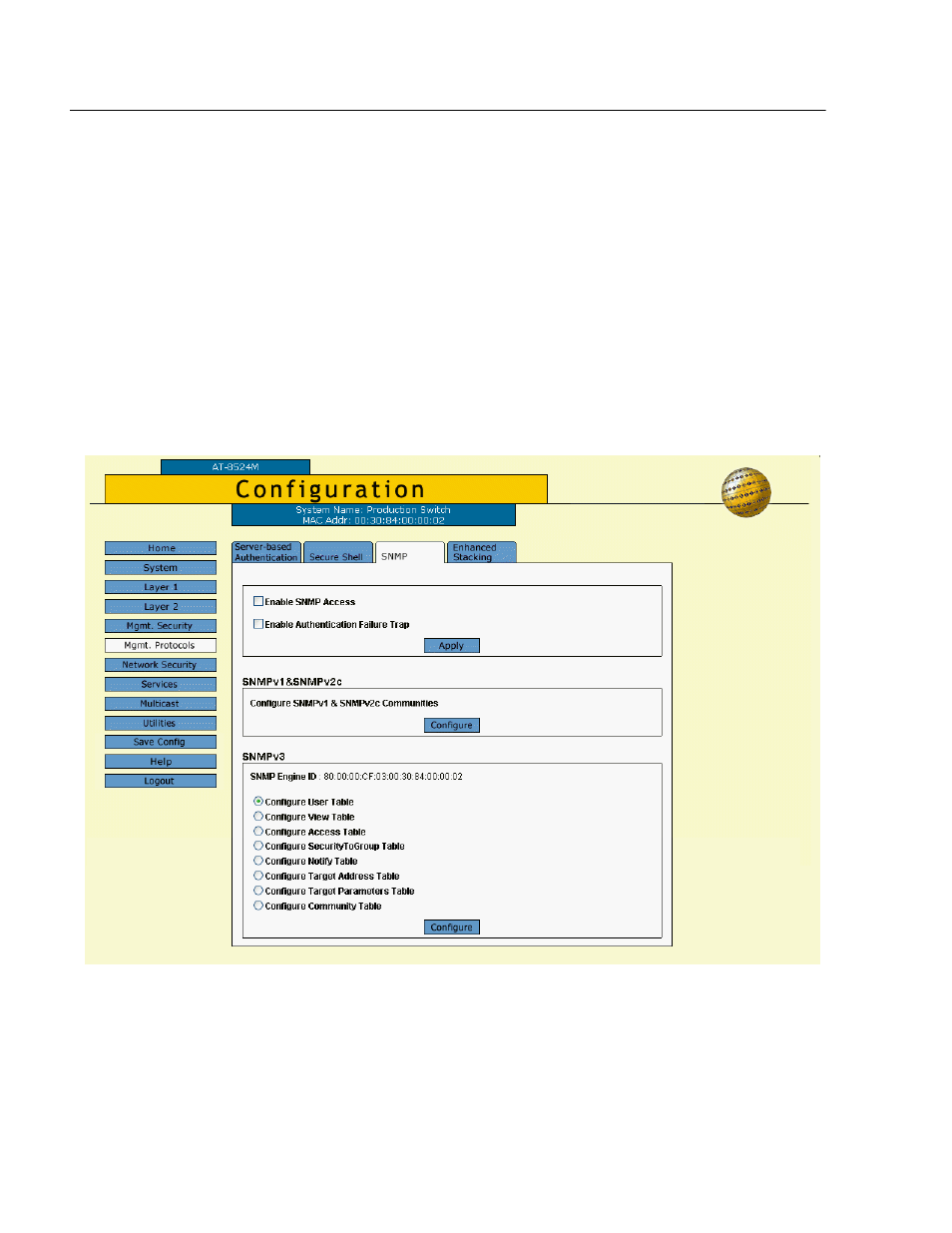
Chapter 19: SNMPv3 Protocol
Section III: SNMPv3 Operations
186
Enabling the SNMP Protocol
In order to allow an NMS (an SNMP manager) to access the switch, you
need to enable SNMP access. In addition, to allow the switch to send a
trap when it receives a request message, you need to enable
authentication failure traps. This section provides a procedure to
accomplish both of these tasks.
To enable SNMP access and authentication failure traps, perform the
following procedure.
1. From the Home Page, select Configuration.
2. Select Mgmt Protocols menu selection.
3. Select the SNMP Tab.
The SNMP Tab is shown in Figure 58.
Figure 58 SNMP Tab
4. To enable SNMP Access, click the box next to Enable SNMP Access.
Use this parameter to enable the switch to be remotely managed
with an SNMP application program.
- AT-GS908M (54 pages)
- AT-x230-10GP (80 pages)
- AT-GS950/48PS (64 pages)
- AT-GS950/10PS (386 pages)
- AT-GS950/16PS (386 pages)
- AT-GS950/48PS (386 pages)
- AT-9000 Series (258 pages)
- AT-9000 Series (1480 pages)
- IE200 Series (70 pages)
- AT-GS950/48 (60 pages)
- AT-GS950/48 (410 pages)
- AT-GS950/8 (52 pages)
- AT-GS950/48 (378 pages)
- SwitchBlade x8106 (322 pages)
- SwitchBlade x8112 (322 pages)
- SwitchBlade x8106 (240 pages)
- SwitchBlade x8112 (240 pages)
- AT-TQ Series (172 pages)
- AlliedWare Plus Operating System Version 5.4.4C (x310-26FT,x310-26FP,x310-50FT,x310-50FP) (2220 pages)
- FS970M Series (106 pages)
- 8100L Series (116 pages)
- 8100S Series (140 pages)
- x310 Series (116 pages)
- x310 Series (120 pages)
- AT-GS950/24 (404 pages)
- AT-GS950/24 (366 pages)
- AT-GS950/16 (44 pages)
- AT-GS950/16 (404 pages)
- AT-GS950/16 (364 pages)
- AT-GS950/8 (52 pages)
- AT-GS950/8 (404 pages)
- AT-GS950/8 (364 pages)
- AT-8100 Series (330 pages)
- AT-8100 Series (1962 pages)
- AT-FS970M Series (330 pages)
- AT-FS970M Series (1938 pages)
- SwitchBlade x3112 (294 pages)
- SwitchBlade x3106 (288 pages)
- SwitchBlade x3106 (260 pages)
- SwitchBlade x3112 (222 pages)
- AT-S95 CLI (AT-8000GS Series) (397 pages)
- AT-S94 CLI (AT-8000S Series) (402 pages)
- AT-IMC1000T/SFP (23 pages)
- AT-IMC1000TP/SFP (24 pages)
- AT-SBx3106WMB (44 pages)
