Allied Telesis AT-S62 User Manual
Page 158
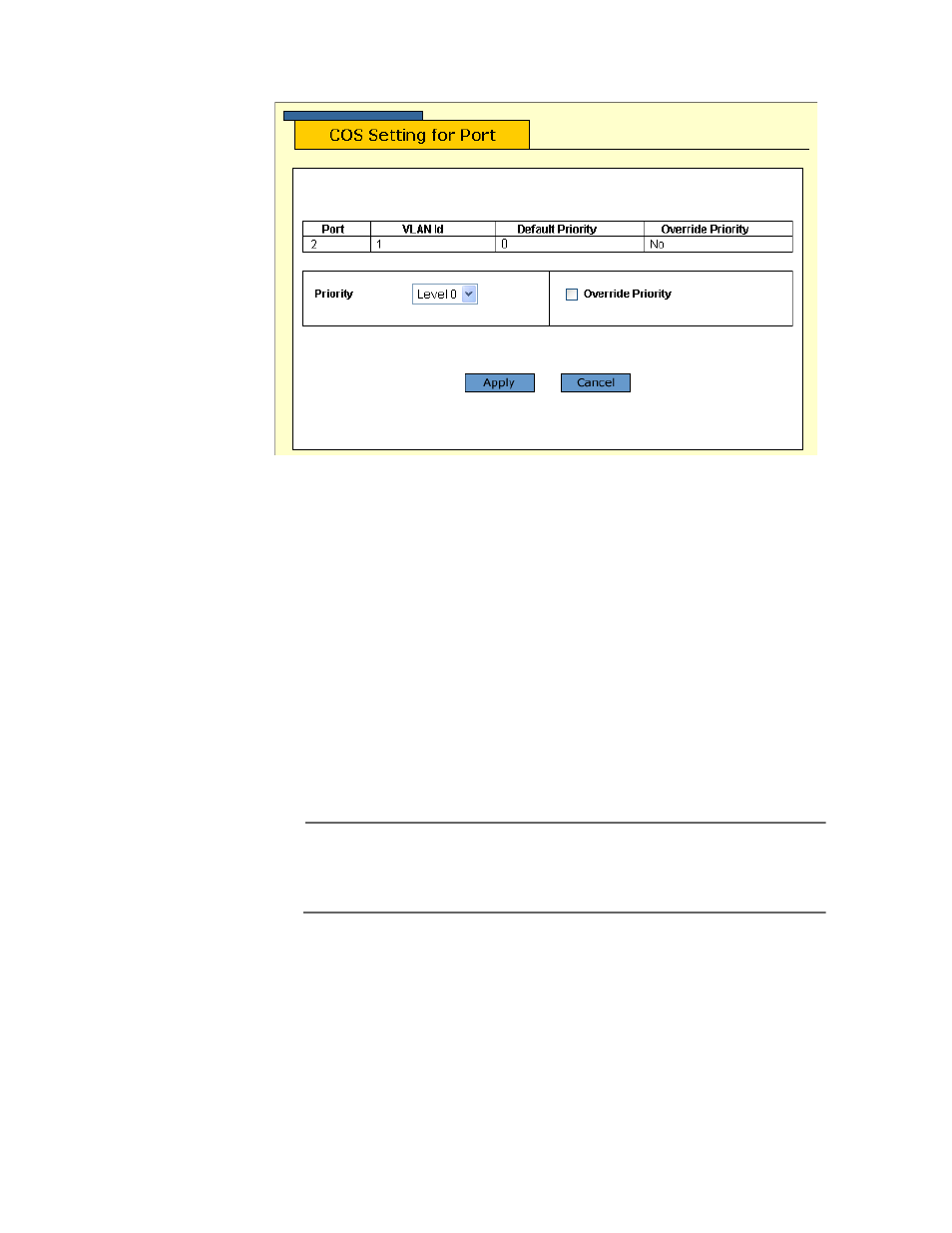
Chapter 15: Class of Service
Section II: Advanced Operations
158
The CoS Setting for Port page is shown in Figure 50.
Figure 50 CoS Setting for Port Page
6. Use the Priority list to select a value from Level 1 to Level 7 that
corresponds to the egress queue where you want all untagged
ingress frames received on the port to be stored. For example, if you
select Level 4, all untagged packets received on the port will be stored
in egress queue Q2 of the egress port. The default is Level 0, which
corresponds to Q0. (If you perform Step 6 and override the priority
level in tagged packets, the selected egress queue is also used to
store all tagged packets.)
7. If you are configuring a tagged port and you want the port to ignore
the priority tag in egress tagged frames, click the Override Priority
option. A check in the box indicates this feature is activated. All
tagged frames will be directed to the egress queue specified in Step 6.
Note
The tagged information in a frame is not changed as the frame
traverses the switch. A tagged frame exits the switch with the same
priority level that it had when it entered.
The default for this parameter is No, meaning that the priority
level of tagged frames is determined by the priority level specified
in the frame itself.
8. Click Apply.
Configuration changes are immediately activated on the switch.
9. To permanently save the change, click the Save Config menu option.
