Boonton 4500b rf peak power analyzer, Operation – Boonton 4500B Peak Power Meter User Manual
Page 94
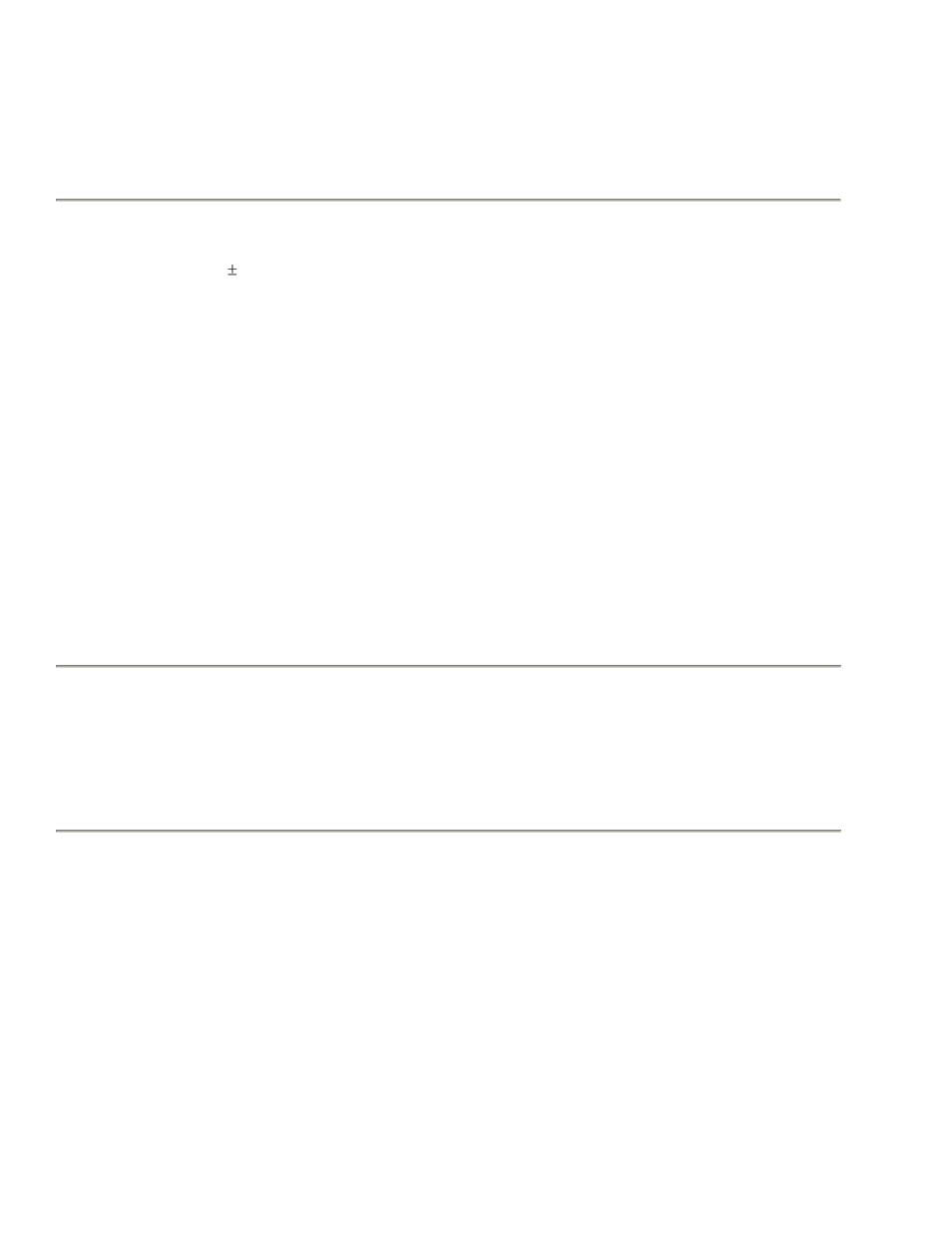
Boonton 4500B RF Peak Power Analyzer
Operation
4-22
Table 4-4A. Chan # > Extensions > Corrections > Submenu (continued)
Menu Item
Function
(Type)
Selections
(SCPI cmd)
Freq CF
Pulse, Mod & Stat
Display(or enter) the Frequency cal-factor
(Numeric)
Continuous range:
3 dB
This menu box displays the value of the current Frequency cal-factor.
This cal-factor is calculated by interpolation, if necessary, from a table
stored in the sensor‘s EEPROM for the Frequency entered in the Meas
> Freq CH # menu box. This value can be overwritten using any of the
numeric entry methods. The ―new‖ value will not be used for
measurements until the Frequency is changed or the instrument is
initialized or re-started. At that time the interpolated value will be
restored.
SENSe[1|2]:CORRection:CALFactor < -3.00 to 3.00>
Temp Comp
Pulse, Mod & Stat
For temperature compensated sensors only, turns Temperature
Compensation On or Off
(Toggle)
On, Off
This function defaults to On for sensors that have a valid temperature
compensation table. It may be turned Off for unusual testing situations.
For uncompensated sensors, this menu box does not appear and the
function is forced to Off.
SENSe[1/2]:CORRection:TEMPcomp {ON, OFF}
Table 4-4B. Chan # > Extensions > Define Pulse > Submenu
Menu Item
Function
(Type)
Selections
(SCPI cmd)
Distal
Pulse
Sets the percentage of pulse amplitude defining the distal.
(Numeric)
Continuous Range
The distal is normally defined as 90% of the pulse top level amplitude.
The range is from the 20% to 99.00%.
SENSe[1|2]:PULSe:DISTal <20.00 to 99.00> (percent)
